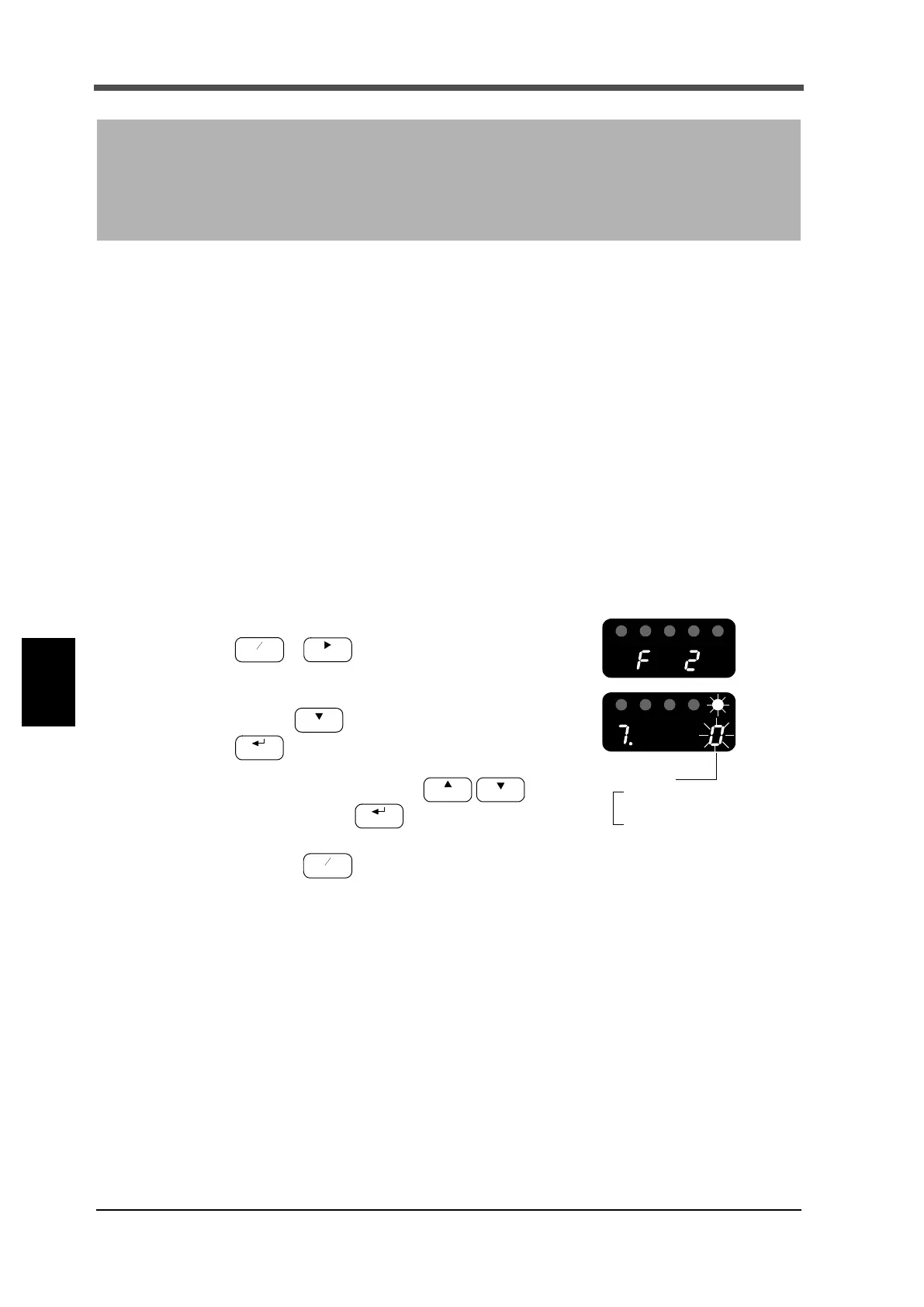52
7 Settings and Operations Related to Hold
52
Settings and Operations Related to Hold
Chapter
7
7-1. Hold mode
F325 has a peak hold function that maintains and displays a peak value (maximum value) of input
signals and a sample hold function that maintains and displays an arbitrary point.
When hold fix section is set as 1: ON, detection section and fix section can be distinguished.
* Peak hold can be switched between analog and digital.
Refer to P.59 “7-2.Peak hold selection”.
* Hold value display renewal timing can be changed.
Refer to P.60 “7-4.Renewal timing of hold value”.
* Prohibition time for preventing chattering of HOLD signals can be set.
Refer to P.61 “7-5.Hold detection wait”.
■Hold mode setting method
1.
Select setting mode 2.
→
2. Select "hold mode".
Press the key seven times.
Set the hold mode using the keys, and
confirm it with the key.
3. Press the key to return to the indicated value display.
7 Settings and Operations
Related to Hold
1: Peak hold
0: Sample hold
Hold mode
