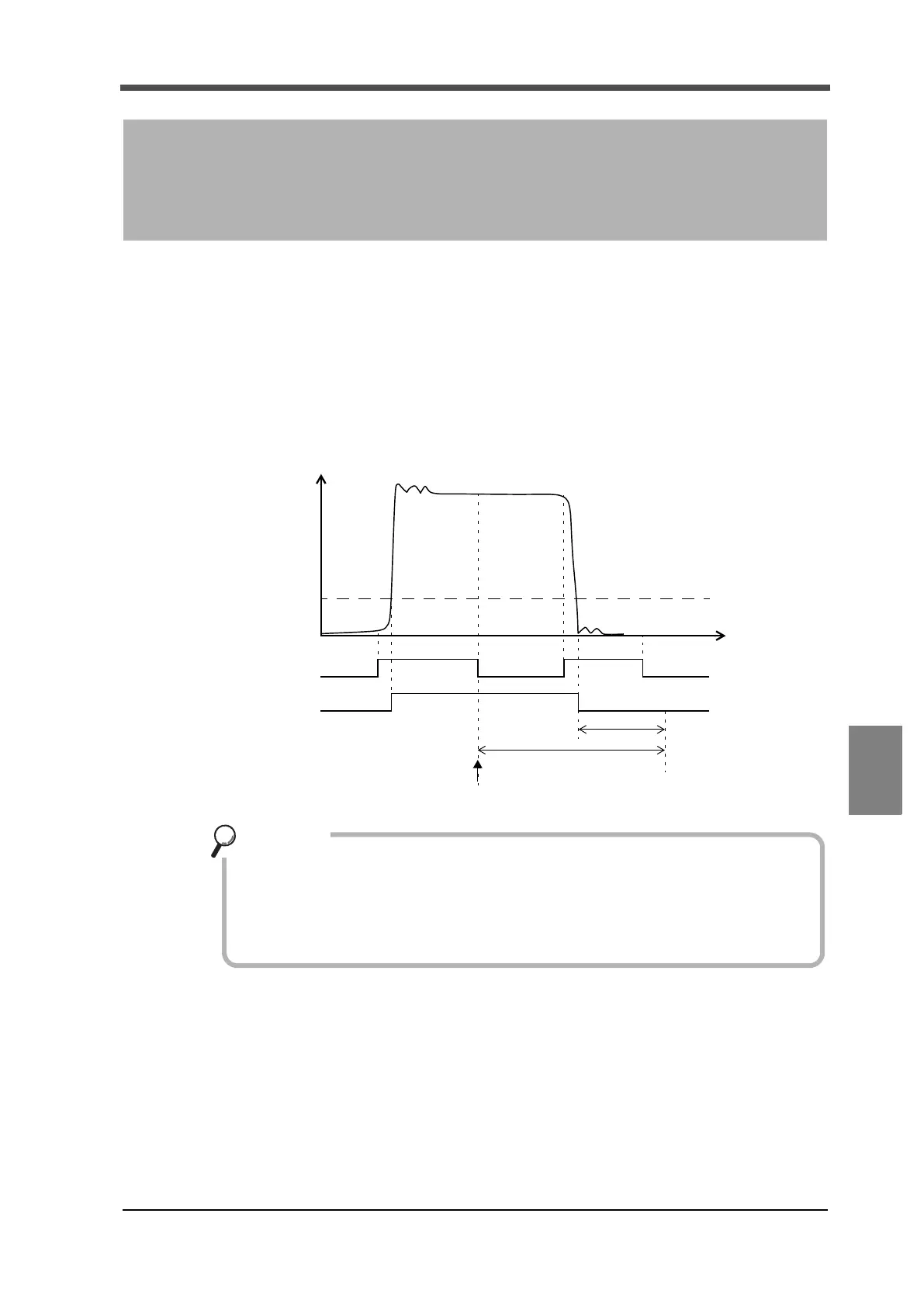63
8 Settings and Operations Related to SI/F Print
63
Settings and Operations Related to SI/F Print
Chapter
8
8-1. Automatic printing command
This function prints the indicated values automatically with the UNIPULSE printer connected to
the F325 and SI/F. Print is performed when indicated values are stable. (Stability parameters are set
with motion detect.) The then indicated values can also be held for three seconds (indicated value
hold function).
●Indicated value hold function operations
8 Settings and Operations
Related to SI/F Print
Indicated value
Stable
OFF
ON
Near zero
OFF
ON
Time
Near zero
* Three seconds
Hold
Automatic printing
0
The following are held:
Indicated value
SI/F
Output signals (HI, LO)
+
- Hold will not be released unless the ON condition near zero is retained for three
seconds.
- Automatic printing is affected by near zero and motion detect.
Refer to P.51 “6-6.Near zero” and P.39 “5-6.Motion detect” for details.
Key points
