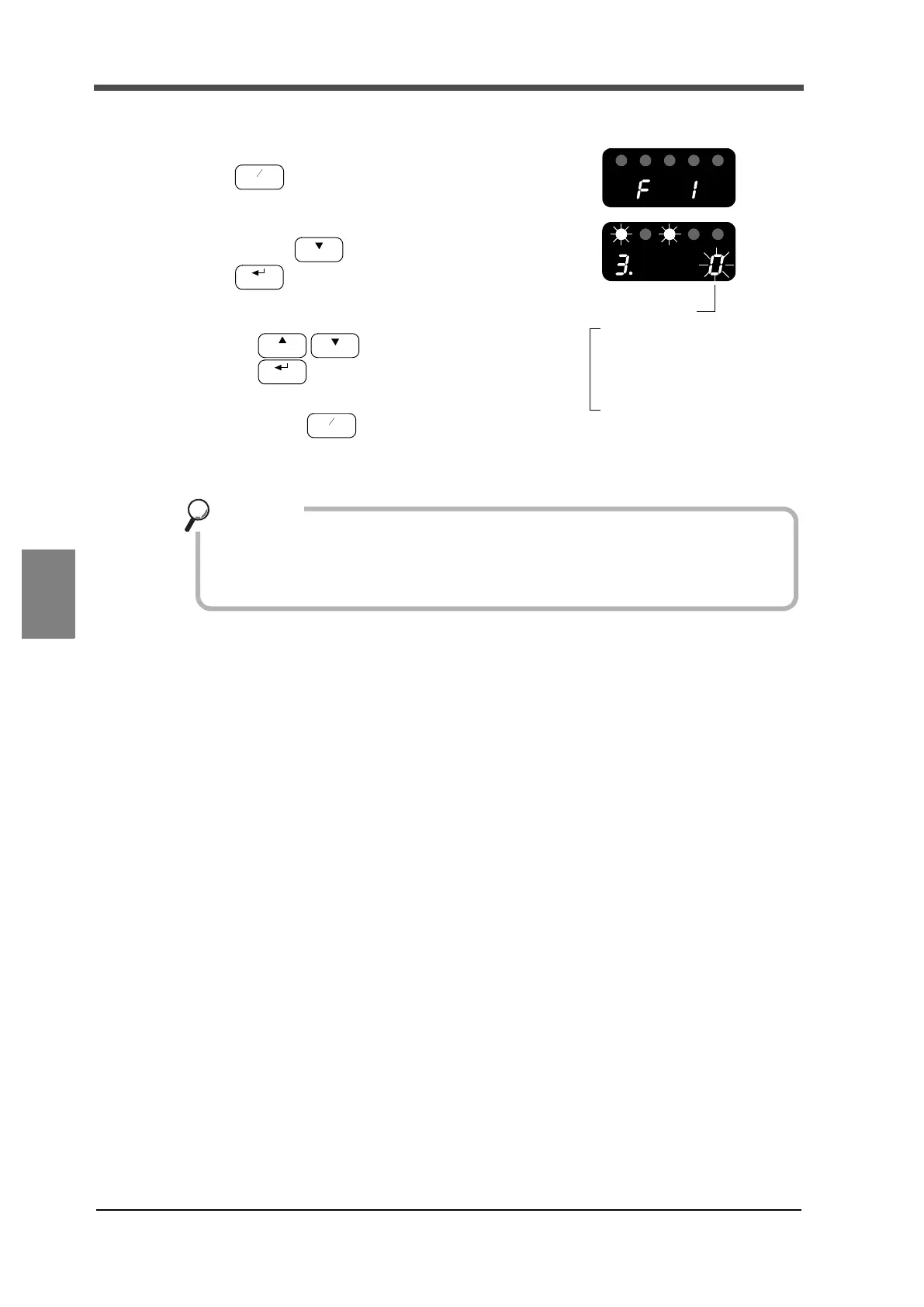48
6 Setting and Operation Related to Comparison
48
Setting and Operation Related to Comparison
Chapter
6
■HI/LO limit comparison mode setting method
1.
Select setting mode 1.
2. Select "HI/LO limit comparison mode".
Press the key three times.
Set the HI/LO limit comparison mode using
the keys, and confirm it with
the key.
3. Press the key to return to the indicated
value display.
6-4. Hysteresis
This function provides off timing range of HI/LO limit comparison. Normally, the comparison is turned
ON when an indicated value exceeds the HI limit setting value and is turned OFF when an indicated
value falls below the HI limit setting value. However, by setting hysteresis, the comparison is turned
OFF when an indicated value falls to the hysteresis setting value below the HI limit setting value.
This function is effective for chattering prevention when signals fluctuate (vibrate) subtly.
<Comparison conditions>
- HI limit
ON condition: Indicated value > HI limit setting value
OFF condition: Indicated value ≦ (HI limit setting value - Hysteresis setting value)
- LO limit
ON condition: Indicated value < LO limit setting value
OFF condition: Indicated value ≧ (LO limit setting value + Hysteresis setting value)
- HH limit
ON condition: Indicated value > HH limit setting value
OFF condition: Indicated value ≦ (HH limit setting value - Hysteresis setting value)
- LL limit
ON condition: Indicated value < LL limit setting value
OFF condition: Indicated value ≧ (LL limit setting value + Hysteresis setting value)
HI/LO limit
4: Hold
3: MD+NZ
2: NZ
1: MD
0: ALL
comparison mode
HI/LO limit comparison modes excluding mode 0 (ALL) are closely associated
with near zero and motion detect.
Refer to P.51 “6-6.Near zero” and P.39 “5-6.Motion detect” for details.
Key points
