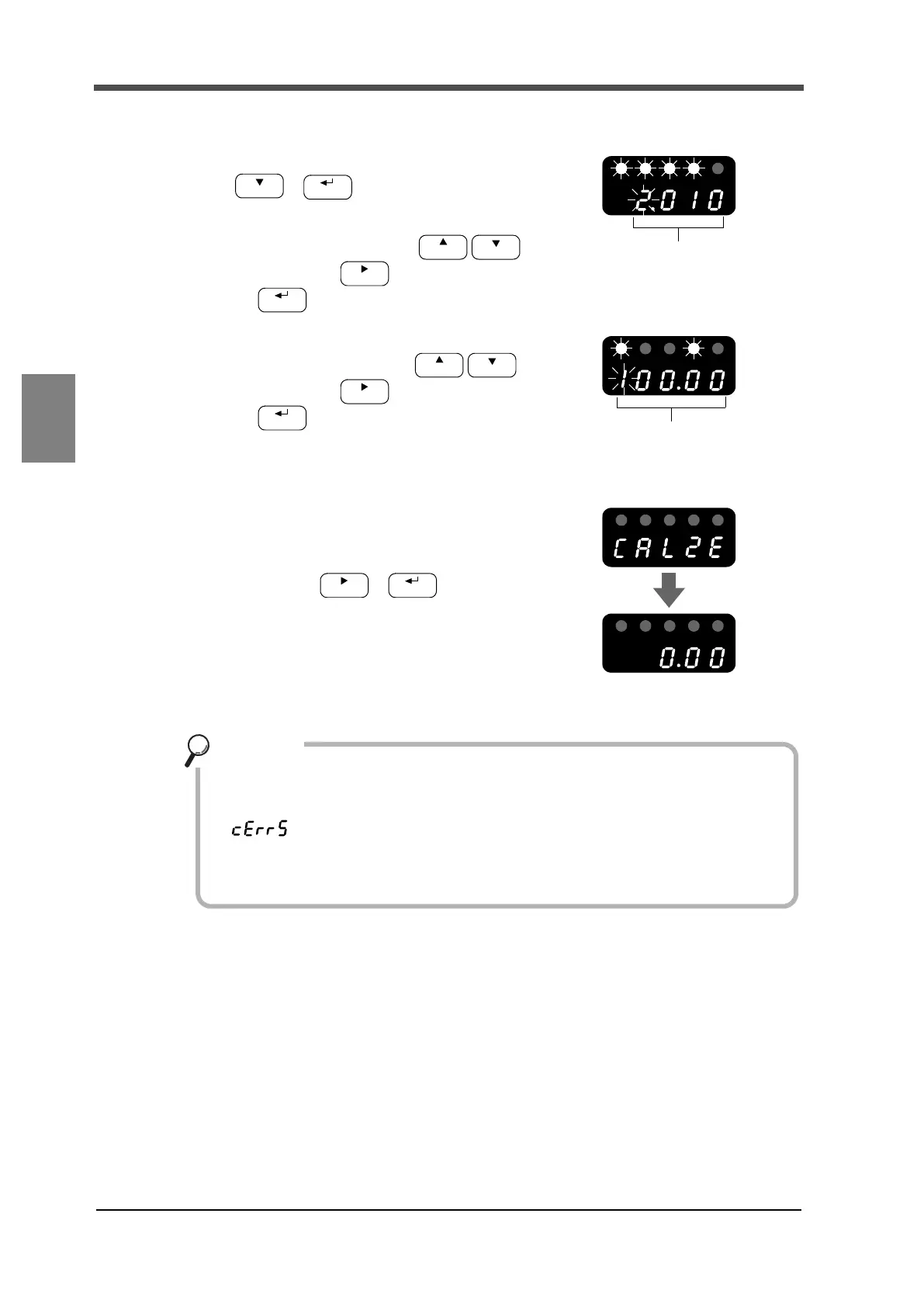34
4 Calibration
34
Calibration
Chapter
4
4-10.Equivalent input calibration
1. Start equivalent input calibration.
→
2. Set the "rated output" of the sensor.
Set the rated output using the (numerical
value input) and (shift) keys, and confirm it with
the key.
3. Set the "capacity".
Set the capacity using the (numerical
value input) and (shift) keys, and confirm it with
the key.
4. Set the zero point of the sensor in an unloaded
condition.
Check that a sensor is in an unloaded condition,
and press the → keys.
As soon as an indicated value becomes zero, equivalent
input calibration is complete.
Rated output value
(0.050 to 9.999mV/V)
e.g. Rated output value:
2.010mV/V
Capacity value
(00001 to 99999kg(N))
e.g. Capacity value:
100.00kg(N)
In case a calibration error is displayed, perform countermeasures according to
each error and re-perform the calibration.
........... Span setting value is set as "00000".
Correct the span setting value.
As soon as calibration is complete, make sure to switch calibration LOCK ON.
Key points
