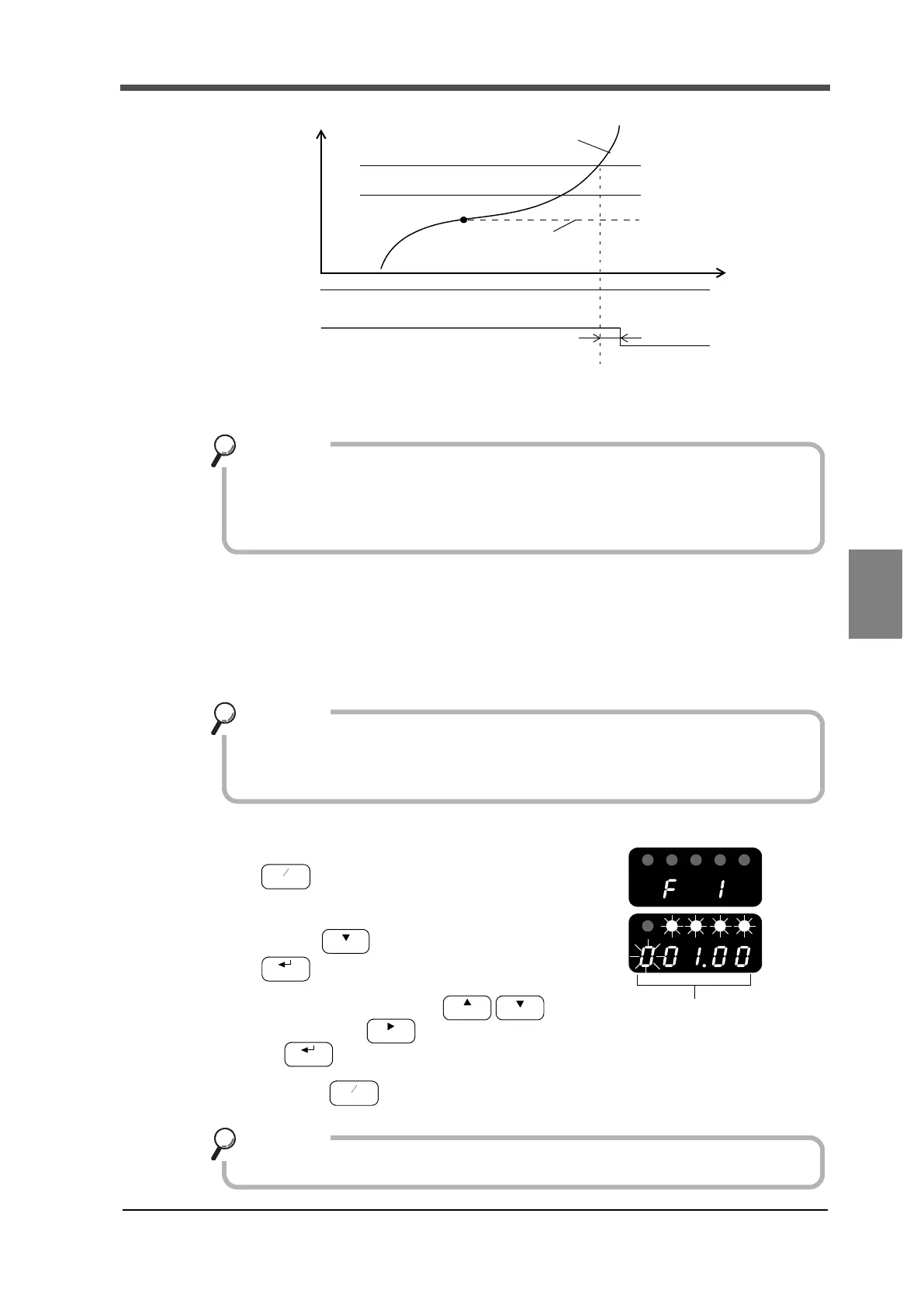51
6 Setting and Operation Related to Comparison
51
Setting and Operation Related to Comparison
Chapter
6
t1: The time from the point where a sensor input value exceeds the alarm HI limit to the point
where the alarm output is turned ON.
6-6. Near zero
This function detects that an indicated value is a value near zero.
ON condition: |Indicated value|≦ Setting value near zero (excluding 0)
OFF condition: |Indicated value|> Setting value near zero
■Near zero setting method
1.
Select setting mode 1.
2. Set "near zero".
Press the key six times.
Set the near zero using the (numerical
value input) and (shift) keys, and confirm it with
the key.
3. Press the key to return to the indicated value display.
t1
t1: Approx. 1mS
HI
OFF
ON
Overload
OFF
ON
Hold value
Alarm HI limit
HI limit
Sensor input value
- The default values of the alarm HI limit and the LO limit are set as invalid.
Re-set the values before use.
- Since the alarm HI limit and LO limit are independent, they can be separately
used.
Key points
Turning ON/OFF near zero influences HI/LO limit comparison and automatic
printing. Refer to P.47 “6-3.HI/LO limit comparison mode” and P.63 “8-1.Auto-
matic printing command” for details.
Key points
Near zero
(00000 to 99999)
Near zero operates in absolute values.
Key points
