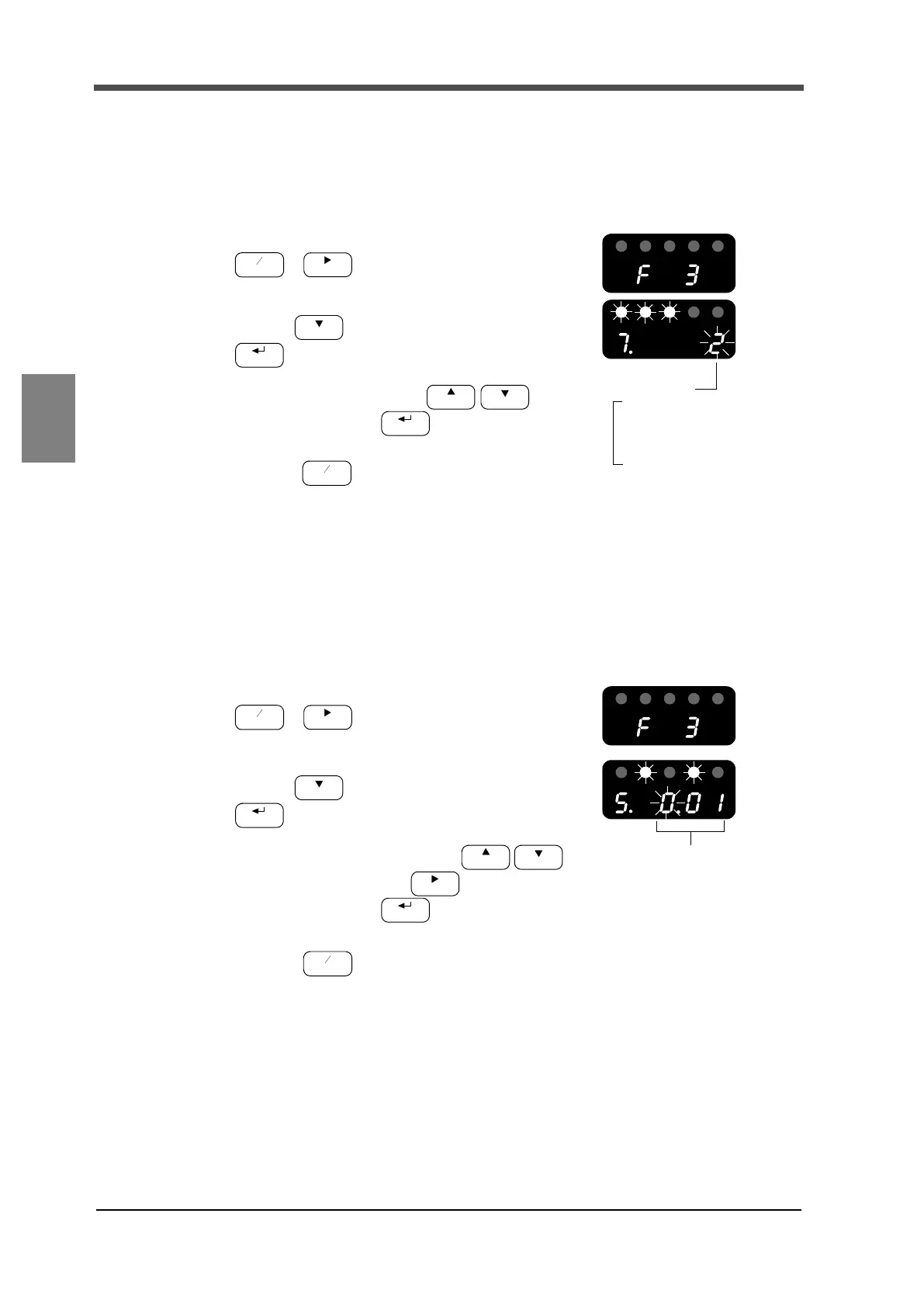32
4 Calibration
32
Calibration
Chapter
4
4-6. Decimal place setting (Omit if there is no change.)
The decimal point position is set.
■Decimal place setting method
1.
Select setting mode 3.
→ (twice)
2. Select "decimal place".
Press the key seven times.
Set the decimal place using the keys,
and confirm it with the key.
3. Press the key to return to the indicated value
display.
4-7. Min. scale division setting (Omit if there is no change.)
The minimum value of digital change is set.
■Min. scale division setting method
1.
Select setting mode 3.
→ (twice)
2. Set "min. scale division".
Press the key five times.
Set the min. scale division using the
(numerical value input) and (shift) keys,
and confirm it with the key.
3. Press the key to return to the indicated value display.
Decimal place
3: 00.000
2: 000.00
1: 0000.0
0: 00000
Min. scale division
(001 to 100)
