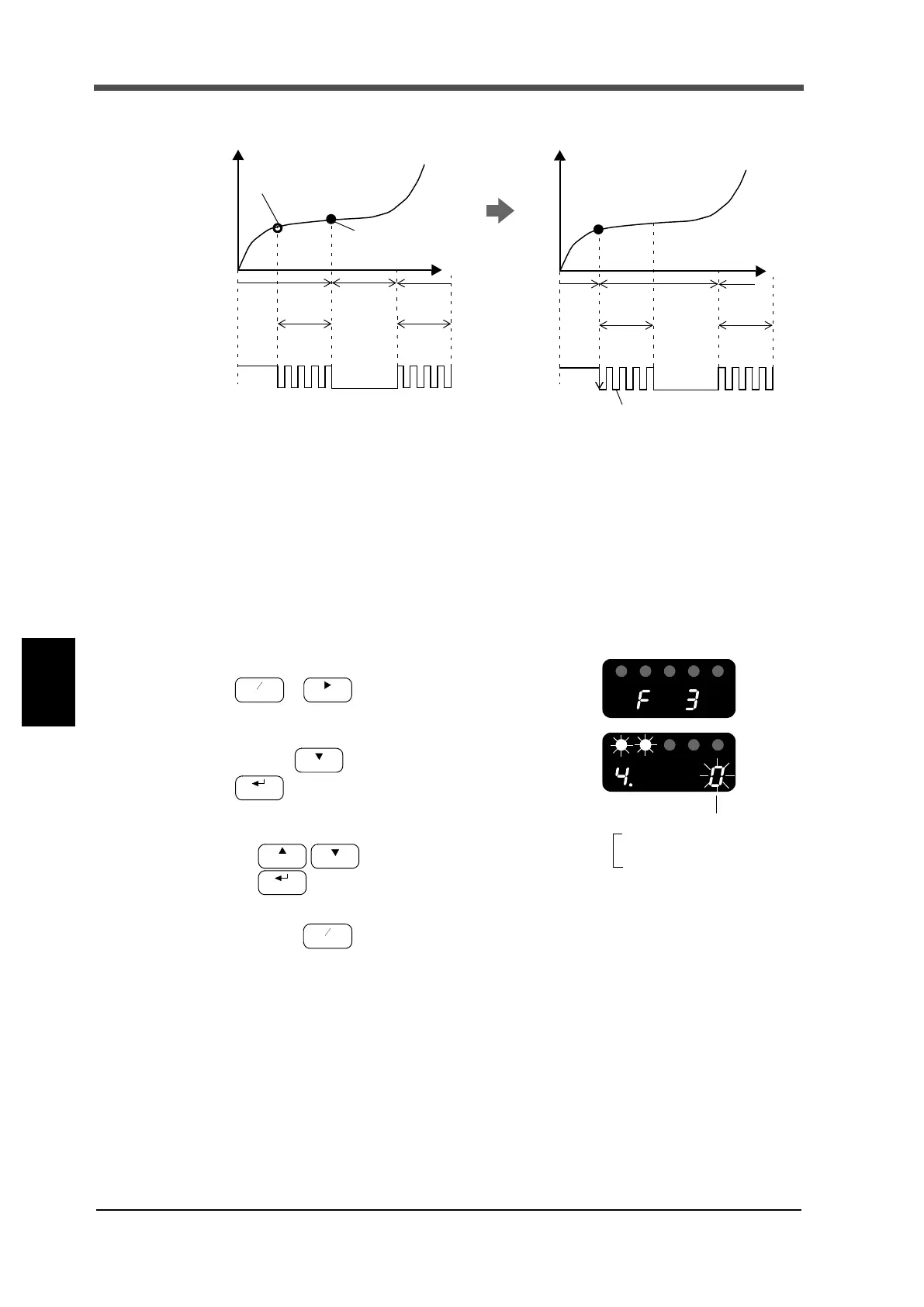62
7 Settings and Operations Related to Hold
62
Settings and Operations Related to Hold
Chapter
7
e.g.) Sample hold
7-6. HOLD key valid/invalid
This function validates/invalidates HOLD key operations.
■HOLD key valid/invalid setting method
1.
Select setting mode 3.
→ (twice)
2. Set "HOLD key valid/invalid".
Press the key four times.
Set the HOLD key valid/invalid using
the keys, and confirm it with
the key.
3. Press the key to return to the indicated value display.
Hold point moves
Hold point to be
Hold
t
+
Tracking Tracking
Since input is not recognized,
Hold section
t
+
When wait is 0.10 sec.
ON
OFF
HOLD
ON
OFF
section
due to chattering
chattering operation is ignored.
section
Tracking
sectionsection
Tracking
section
Chattering
(80msec)
Fix section of
0.10 sec.
HOLD
When wait is 0.00 sec.
Chattering
(80msec)
Fix section of
0.10 sec.
originally captured
HOLD key operation
1: Invalid
0: Valid
