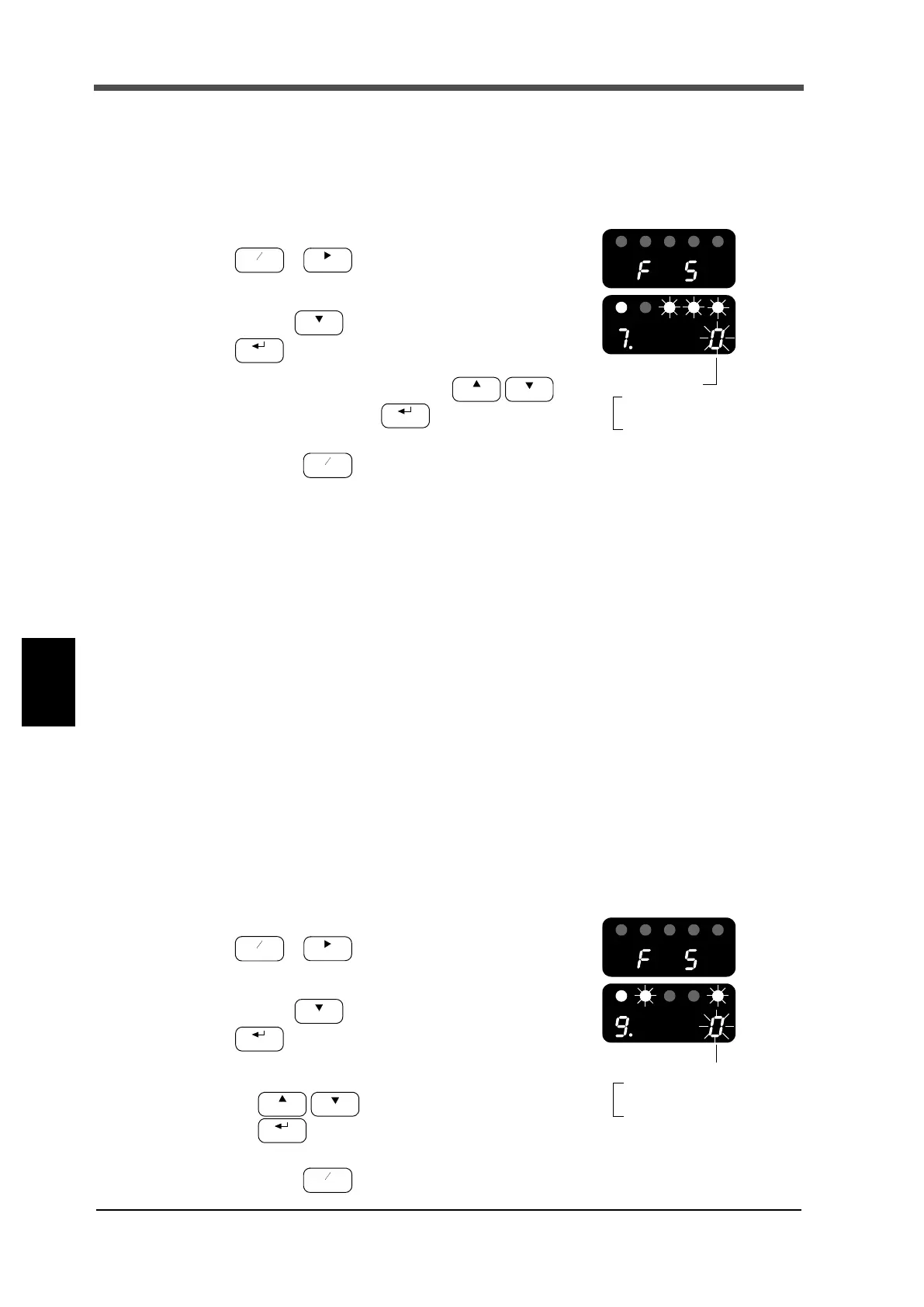60
7 Settings and Operations Related to Hold
60
Settings and Operations Related to Hold
Chapter
7
7-3. Hold fix section
Whether or not a fix section is inserted into hold motion can be selected.
■Hold fix section setting method
1.
Select setting mode 5.
→ (four times)
2. Select "hold fix section".
Press the key seven times.
Set the hold fix section using the keys,
and confirm it with the key.
3. Press the key to return to the indicated value display.
7-4. Renewal timing of hold value
Renewal timing of hold value display can be changed.
Normally, it is 0: detection start, but if only hold values are to be displayed or indicated values are
to be held at high-speed measurement, 1: detection stop is set.
At detection start: The previous hold value is canceled at detection start, and an indicated value
is returned to the current value display.
Indicated values are held once hold conditions are met.
At detection stop: The previous hold value is retained at detection start and will not return to the
current value display.
Hold values are renewed at detection stop.
* Only when the hold fix section is set to 1: ON, an operation of 1: detection stop is valid.
Therefore, when detection stop is selected, set hold fix section to 1: ON.
■Renewal timing of hold value setting method
1.
Select setting mode 5.
→ (four times)
2. Select "renewal timing of hold value".
Press the key nine times.
Set the renewal timing of hold value using
the keys, and confirm it with
the key.
3. Press the key to return to the indicated value display.
Hold fix section
1: ON
0: OFF
1: Detection stop
0: Detection start
Renewal timing of hold value