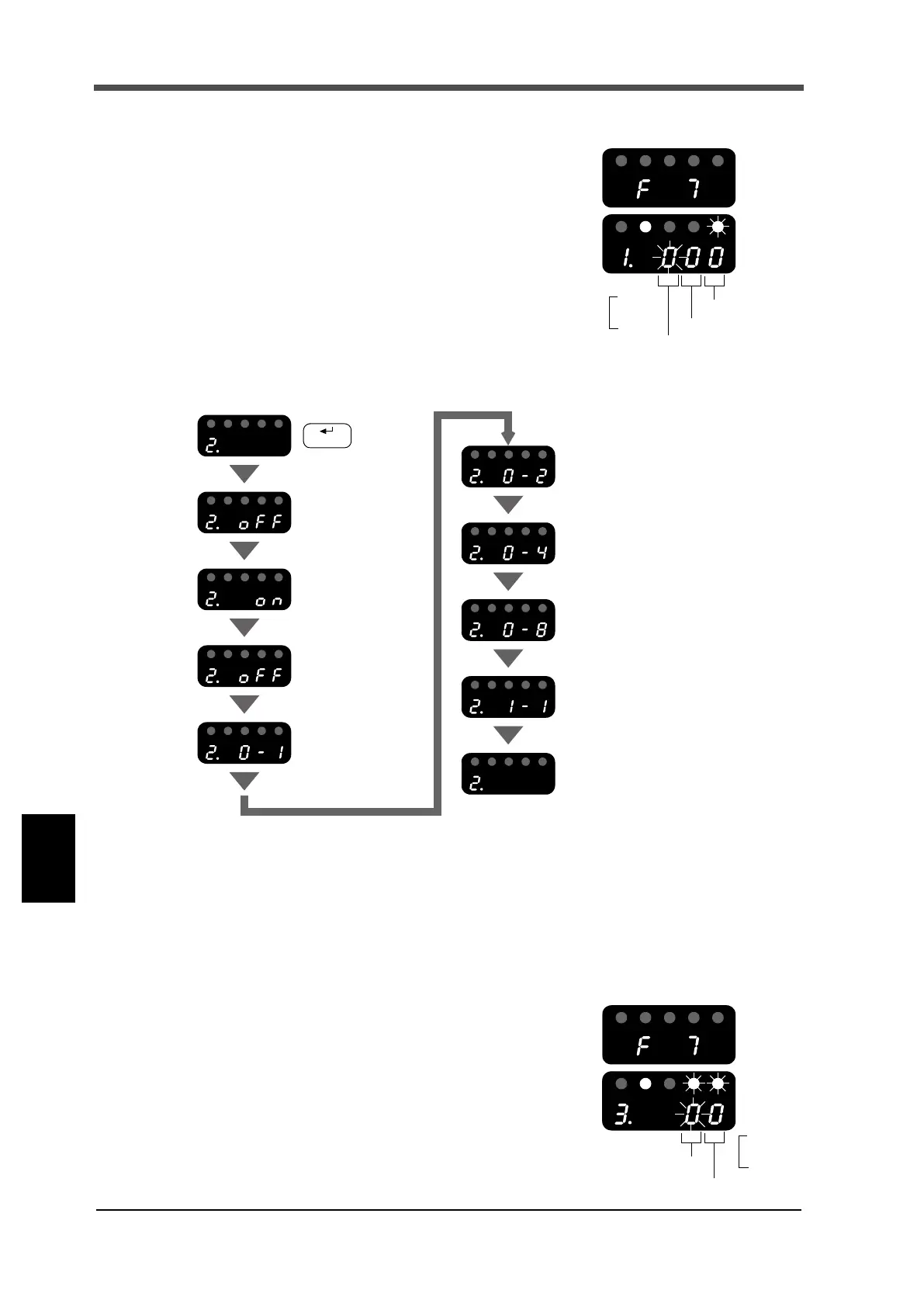70
9 System Settings and Operations
70
System Settings and Operations
Chapter
9
9-4. I/O input check
The current condition of I/O input is displayed.
* In I/O input check display, the panel does not return to the
indicated value display even without key operation.
9-5. I/O output check
Each bit of I/O output is turned ON and OFF.
* In I/O output check display, the panel does not return to the indicated value display even without
key operation.
* Output check will not be canceled even if the setting mode is switched.
A stationary output condition returns after all are completed.
9-6. BCD input check
The current condition of BCD input is displayed.
* In BCD input check display, the panel does not return to the
indicated value display even without key operation.
A8 (HOLD)
A7 (DZ)
A9 (H.RESET)
1: ON
0: OFF
key
HOLD
Approx. 1.6 sec.
Approx. 1.6 sec.
Approx. 0.8 sec.
Approx. 1.6 sec.
Approx. 0.8 sec.
Approx. 0.8 sec.
Approx. 0.8 sec.
Approx. 0.8 sec.
All outputs ON
All outputs OFF
All outputs OFF
Only A2 (HI) ON
Only A3 (OK) ON
Only A5 (OUT1) ON
Only A6 (OUT2) ON
Only A4 (LO) ON
Back to a stationary output condition
I/O output start
B14 (logic switch)
A14 (BCD data hold)
1: ON
0: OFF
