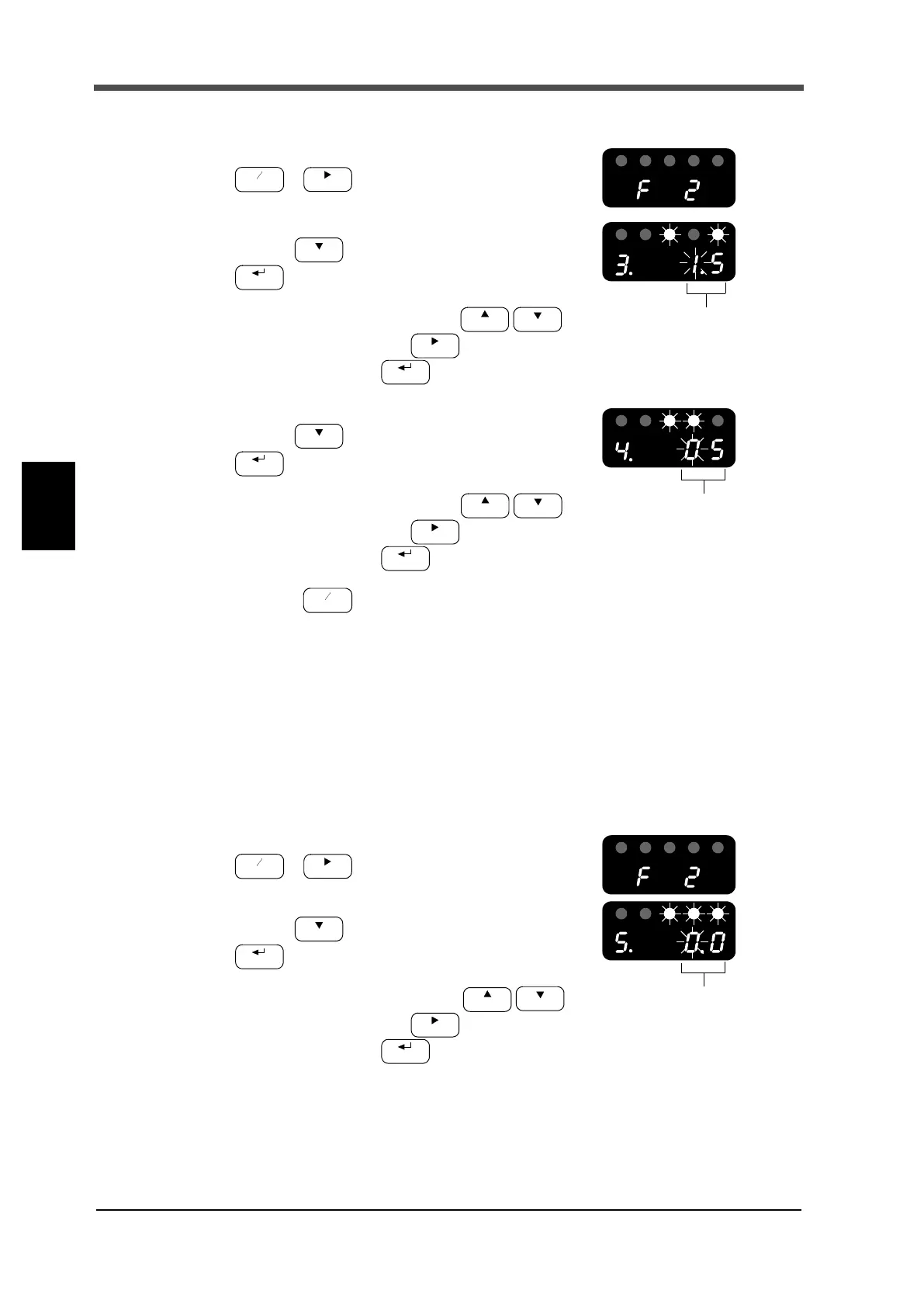40
5 Settings and Operations Related to Indicated Values
40
Settings and Operations Related to
Indicated Values
Chapter
5
■Motion detect setting method
1.
Select setting mode 2.
→
2. Set "motion detect (time)".
Press the key three times.
Set the motion detect (time) using the
(numerical value input) and (shift) keys,
and confirm it with the key.
3. Set "motion detect (range)".
Press the key once.
Set the motion detect (range) using the
(numerical value input) and (shift) keys,
and confirm it with the key.
4. Press the key to return to the indicated value display.
5-7. Zero tracking
This function tracks automatically slow changes of zero points by drifts and so on and corrects
them.
■Zero tracking setting method
1.
Select setting mode 2.
→
2. Set "zero tracking (time)".
Press the key five times.
Set the zero tracking (time) using the
(numerical value input) and (shift) keys,
and confirm it with the key.
Motion detect time
(0.0 to 9.9sec.)
Motion detect range
(00 to 99)
Zero tracking time
(0.0 to 9.9sec.)
