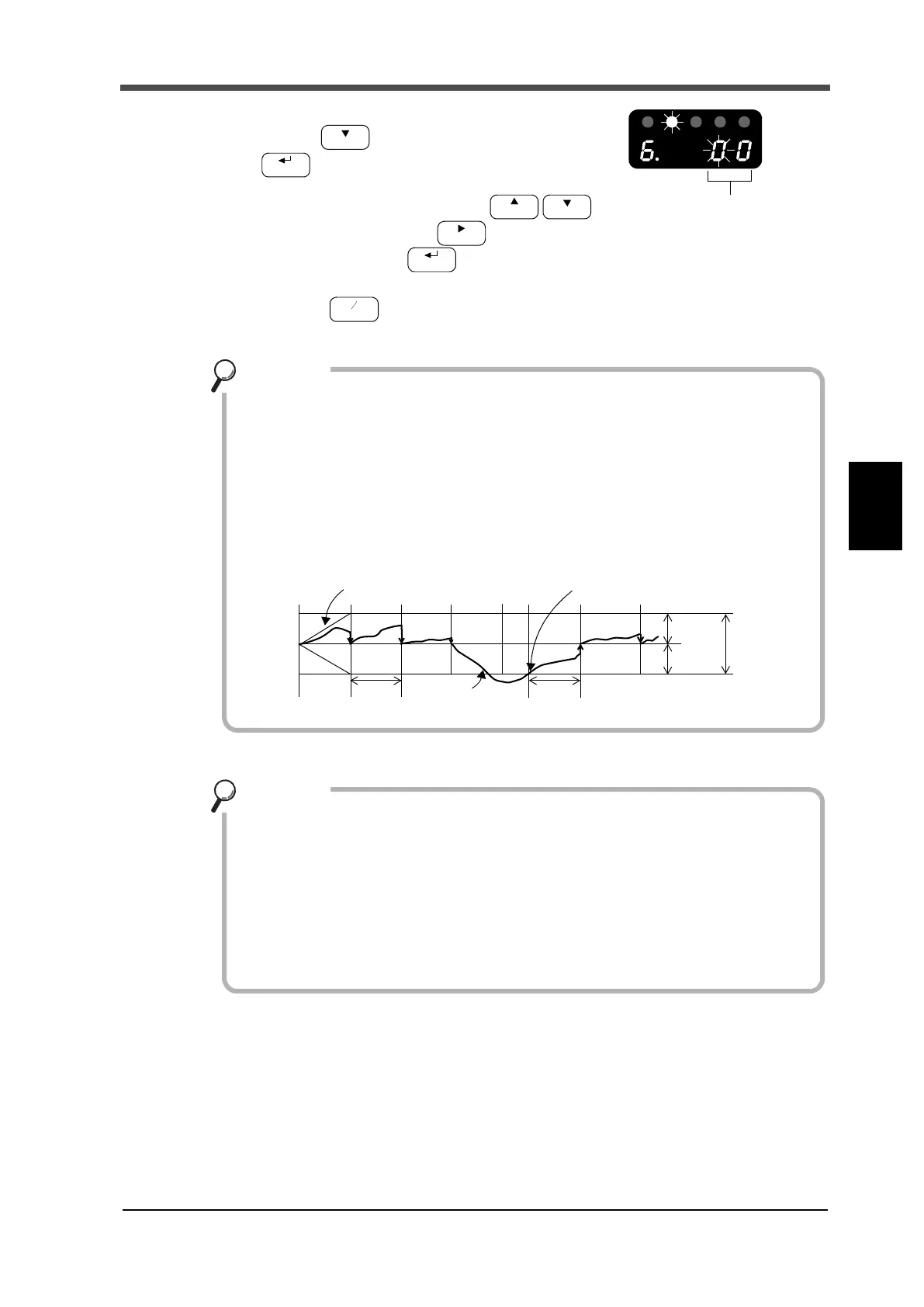41
5 Settings and Operations Related to Indicated Values
41
Settings and Operations Related to
Indicated Values
Chapter
5
3. Set "zero tracking (range)".
Press the key once.
Set the zero tracking (range) using the
(numerical value input) and (shift) keys,
and confirm it with the key.
4. Press the key to return to the indicated value display.
Zero tracking range
(00 to 99)
- Zero tracking is a function that sets automatically to 0 (zero) when the travel of
zero point is within the set tracking range continues for the set period of time or
longer.
- Set the time (tracking delay) in the range of 0.1 to 9.9 sec. and the band (track-
ing band) in the range of 01 to 99.
Also, when the time is set to 0.0 sec. and the band is set to 00, zero tracking
does not work.
Key points
DELAY
Indicated value
+COUNT
-COUNT
BAND
+
0
-
DELAY
BAND=Setting range×min. scale×2
Limit of zero tracking deviation
indicated value returns into the band
Counting restarts at the point where an
- Zero tracking functions from the calibrated zero point when power is turned on.*
When an indicated value exceeds the tracking band, zero tracking does not
function. In this case, reset the zero point by zero calibration.
* When power is turned on, the digital zero value is cleared.
- Zero tracking does not function if the calibration LOCK is OFF.
It functions only when the calibration LOCK is ON.
Zero tracking is reset when power is turned off.
Key points
