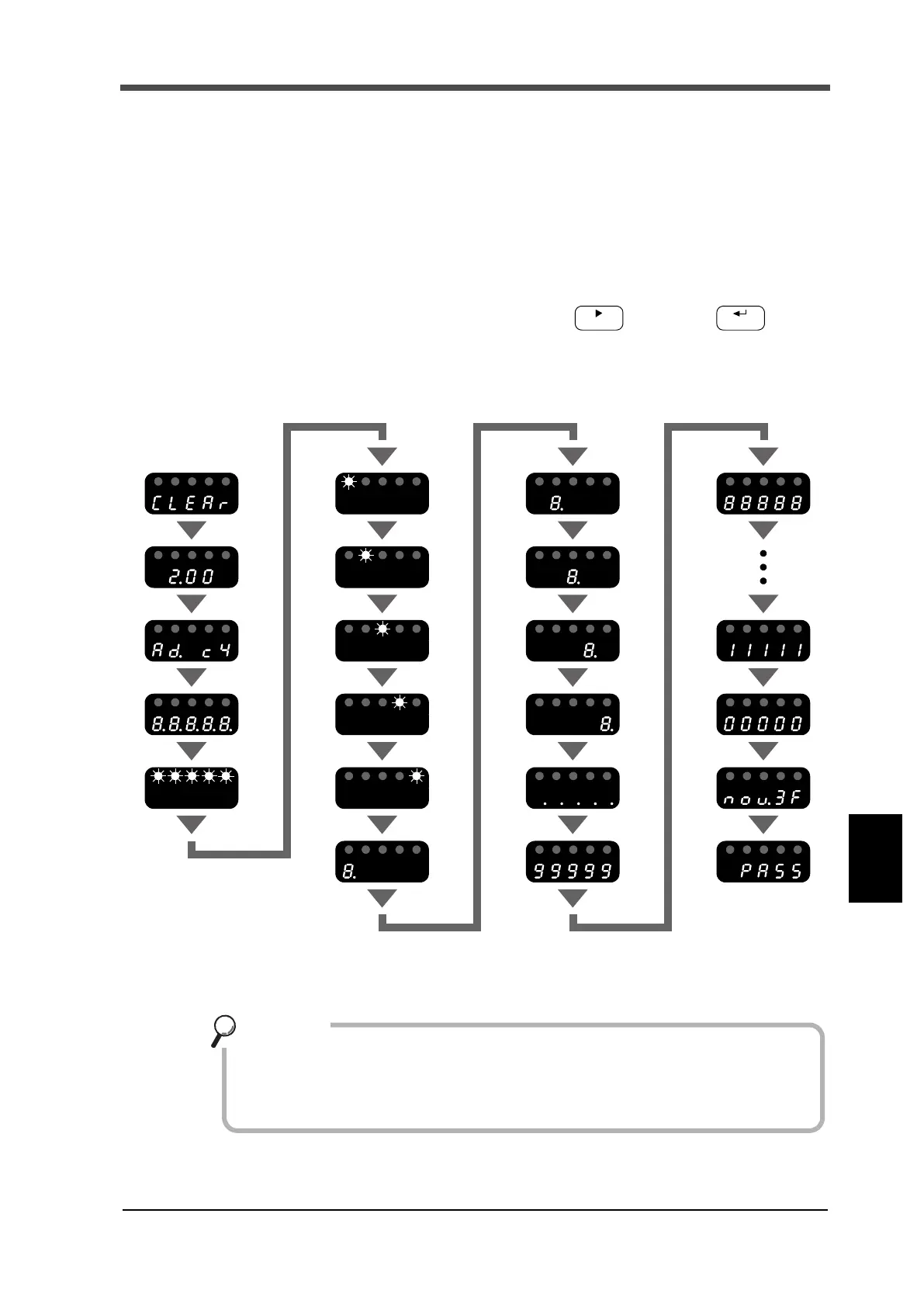69
9 System Settings and Operations
69
System Settings and Operations
Chapter
9
■Initialization
This operation rewrites memory contents into the factory default contents.
In this operation, calibration values (zero calibration, span calibration) remain unchanged; however,
other setting values can be rewritten to the factory default values.
■Initialization setting method
1. Turn OFF the F325 power supply.
2. Turn the power supply ON while pressing the key and the key.
Initialization is performed after self-check.
Memory clear display items
* 1
* 2
*1: ROM version
*2: Check sum
*1 and *2 are subject to change.
- Refer to P.146 “16.Setting Values List” for initialized values.
- Initialization is possible by inputting a password if self-check is not necessary.
Refer to P.67 “9-2.Password” for details.
Key points
