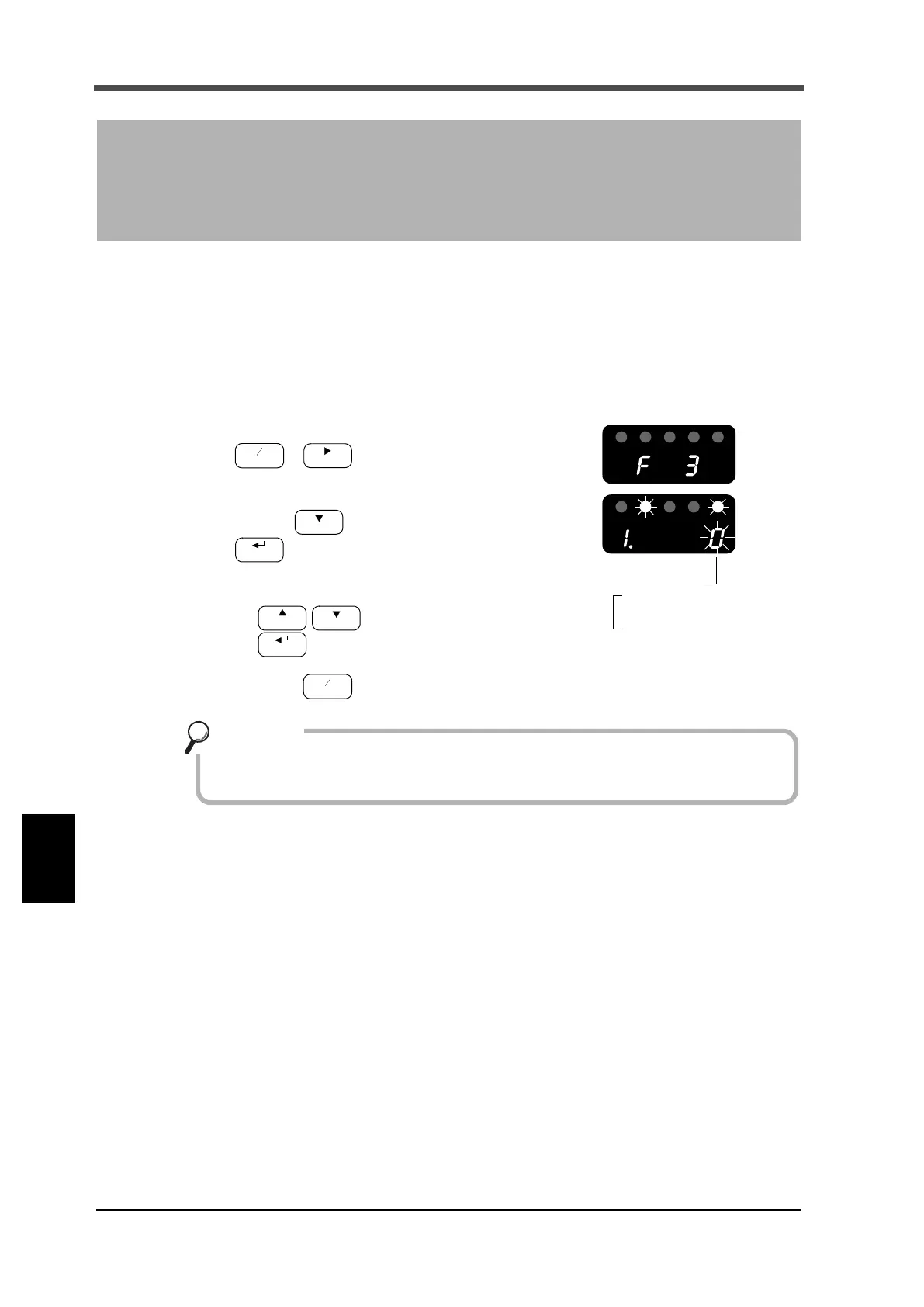66
9 System Settings and Operations
66
System Settings and Operations
Chapter
9
9-1. Set value LOCK
This function prohibits changes to settings to prevent setting values from being changed by
operational errors.
■Set value LOCK setting method
1.
Select setting mode 3.
→ (twice)
2. Select "set value LOCK".
Press the key once.
Switch the set value LOCK to ON (1) using
the keys, and confirm it with
the key.
3. Press the key to return to the indicated value display.
9
System Settings and
Operations
Set value LOCK
1: ON
0: OFF
Refer to P.146 “16.Setting Values List” for setting items prohibited by set value
LOCK.
Key points
