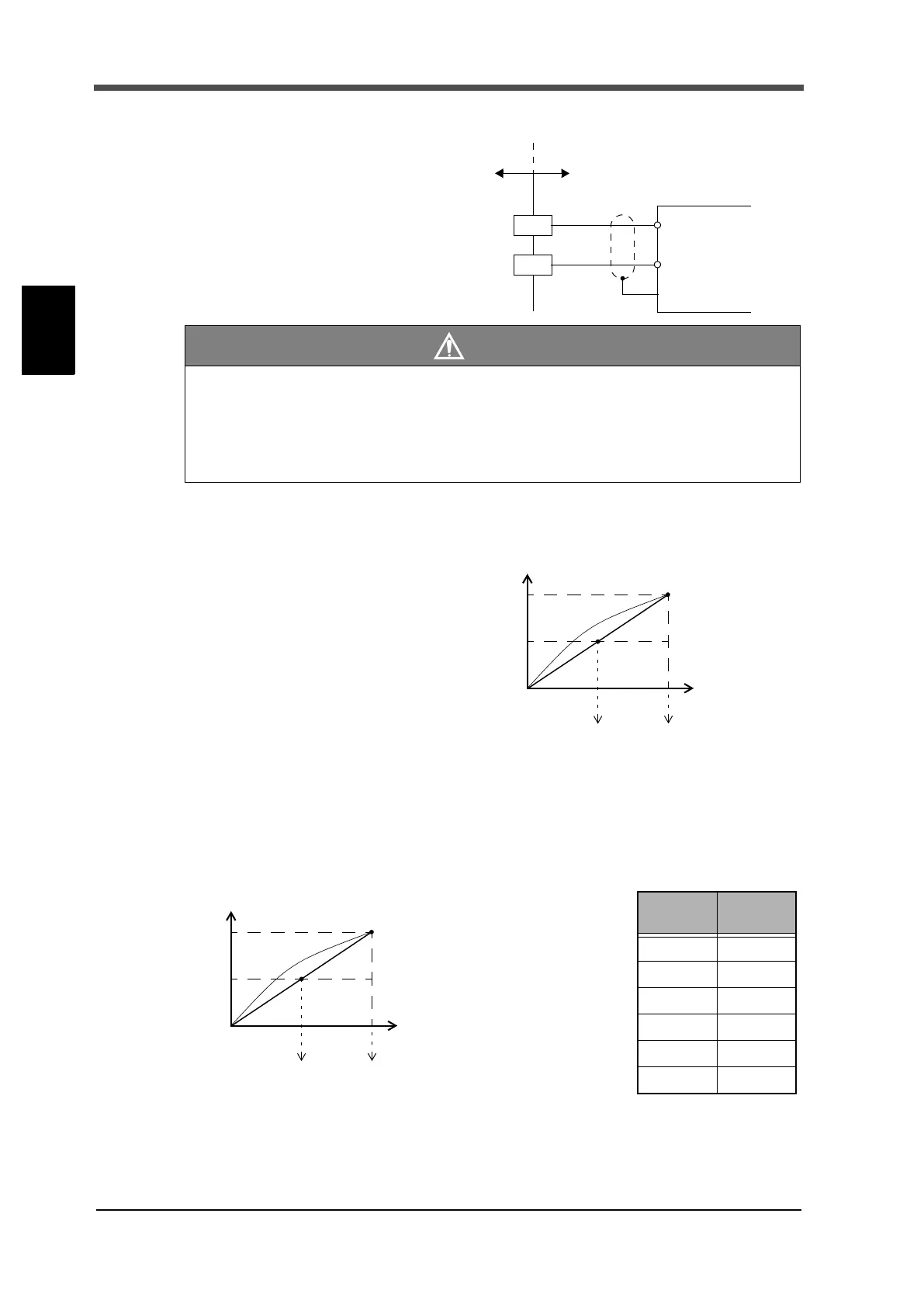118
13 Options
118
Options
Chapter
13
Voltage output signals extraction method
Connect an external device (input resistance
2kΩ or more) to VOL. and GND of the F325
before using.
D/A zero/gain setting
D/A converter of the F325 sets an indicated
value outputting 0V (D/A zero setting value)
and an indicated value outputting 10V (D/A full
scale setting value) respectively to obtain
analog output. Input of each setting value is
implemented in D/A zero full scale setting.
● Setting sample
D/A output mode............................ 0 (linked with indicated values)
D/A zero setting ............................. 00100
D/A full scale setting ..................... 02100
Caution
● D/A converter voltage output is optional.
● Do not apply voltage from outside. This will cause damage.
● Do not short-circuit voltage output. This may cause failure.
Also, connecting capacity load may cause oscillation.
External device
Input resistance
2kΩ or more
Inside
Outside
F325
SIG
VOL.
GND
+
-
FG
D/A zero
10
Voltage (V)
Resolution
Indicated value
-10
D/A full scale
1/10000
0
setting value setting value
D/A zero
10
Voltage (V)
Resolution
Indicated value
-10
D/A full scale
1/10000
0
-1900 100 2100
Indicated
value
Voltage
(V)
Full scale setting -> -1900 -10.00
zero -> 100 0.00
1100 5.00
1600 7.50
Full scale setting -> 2100 10.0
2120 10.1
setting value setting value