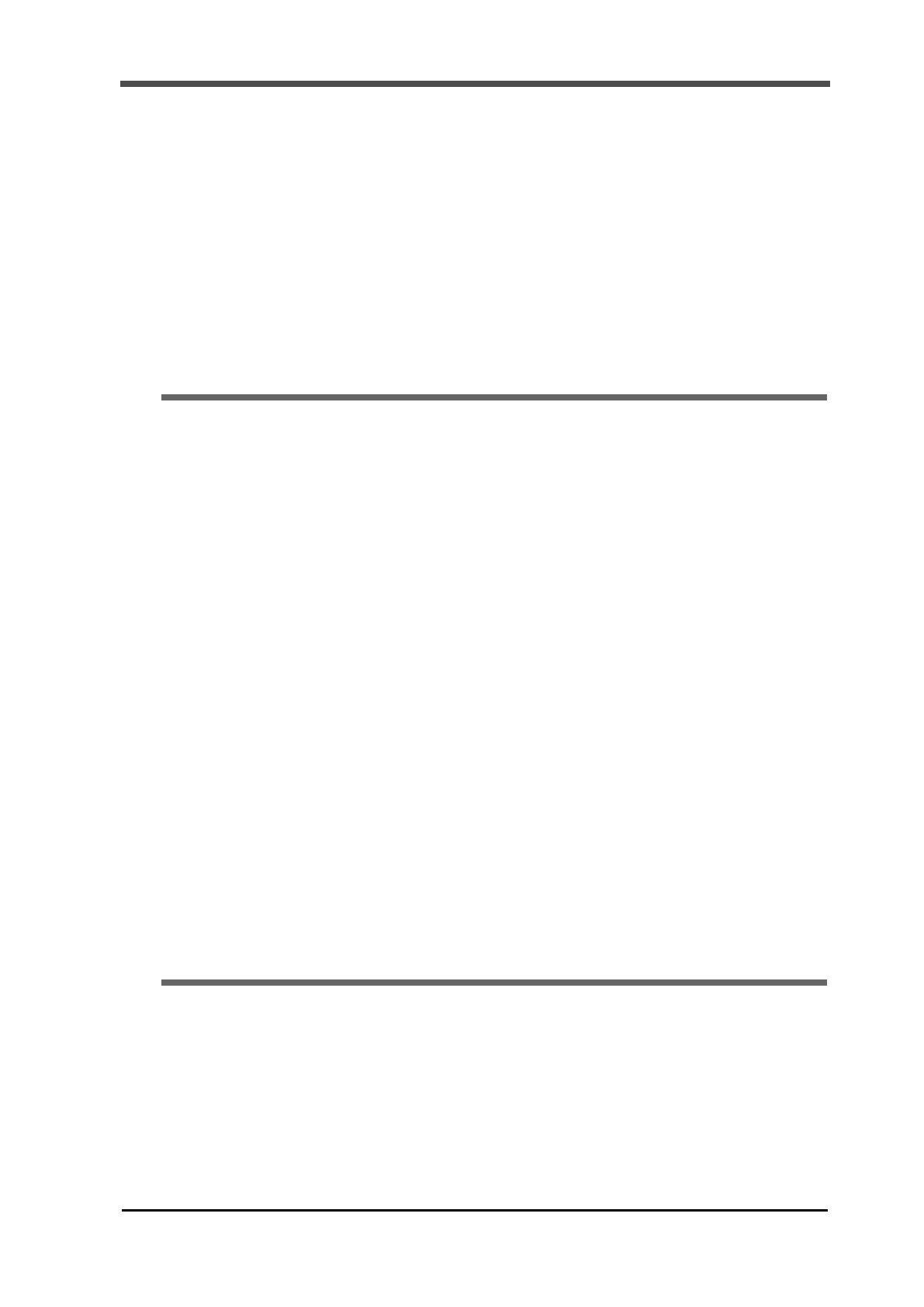Contents
VII
Contents
VII
4-6. Decimal place setting (Omit if there is no change.) . . . . . . . . . . . . . . . . . . . . . . . . . . 32
■ Decimal place setting method . . . . . . . . . . . . . . . . . . . . . . . . . . . . . . . . . . . . . . 32
4-7. Min. scale division setting (Omit if there is no change.) . . . . . . . . . . . . . . . . . . . . . . . 32
■ Min. scale division setting method . . . . . . . . . . . . . . . . . . . . . . . . . . . . . . . . . . 32
4-8. Zero calibration. . . . . . . . . . . . . . . . . . . . . . . . . . . . . . . . . . . . . . . . . . . . . . . . . . . . . . 33
4-9. Actual load calibration . . . . . . . . . . . . . . . . . . . . . . . . . . . . . . . . . . . . . . . . . . . . . . . . 33
4-10.Equivalent input calibration . . . . . . . . . . . . . . . . . . . . . . . . . . . . . . . . . . . . . . . . . . . . 34
4-11.Calibration LOCK . . . . . . . . . . . . . . . . . . . . . . . . . . . . . . . . . . . . . . . . . . . . . . . . . . . . 35
■ Calibration LOCK setting method . . . . . . . . . . . . . . . . . . . . . . . . . . . . . . . . . . . 35
5 Settings and Operations Related to Indicated Values . . . . . . . . . . . . . . . . . 36
5-1. Display frequency. . . . . . . . . . . . . . . . . . . . . . . . . . . . . . . . . . . . . . . . . . . . . . . . . . . . 36
■ Display frequency setting method . . . . . . . . . . . . . . . . . . . . . . . . . . . . . . . . . . . 36
5-2. Analog filter . . . . . . . . . . . . . . . . . . . . . . . . . . . . . . . . . . . . . . . . . . . . . . . . . . . . . . . .36
■ Analog filter setting method. . . . . . . . . . . . . . . . . . . . . . . . . . . . . . . . . . . . . . . . 36
5-3. Moving average filter . . . . . . . . . . . . . . . . . . . . . . . . . . . . . . . . . . . . . . . . . . . . . . . . . 37
■ Moving average filter setting method . . . . . . . . . . . . . . . . . . . . . . . . . . . . . . . . 37
5-4. Sampling rate . . . . . . . . . . . . . . . . . . . . . . . . . . . . . . . . . . . . . . . . . . . . . . . . . . . . . . . 37
■ Sampling rate setting method . . . . . . . . . . . . . . . . . . . . . . . . . . . . . . . . . . . . . . 37
5-5. Digital low-pass filter . . . . . . . . . . . . . . . . . . . . . . . . . . . . . . . . . . . . . . . . . . . . . . . . . 38
■ Digital low-pass filter setting method. . . . . . . . . . . . . . . . . . . . . . . . . . . . . . . . . 38
5-6. Motion detect . . . . . . . . . . . . . . . . . . . . . . . . . . . . . . . . . . . . . . . . . . . . . . . . . . . . . . . 39
■ Motion detect setting method . . . . . . . . . . . . . . . . . . . . . . . . . . . . . . . . . . . . . . 40
5-7. Zero tracking . . . . . . . . . . . . . . . . . . . . . . . . . . . . . . . . . . . . . . . . . . . . . . . . . . . . . . . 40
■ Zero tracking setting method. . . . . . . . . . . . . . . . . . . . . . . . . . . . . . . . . . . . . . . 40
5-8. Digital zero . . . . . . . . . . . . . . . . . . . . . . . . . . . . . . . . . . . . . . . . . . . . . . . . . . . . . . . . .42
■ Digital zero by key operation . . . . . . . . . . . . . . . . . . . . . . . . . . . . . . . . . . . . . . . 42
■ Digital zero by external signal input . . . . . . . . . . . . . . . . . . . . . . . . . . . . . . . . . 42
5-9. Digital offset . . . . . . . . . . . . . . . . . . . . . . . . . . . . . . . . . . . . . . . . . . . . . . . . . . . . . . . . 43
■ Digital offset setting method . . . . . . . . . . . . . . . . . . . . . . . . . . . . . . . . . . . . . . . 43
5-10.ZERO key valid/invalid . . . . . . . . . . . . . . . . . . . . . . . . . . . . . . . . . . . . . . . . . . . . . . . . 43
■ ZERO key valid/invalid setting method . . . . . . . . . . . . . . . . . . . . . . . . . . . . . . . 43
6 Setting and Operation Related to Comparison . . . . . . . . . . . . . . . . . . . . . . . 44
6-1. Output selection . . . . . . . . . . . . . . . . . . . . . . . . . . . . . . . . . . . . . . . . . . . . . . . . . . . . . 44
■ Output selection setting method . . . . . . . . . . . . . . . . . . . . . . . . . . . . . . . . . . . . 44
6-2. HI limit / LO limit / HH limit / LL limit . . . . . . . . . . . . . . . . . . . . . . . . . . . . . . . . . . . . . 45
■ HI limit / LO limit / HH limit / LL limit setting method . . . . . . . . . . . . . . . . . . . . . 46
6-3. HI/LO limit comparison mode . . . . . . . . . . . . . . . . . . . . . . . . . . . . . . . . . . . . . . . . . . . 47
■ HI/LO limit comparison mode setting method . . . . . . . . . . . . . . . . . . . . . . . . . . 48
6-4. Hysteresis. . . . . . . . . . . . . . . . . . . . . . . . . . . . . . . . . . . . . . . . . . . . . . . . . . . . . . . . . .48
■ Hysteresis setting method . . . . . . . . . . . . . . . . . . . . . . . . . . . . . . . . . . . . . . . . . 49
