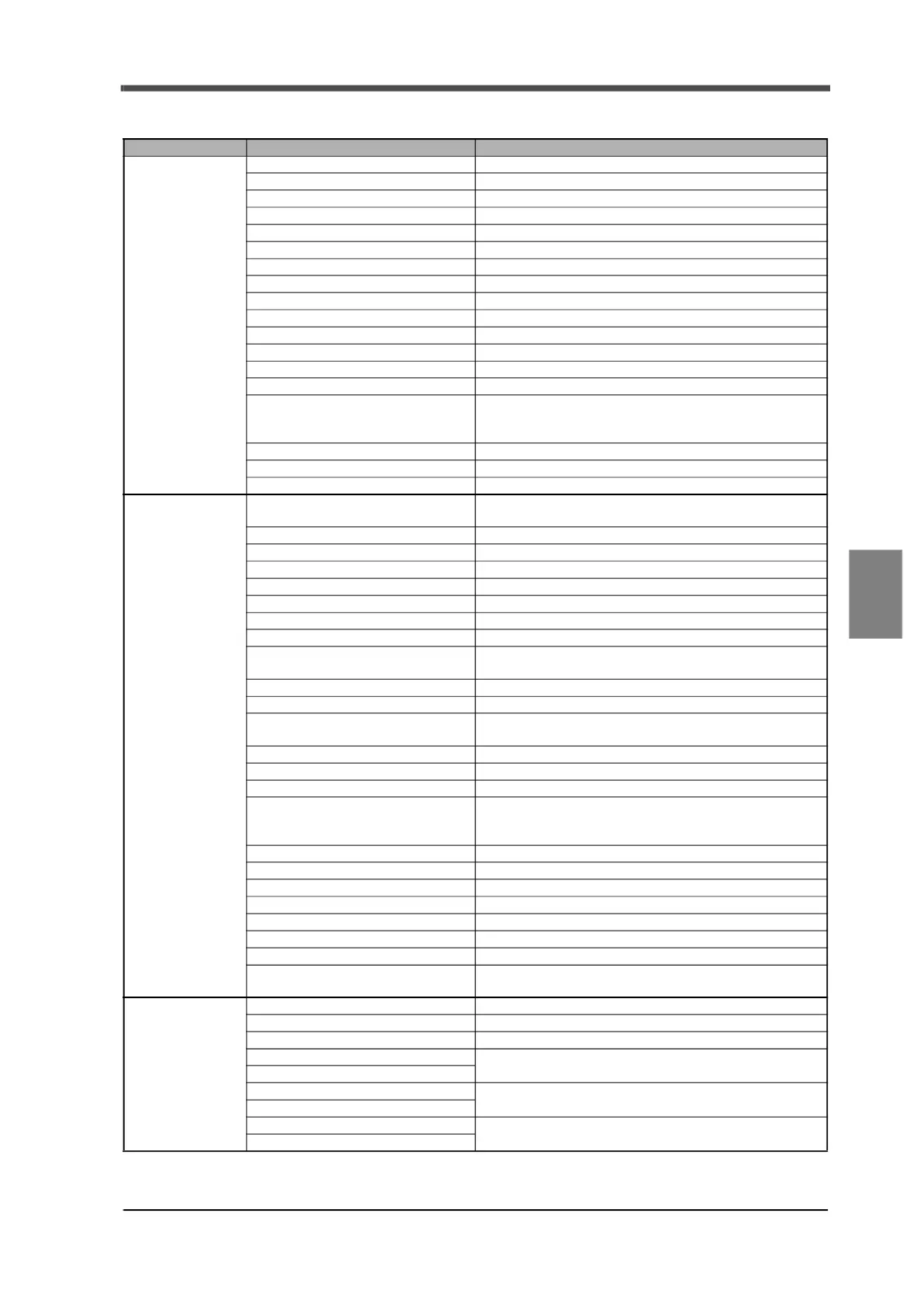97
6 Useful Functions
97
Useful Functions
Chapter
6
■ Data
Data type Data name Description of data
Coil
GROSS display Changes the weight display to gross weight.
NET display Changes the weight display to net weight.
One-touch tare subtraction Performs one-touch tare subtraction
One-touch tare subtraction Reset Resets one-touch tare subtraction
Digital zero Sets the gross weight to 0.
Digital zero Reset Resets digital zero.
Hold ON Holds the weight value.
Hold OFF Releases weight value hold
.
Accumulation clear Clears the accumulated value for weighing code.
Accumulation command Accumulates the weight value.
Start ON Becomes a start signal at ON edge.
Stop ON Turns the stop signal to ON level.
Stop OFF Turns the stop signal to OFF level.
Pause Weighing is paused at ON edge.
Judging input
Rejudges the result at ON edge when the over/under
comparison mode is set to "external judging input ON" in
seque
nce mode.
Zero calibration Performs zero calibration.
Span calibration (actual load calibration)
Performs span calibration (actual load calibration).
Span calibration (equivalent calibration)
Performs equivalent calibration.
Discrete input
HI LIM
Indicates the status of the upper limit signal of the indicator.
ON (1), OFF (0)
LO LIM
Indicates the status of the lower limit signal of the indicator.
HI Indicates t
he status of the over signal of the indicator.
GO Indicates the status of the go signal of the indicator.
LO Indicates the status of the under signal of the indicator.
SP1 Indicates the status of the SP1 signal of the indicator.
SP2 Indicates the status of the SP2 signal of the indicator.
SP3 Indicates the status of the SP3 signal of the indicator.
NEAR ZERO
Indicates the status of the near zero signal of the
indicator.
PAUSE Turns ON during pause.
KNOCKING Turns ON during knocking.
COMPL.
Indicates the status of the complete signal of the
indicator.
STAB Turns ON when the weight value is stable.
HOLD Turns ON during weight value hold.
TARE Turns ON during tare subtraction.
G/N
Turns ON when the display weight of the indicator is net
weight.
Turns OFF when gross weight.
ZT Turns ON during zero tracking operation of the i
ndicator.
LOCK (SW) Indicates the status of LOCK SW.
LOCK1 (setting) Indicates the status of LOCK1.
LOCK2 (setting) Indicates the status of LOCK2.
RUN Indicates the status of the RUN signal of the indicator.
WEIGHT ERROR Turns ON when there is a weight error.
SEQ.ERROR Turns ON when there is a sequence error.
ZALM
Turns ON when there is a zero error (when the indicator
ZALM is ON).
Input register
Status 1 Indicates
an abnormal status. (*2)
Status 2 Indicates a weighing status. (*3)
Status 3 Indicates a weighing status. (*4)
Gross weight (HI)
Indicates gross weight. (-99999 to 99999) (*5)
Gross weight (LO)
Net weight (HI)
Indicates net weight. (-99999 to 99999) (*5)
Net weight (LO)
Tare weight (HI)
Indicates tare weight. (0 to 99999) (*5)
Tare weight (LO)