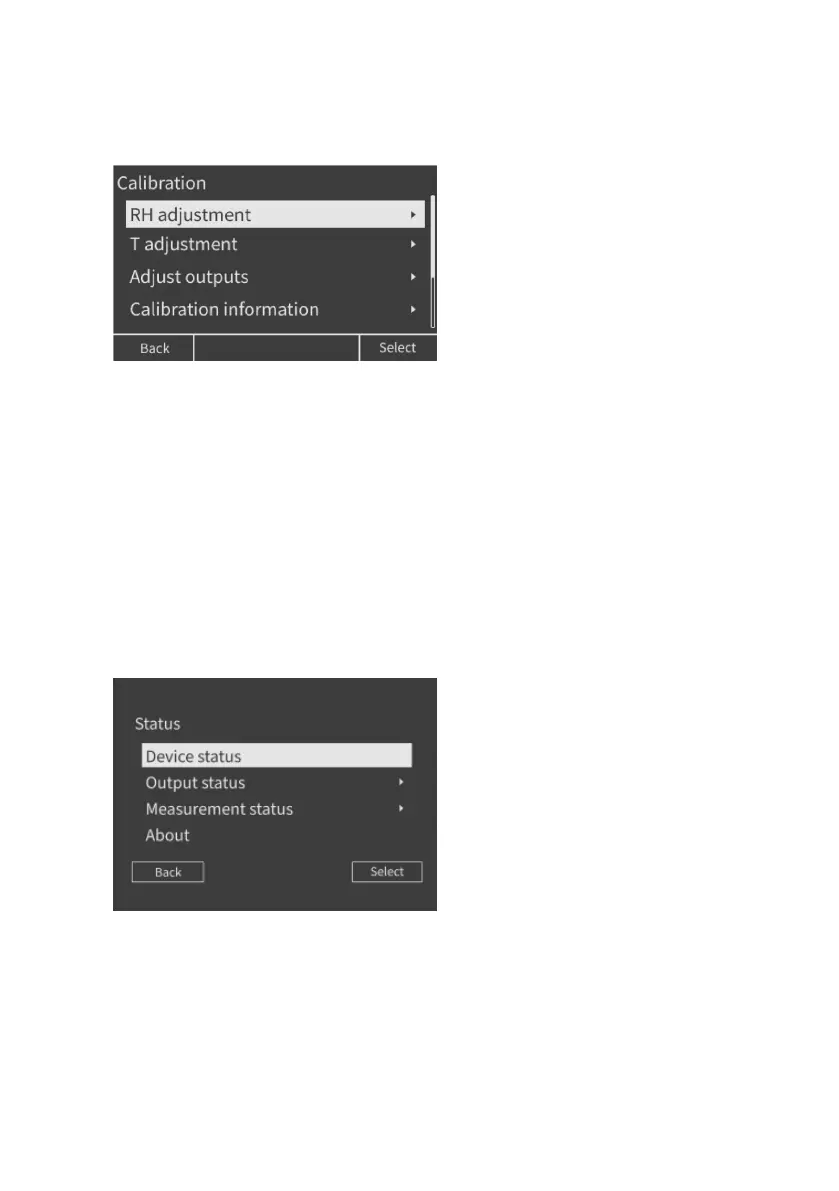6.4 Calibration menu
Figure 52 Calibration menu
In the calibration menu, you can adjust the RH or T measurement of the connected probe
using 1 or 2 reference points. You can also view information about the currently existing
adjustments and reset the adjustment of the connected probe back to default.
RH adjustment Relative humidity calibration and adjustment using 1 or 2 reference
points.
T adjustment Temperature calibration and adjustment using 1 or 2 reference points.
Calibration
information
Shows information on the adjustments made to the measurement.
Reset probe Selections for resetting probe measurement adjustments to factory
default settings.
6.5 Status menu
Figure 53 Status menu
Chapter 6 – HMT370 local display interface
101
