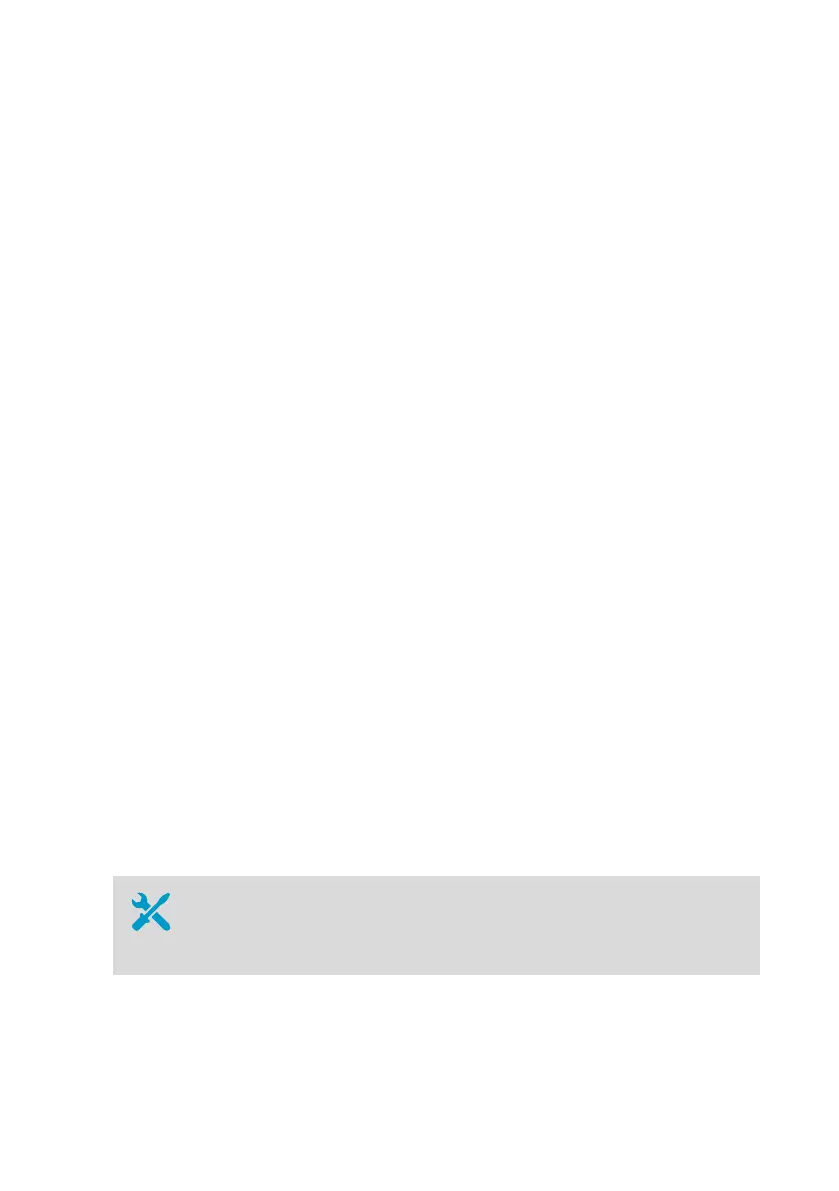7. Operating with Insight PC software
7.1 Vaisala Insight PC software
Vaisala Insight PC software is a configuration software for Indigo compatible devices. The
supported operating systems are Windows 7 (64-bit), Windows 8.1 (64-bit), and Windows 10
(64-bit).
With the Insight software, you can:
• See device information and status.
• See real-time measurement data.
• Calibrate and adjust device measurement.
• Configure analog output settings such as parameters, scaling and error level, and test and
adjust analog output level.
• Configure environmental compensations and measurement settings such as filtering
factor and calculation coecients.
Download Vaisala Insight software at www.vaisala.com/insight.
The probe body can be detached from the transmitter and connected to Insight separately
using the probe body service port. You can also connect the transmitter and probe body to
Insight together as one unit by using the transmitter service port.
Connecting the probe body separately to Insight software requires the M12 Indigo USB
Adapter accessory (Vaisala item USB2). Connecting the transmitter service port to Vaisala
Insight software requires the M8-4F USB cable accessory (Vaisala item 219690).
7.1.1 Basic and Advanced user modes
You can switch between the Basic Mode and Advanced Mode user modes with the selections
in the Settings menu.
Certain functionalities are only available in Advanced Mode. The options enabled by switching
to Advanced Mode are often intended for administrative users: set the user mode according to
the requirements of the personnel that use the device.
7.2
Connecting to Insight PC software
• Computer with Vaisala Insight PC software installed
• M12 Indigo USB Adapter accessory (Vaisala item USB2) for connecting the
probe body to Insight, or the USB connection cable for transmitter service port
(M8-4F, Vaisala item 219690).
Chapter 7 – Operating with Insight PC software
103
