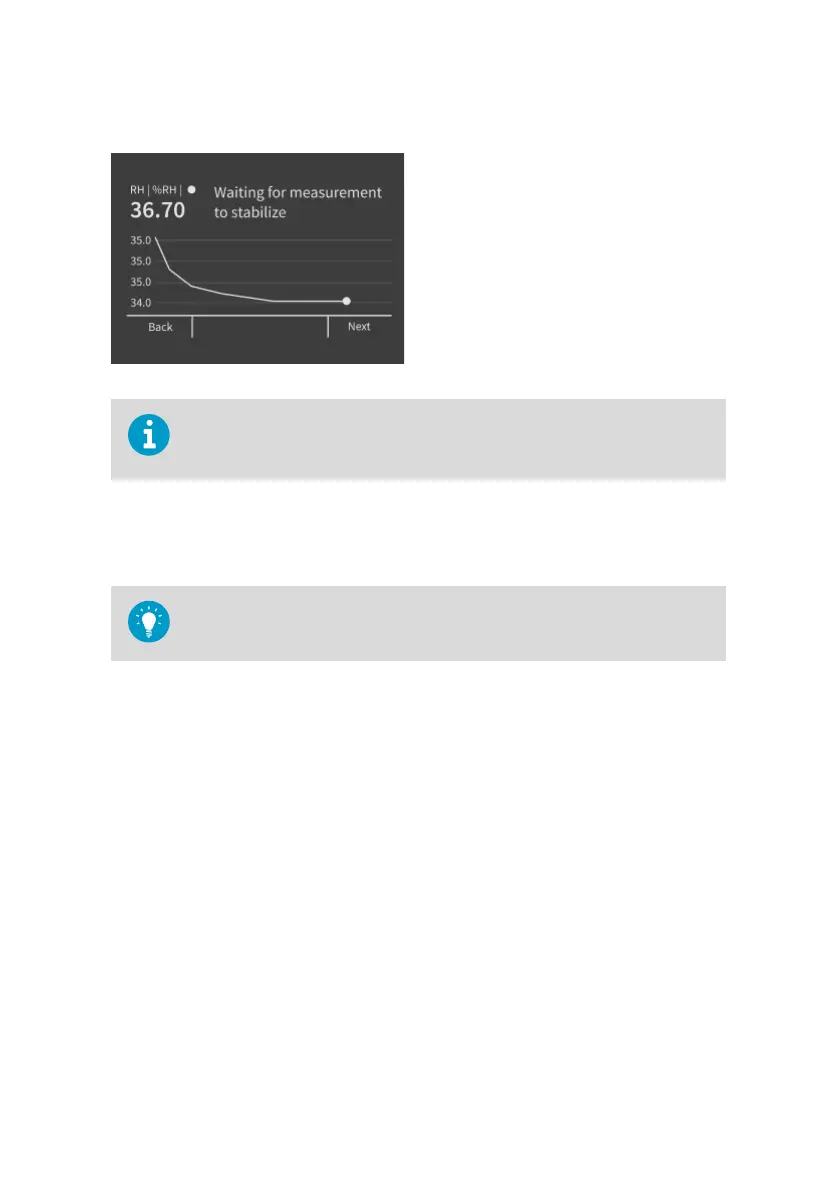6. After you start the adjustment, the stabilization view is shown. Wait until the display
shows a notification about the stabilization being complete.
You can also select Next to continue before the notification about
stabilization being complete is shown. If the stabilization is not yet ready, a
message is shown.
7. After the stabilization has completed, continue with Next.
8. The display shows the value measured by the probe. Enter the known value of your
reference using the Up and Down buttons, and then select Next.
Press and hold the Up or Down button to change the value faster.
9. If you are calibrating multiple points, repeat the steps for the next point.
10. After the last point has been adjusted, an information view shows the adjustments that
were made. Confirm the adjustments by selecting Apply. If you do not want to use the
adjustments, select Discard to return back without taking the adjustments into use.
11. After applying the adjustment, you can view information about the calibration from the
Calibration information selection in the Calibration menu.
12. If you need to restore factory adjustments, select Reset probe in the Calibration menu.
10.4
Analog output adjustment overview
If the output level of the HMT370EX transmitter's analog channels appears to be incorrect, you
can test and adjust the output level using either Insight PC software or the local display
interface.
Note that testing and adjusting the analog output requires opening the transmitter enclosure
and connecting a multimeter to the test points on the transmitter component board.
HMT370EX User Guide M212305EN-B
122
