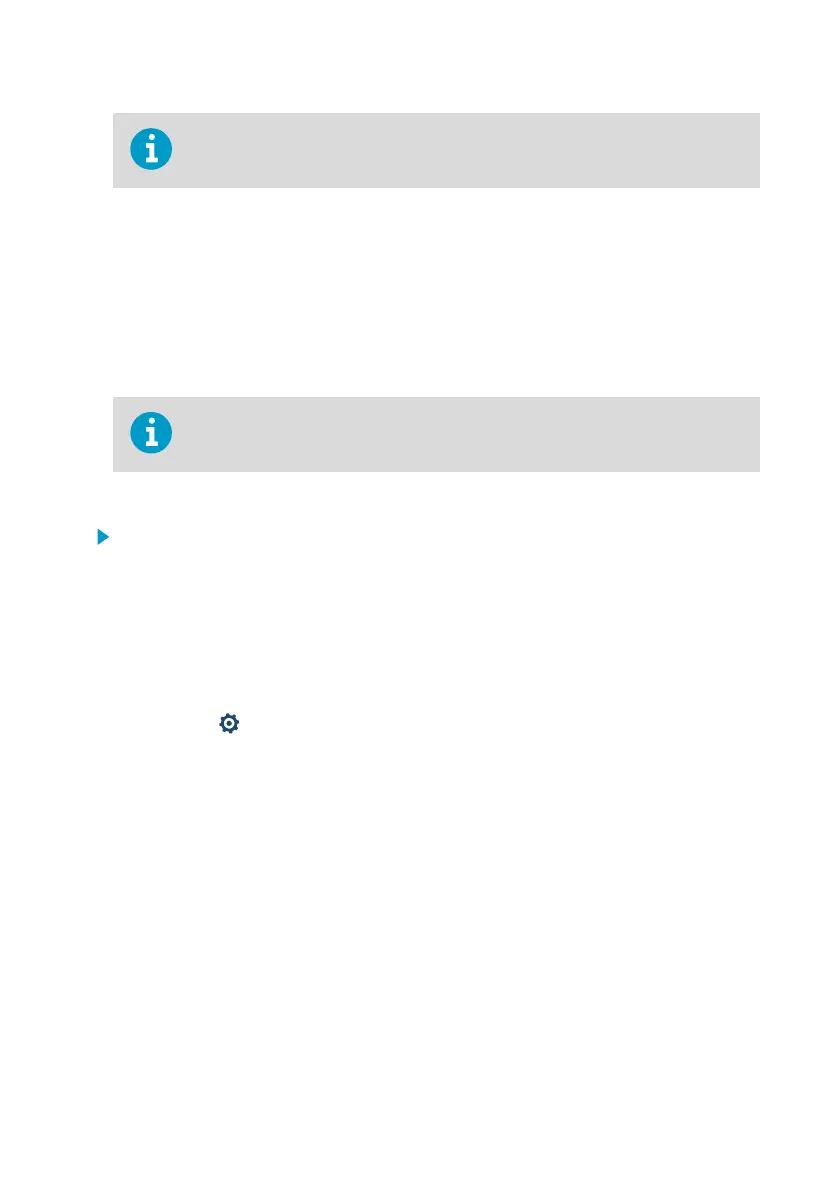Note that calculation coecients (molar mass of the ambient gas and oil-specific
calculation coecients) can only be entered with Vaisala Insight PC software.
For more information on the oil calculation coecients for HMP378F, see HMP378F calculation
model with average oil coecients (page 117) and HMP378F calculation model with oil-
specific coecients (page 118).
9.2 Configuring pressure compensation
You can configure a pressure compensation value to HMT370EX using either the local display
interface or Vaisala Insight PC software.
Note that configuring these settings requires using Insight in Advanced Mode.
To set a pressure compensation value:
1. If you are using the local display interface:
a. Select Menu > Settings > Measurement settings > Pressure.
b. Use the Up and Down buttons to enter a value for each digit of the pressure value.
Move to the next digit with Select.
c. After the final digit, pressing Select saves the pressure value.
2. If you are using Insight PC software:
a. Connect to Insight PC software: see Connecting to Insight PC software (page 103).
b. Select
> Configure Device > Compensation setpoints.
c. Enter the pressure compensation value into the Pressure field and select Save.
Chapter 9 – Environmental compensation and measurement settings
115
