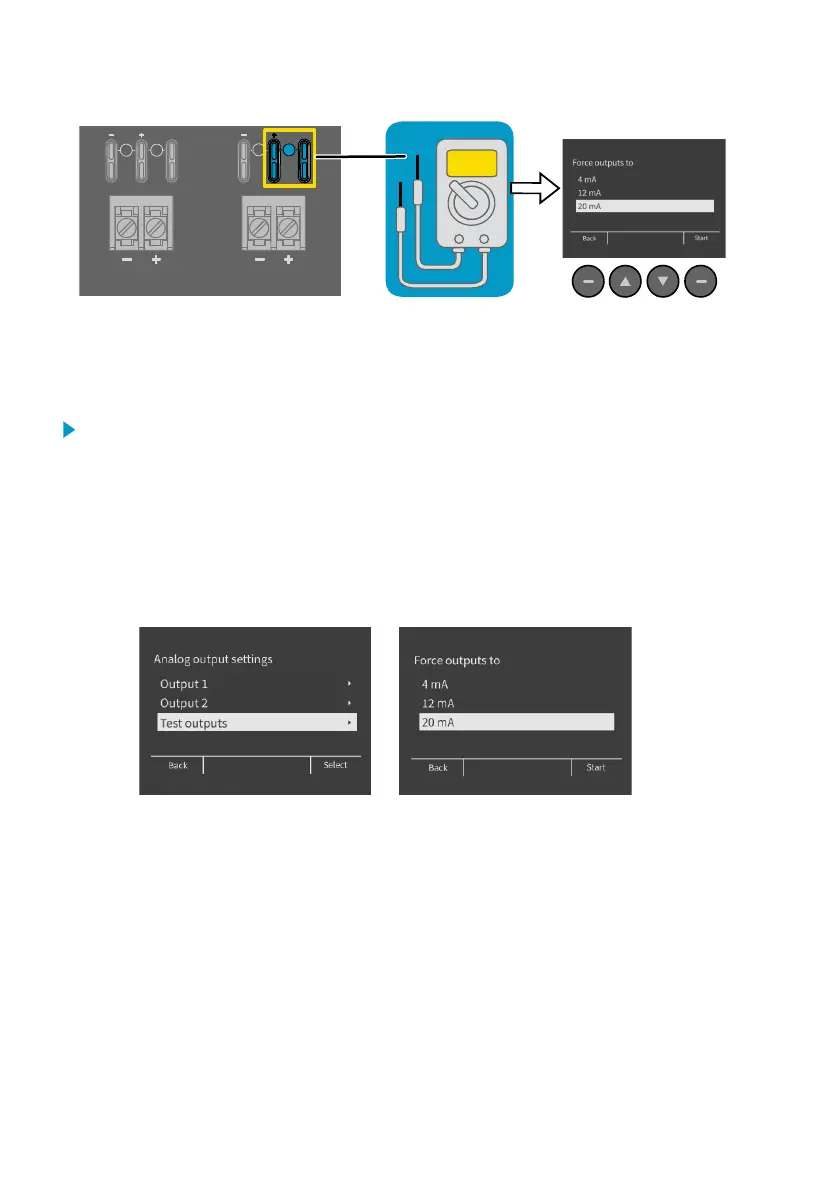mA
Test Points
CH1
CH2
mA
V
V
20.0 mA
Figure 39 Multimeter test point overview
If you want to verify the output level of the analog output channels, test the connection as
follows:
1. Detach the probe body and open the transmitter cover.
2. Connect a multimeter to the mA testing points located above the output screw terminals
on the transmitter component board.
3. Start the output test mode either by using the transmitter display interface, or, if using a
transmitter without a display, by connecting the transmitter to Insight PC software.
a. For instructions on using the output test mode with Insight PC software, see Testing
analog output level with Insight (page 112).
b. To start the output test mode with the display interface, open the Settings > Analog
outputs > Test outputs menu.
c. Select an output level to force the output to (4, 12, or 20 mA) and select Start. Verify
the output with the multimeter.
4. After verifying the output, remove the multimeter, close the transmitter cover, and
reattach the probe body.
HMT370EX User Guide M212305EN-B
92
