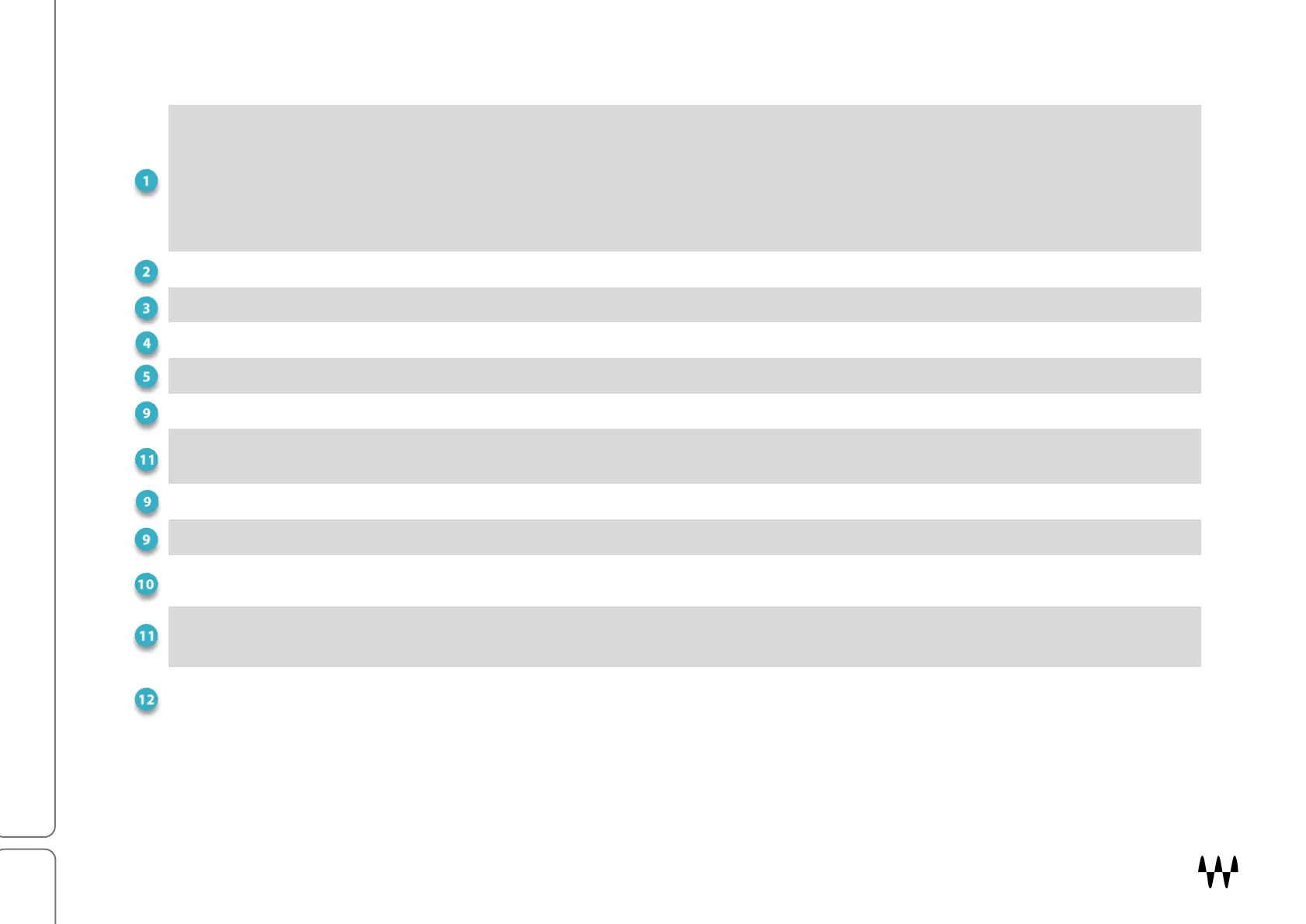SuperRack SoundGrid / User Guide
If a session has not been saved previously, Save will create a new file. Otherwise, it replaces the
existing file. A session is normally saved in the default folder:
Mac: /Users/Shared/Waves/SuperRack SoundGrid/Sessions
Windows: Users\Public\Waves\ SuperRack SoundGrid/Sessions
A navigation window enables you to place the session anywhere you prefer. See File
Organization, later in this chapter.
Saves a copy of the current session.
Creates a new session.
Navigates to a session file that is not displayed in the Sessions list.
Loads the selected session displayed in the Sessions list.
Opens a browser that shows all auto-saved session files.
Clears the Sessions List. This does not delete the sessions. Sessions can be returned to the
Sessions List using the Open button.
List
Shows all available sessions created since the last Clear.
Saves current session as a template. Templates are stored in the Templates folder.
Loads a factory or user-made template. Templates are used to create new sessions based on
Session
This large notepad is used for notes about the session, the venue, or anything else you want to
write.
Displays session file name, creation time, and size, as reported by the operating system.