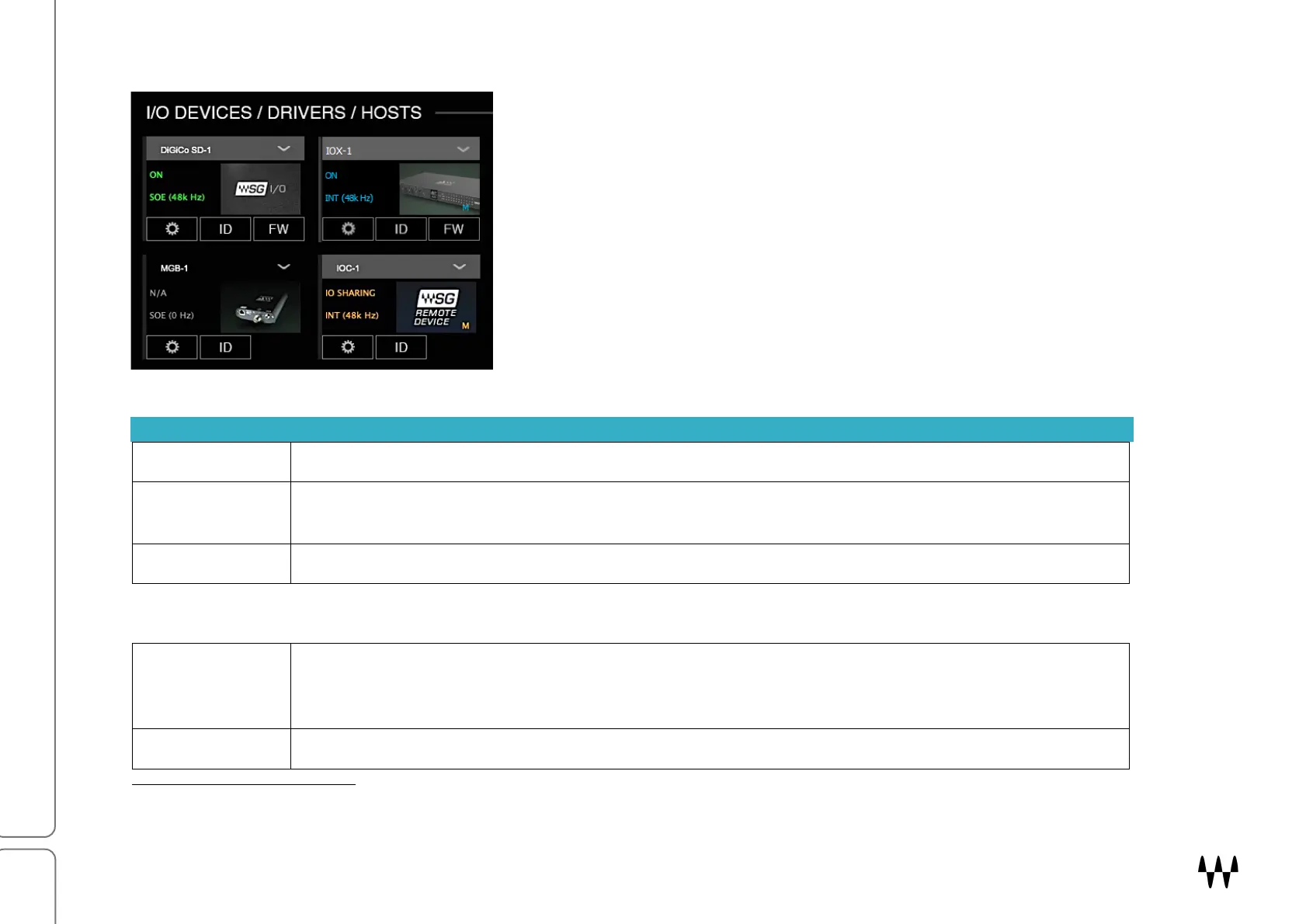SuperRack SoundGrid / User Guide
I/O DEVICE ICON INDICATORS
Once a device is assigned, the color of text on the icon provides device
status information.
Clock Indicators
Green SOE slave device is working properly and is owned by this user.
1
Blue
The SOE master device is working properly and is owned by this user. A blue “M” indicates
that this device is the clock master of the local SOE network.
Gray Device is disconnected. Icon text: "N/A.”
Other Color Codes
Red
The device is not available (e.g., disconnected, in the process of firmware re-flashing, owned by
someone else). This state overrides other settings if there is a conflict. Device icon text: "Not
Available: (owner's name)." Red also indicates an offline device.
Orange This is a shared device that you can assign to your inventory and patch to its free I/O channels.
1
SoundGrid uses Ethernet to stream audio between devices. Clock synchronization is also carried over Ethernet. This method of providing clock
is called Sync over Ethernet (SOE). The local network of devices clocked to the same system is called the “SOE Network.”