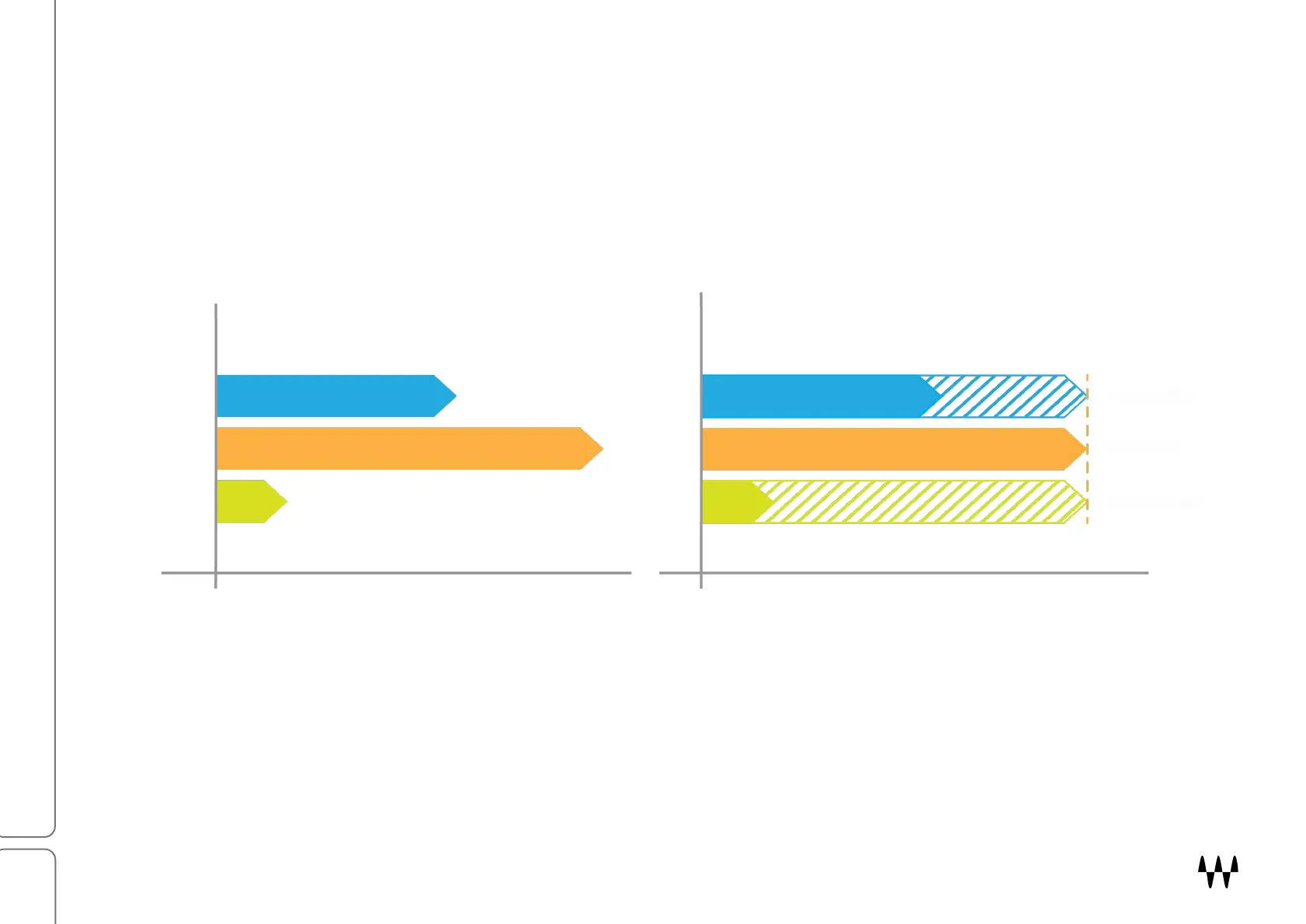SuperRack SoundGrid / User Guide
Latency Group Alignment
In the earlier example, three plugins in a rack were time aligned so that all were in sync at the rack output. In the
following example, three racks are assigned to a latency group. All of the racks are latency corrected internally, but
each rack has its own latency, so they must be time aligned.
This latency group consists of three racks. Rack #1 has a latency of 100 samples. This is the rack that we aligned in
the previous example. Rack #13 and Rack #27 have lower latencies.
Delay was added to Rack #1 and Rack #27 to align with rack #13, the rack with the greatest latency. The resulting
Latency Group delay is 132 samples.
Rack #1
Rack #13
Rack #27
8
Align Racks in a Latency Group