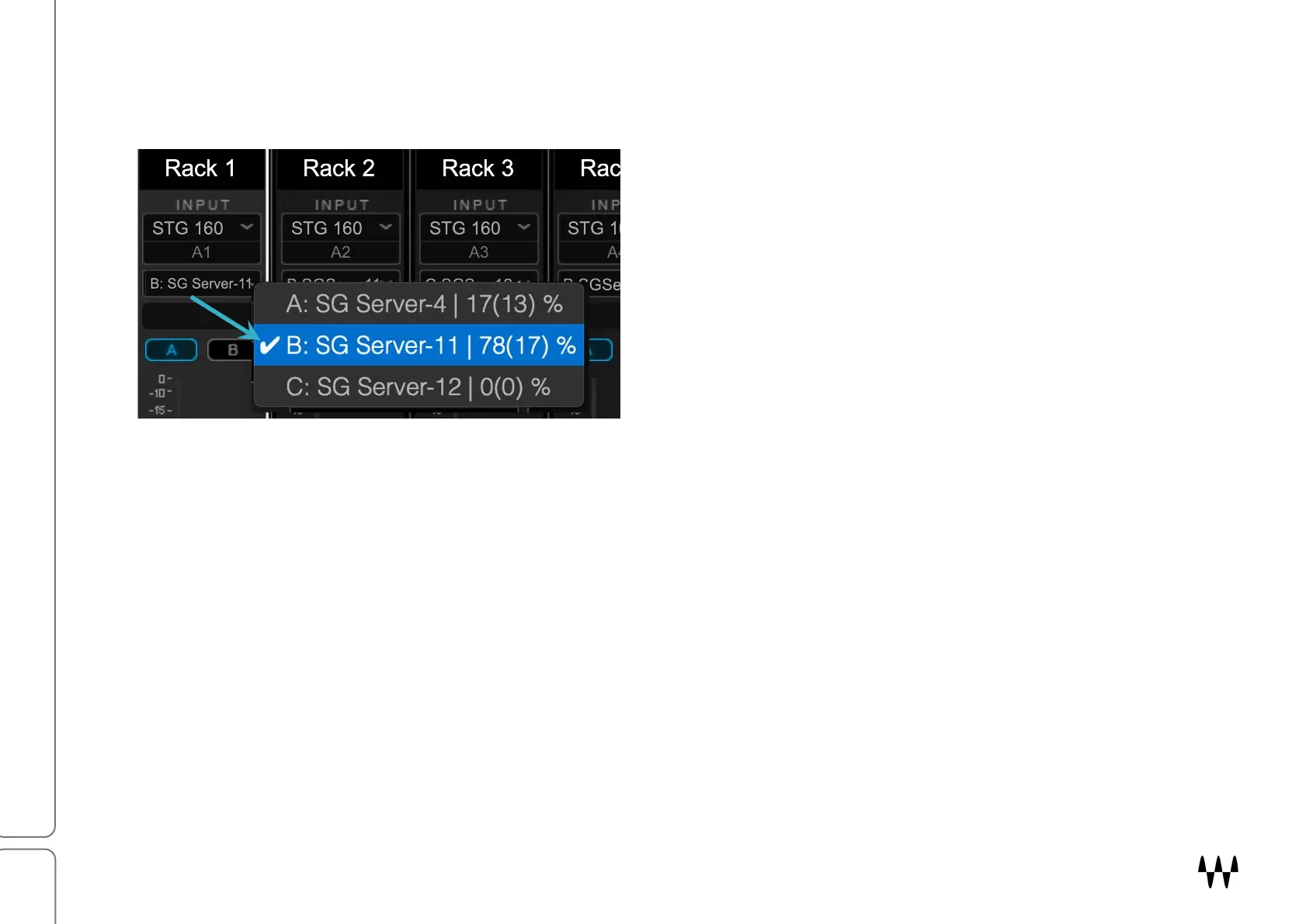SuperRack SoundGrid / User Guide
Selecting a Server Group
You can define which server group a Rack will use for processing. This lets you distribute processing load between
servers and increase overall processing power. The Server Select menu is located in the input section.
1) Select a Rack and open the Processing Server drop-
down menu. The list displays the following
information:
(a) Server group letter
(b) Server name (“friendly name” if you have renamed
the server)
(c) Peak CPU value
(d) Average CPU value across all cores
2) From the list, choose a server group for plugin
processing. Racks in a Link group will switch server
selection together.
Server group A is the default selection.