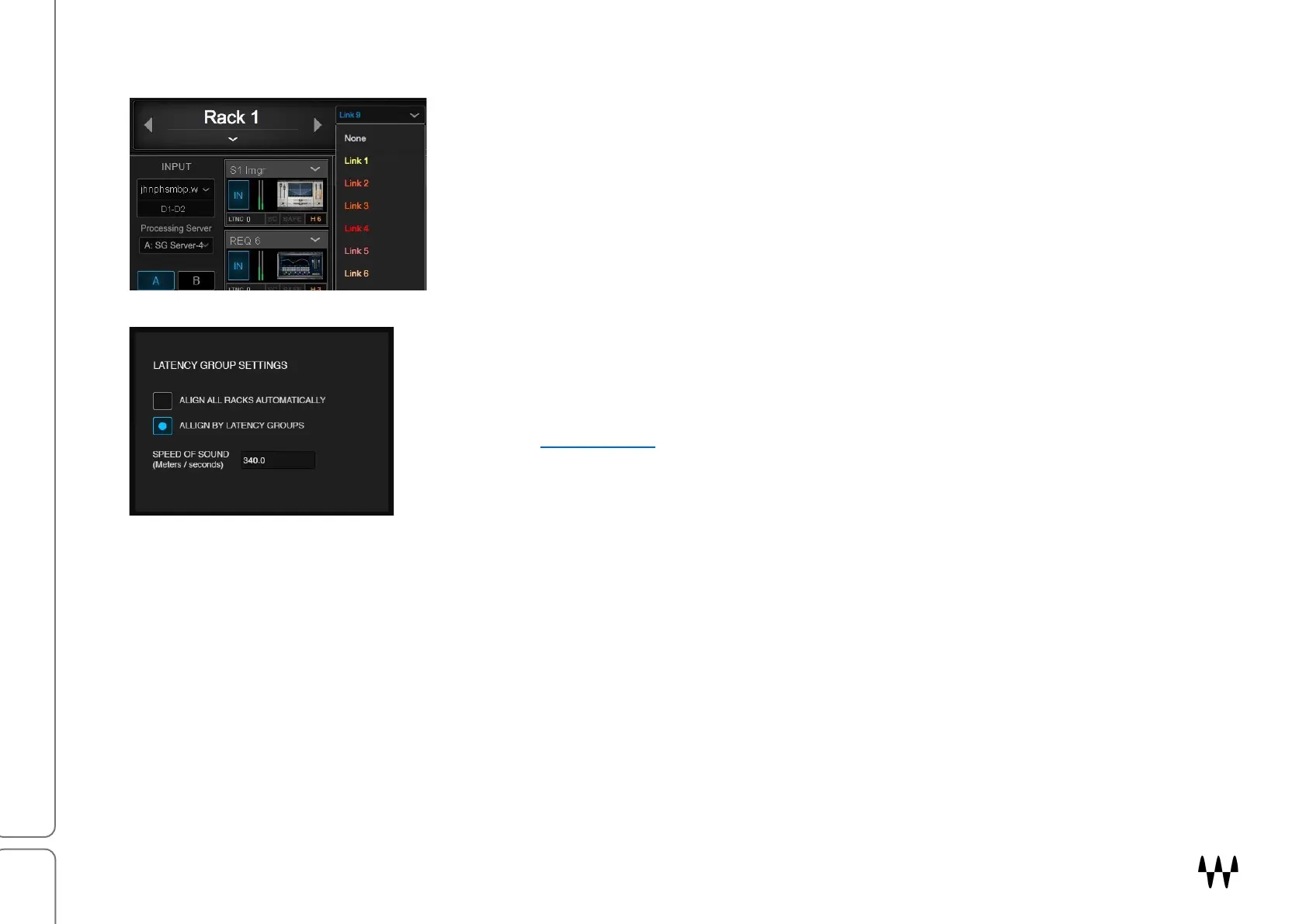SuperRack SoundGrid / User Guide
Latency Group Assignment
Use the Latency Group Assignment drop-down menu to assign the
selected rack to a latency group. Latency groups are used to align
the delays of several racks and to set the delay of a group of racks.
To establish latency groups, the Latency Group setting in the
Settings page (Setup>Settings) must be set to “Align by Latency
Groups.” Setting “Align All Racks Automatically” aligns all racks to
match the rack with the greatest latency. Latency is explained in
detail in the Patch window chapter (pages 73–76).