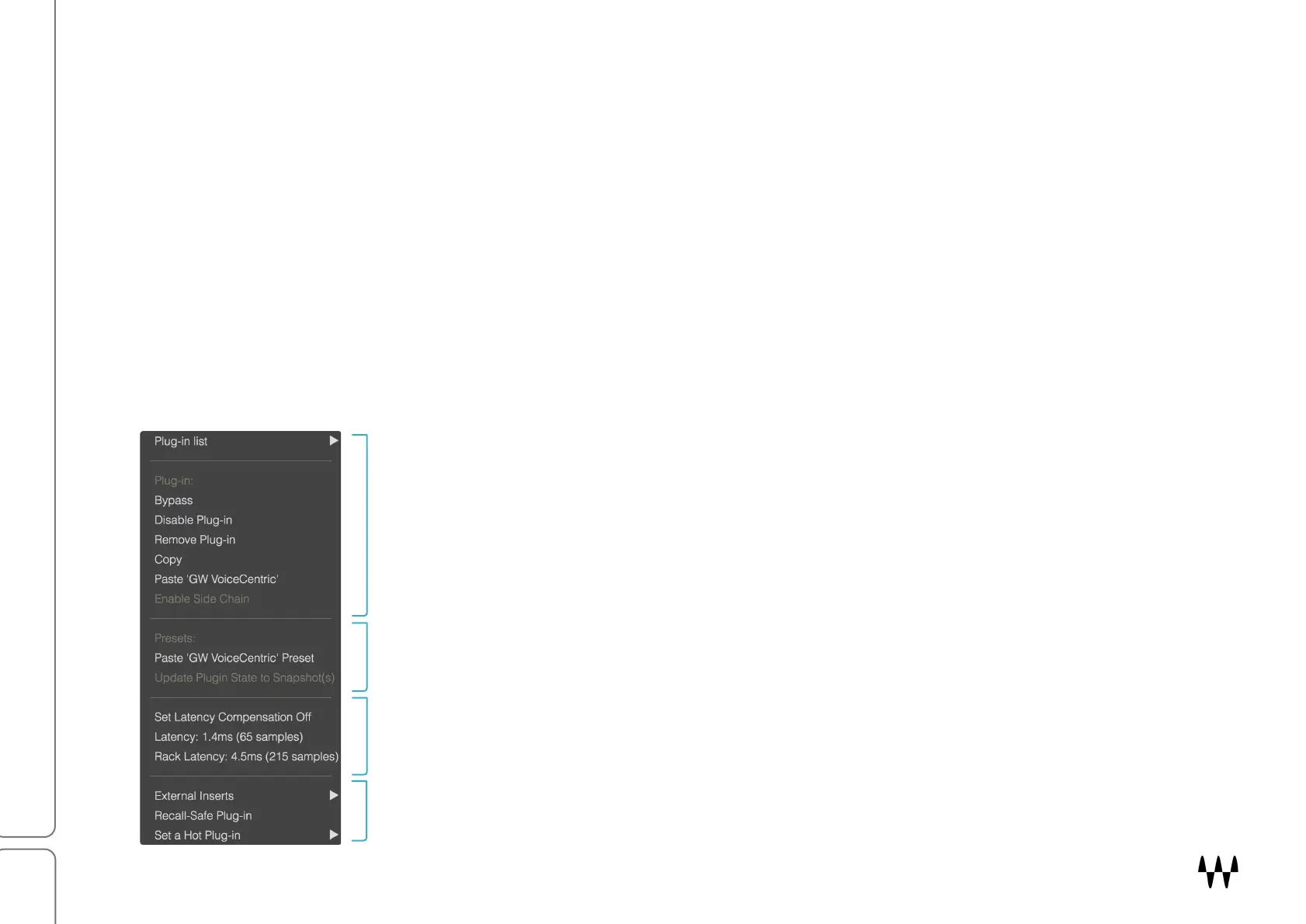SuperRack SoundGrid / User Guide
PASTE [PLUGIN NAME]
Pastes a copied plugin and its settings to an empty slot or replaces the plugin that occupies the slot. In certain
circumstances it is possible to paste a preset into an existing plugin (see Paste [plugin name] Preset below).
RACK LATENCY
Indicates the total latency of all plugins and external inserts in the rack. If no latency is declared, the text is grayed
out.
EXTERNAL INSERT
Add external inserts to a plugin rack.
EXPANDED PLUGIN MENU
Once a plugin has been inserted in a rack slot, an expanded menu replaces the basic menu.
Plugin List
Plugin Section
Presets Section
Latency Section
External Inserts, Recall-Safe,
and Set Hot Plugin Section