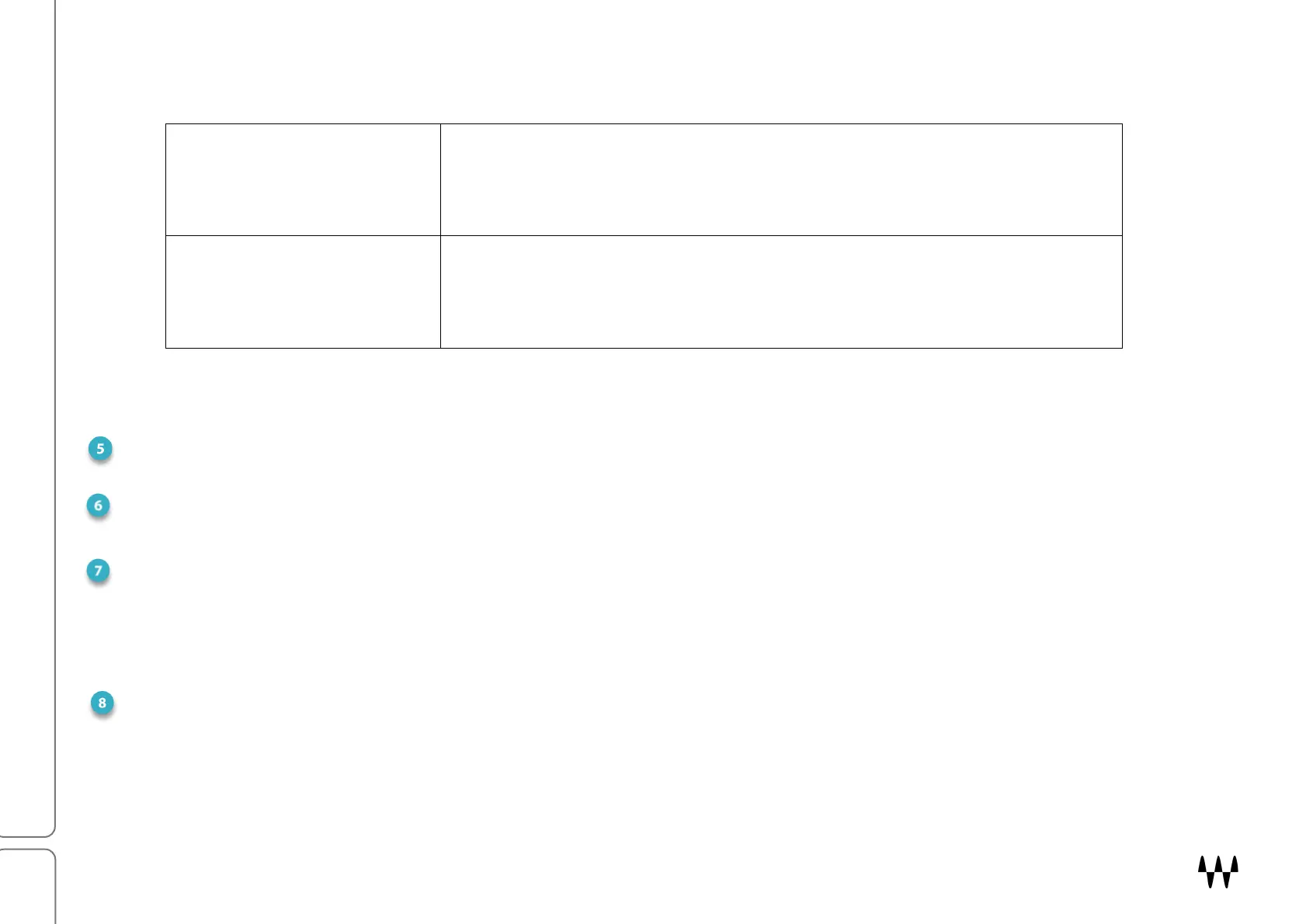SuperRack SoundGrid / User Guide
A high CPU warning indicates that SuperRack is requesting data at a rate that the SoundGrid server cannot
currently provide. Here are two common CPU overload conditions and suggested solutions.
ROCESSING OVERLOAD
(momentary or constant)
POSSIBLE SOLUTION: DISABLE SOME PLUGINS
This is the most common cause of CPU overload. First remove some CPU-
heavy plugins. If this helps, try to restructure you racks so that you can
manage with fewer of these plugins.
IGH NETWORK USAGE
(channels over the network)
POSSIBLE SOLUTION: INCREASE SERVER NETWORK BUFFER SIZE
T
he Server Network Buffer size is set in the Server drop-down menu in the
System Inventory page. Larger buffers will result in more stability but
greater latency.
Utilities
C
LOCK
The clock displays the current time on the host computer. When MIDI Control is used, this box can display MIDI timecode.
MIDI ACTIVITY LED
Flashes when incoming MIDI is present
GLOBAL TEMPO SECTION
This section sets the tempo for all relevant plugins. By default, tempo-based Waves plugins are in a “tempo listen”
state. Their tempo rates will fix to this value. Alternatively, click a rhythm on the Tap button. These taps are
averaged to create a tempo value. You can also enter a numeric value in the box below. The tempo light flashes at
the designated tempo.
FULL SCREEN MODE
Full Screen On: Fits the SuperRack window to 100% of the resolution set for the display (screen space), while
maintaining the aspect ratio. Click again or tap ESC to exit Full Screen mode.
Full Screen Off: Window behavior follows the Scaling selection in the Settings window.
