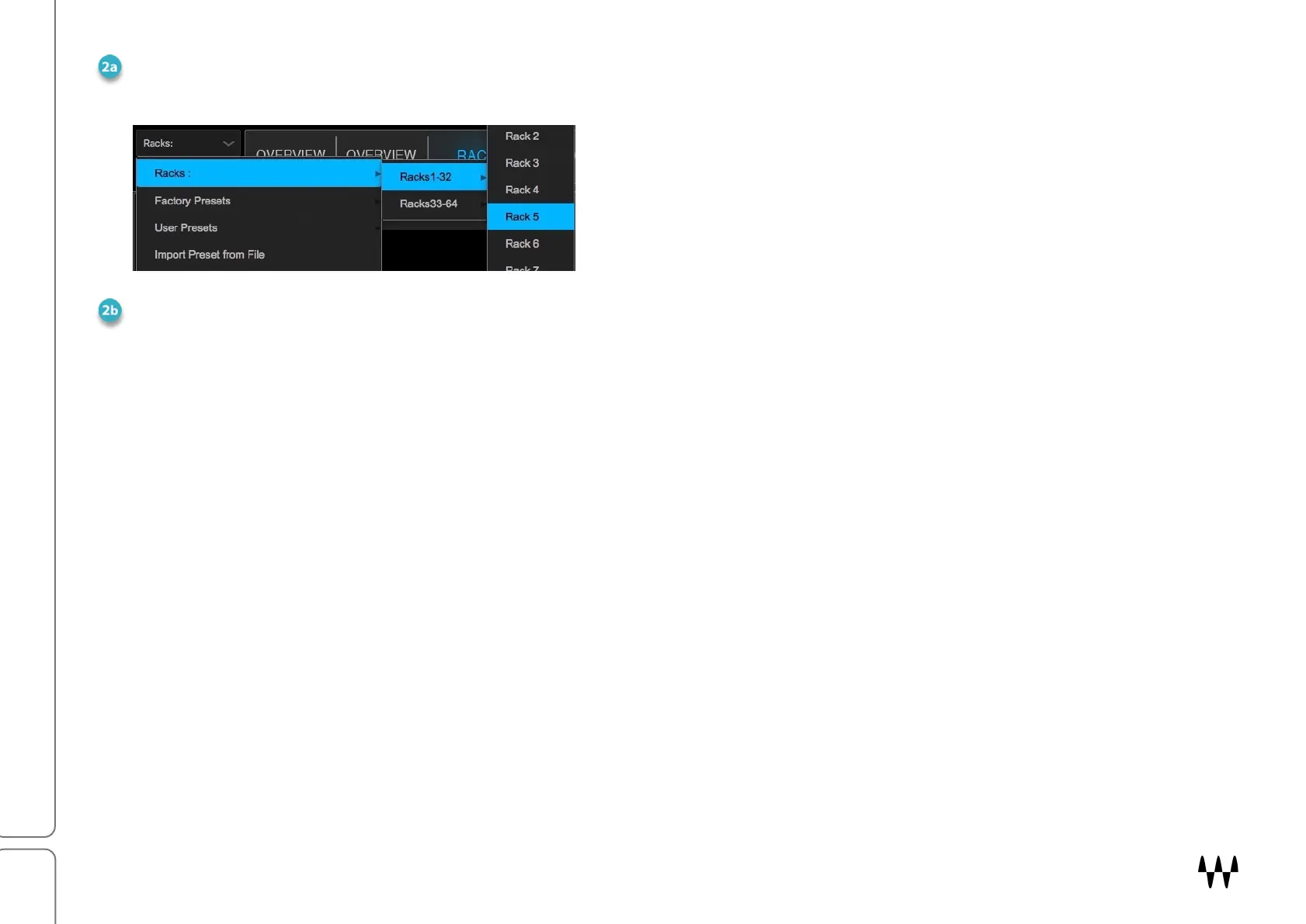SuperRack SoundGrid / User Guide
RACK SELECT
Navigate directly to a rack using this submenu.
RACKS MENU: IMPORT AND EXPORT PRESETS
FACTORY PRESETS (LOAD)
Displays a list of presets supplied by Waves. These provide starting points for many setups. Factory presets cannot
be saved. Instead, modify the preset and save it as a user preset. Empty removes all plugins from the rack.
USER PRESETS (LOAD)
Loads a user-created rack preset that has been saved in the current session or imported from another. To delete a
user preset, hold Ctrl/Alt before opening the Preset menu. Select the preset and it will be deleted. This cannot be
undone.
IMPORT PRESET FROM FILE
Loads a single preset that has been saved as a file, not as part of the session. Imported presets are added to the
User Presets menu and then saved as part of the session.
EXPORT USER PRESETS
Creates a file with all user presets for the entire session, not just those of the selected rack. These are stored as one
xps file that can be saved to other media.
EXPORT ALL PRESETS
Exports a file that contains the presets—not just the user presets—of all channels in the session.
