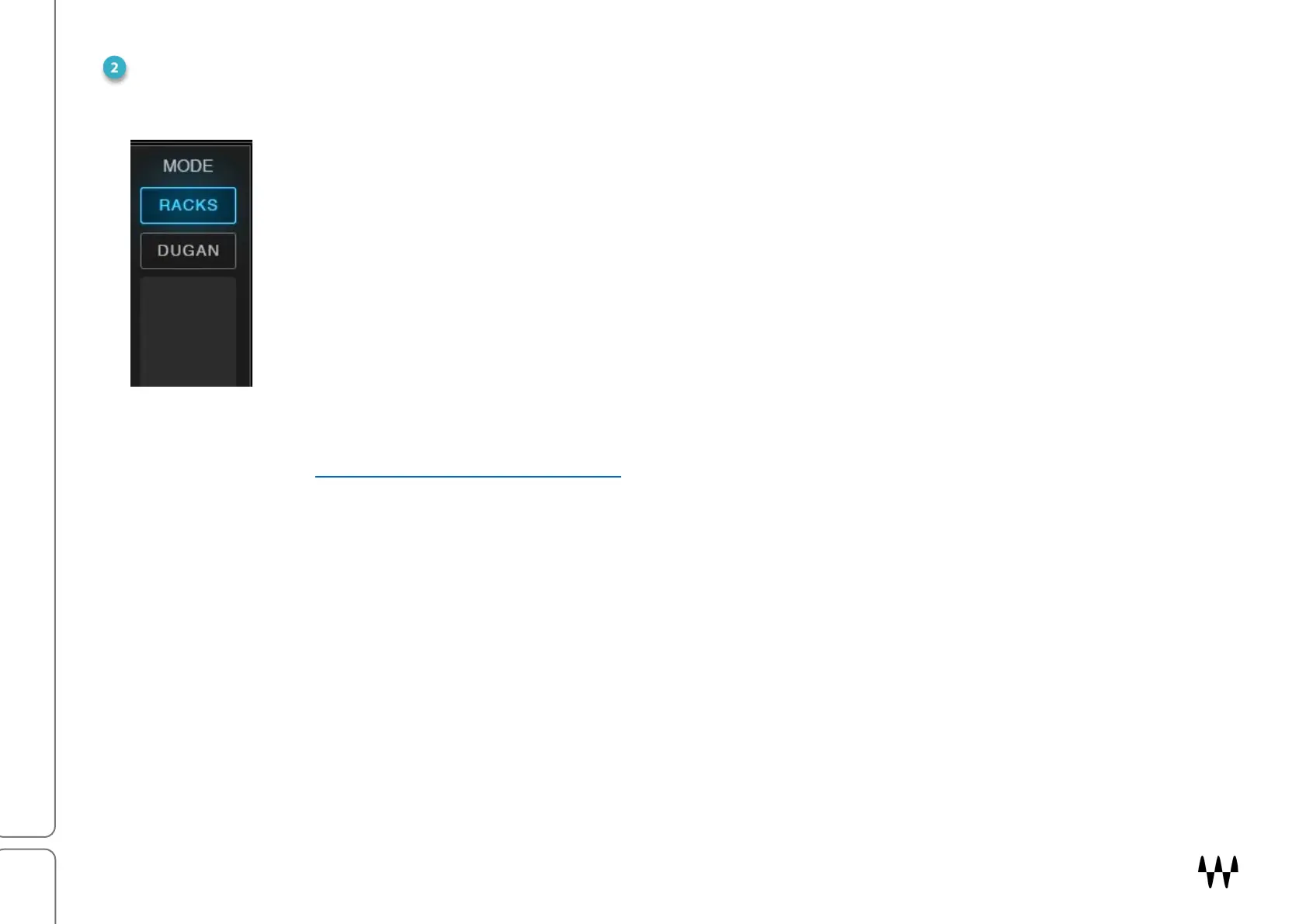SuperRack SoundGrid / User Guide
Modes
The Mode setting determines what is displayed in the Overview window.
In the Racks mode, the plugin chainer racks are displayed. Each rack can host up to eight plugins.
In the Dugan mode, plugin chainers are replaced with the controls for the Dugan Speech
Automixer. This processor is used to control a group of live microphones in multi-speaker
environments. It turns up mics where someone is talking and turns them down where people are
quiet. It’s commonly used in situations such as roundtable discussions, talk shows, debates, and
the like, and is based on the original Dugan Automatic Microphone Mixer.
The Dugan Speech Automixer requires a separate license. When a license is not present, the Dugan button is
grayed out. Refer to “Using the Dugan Speech Automixer” (pages 114–115).