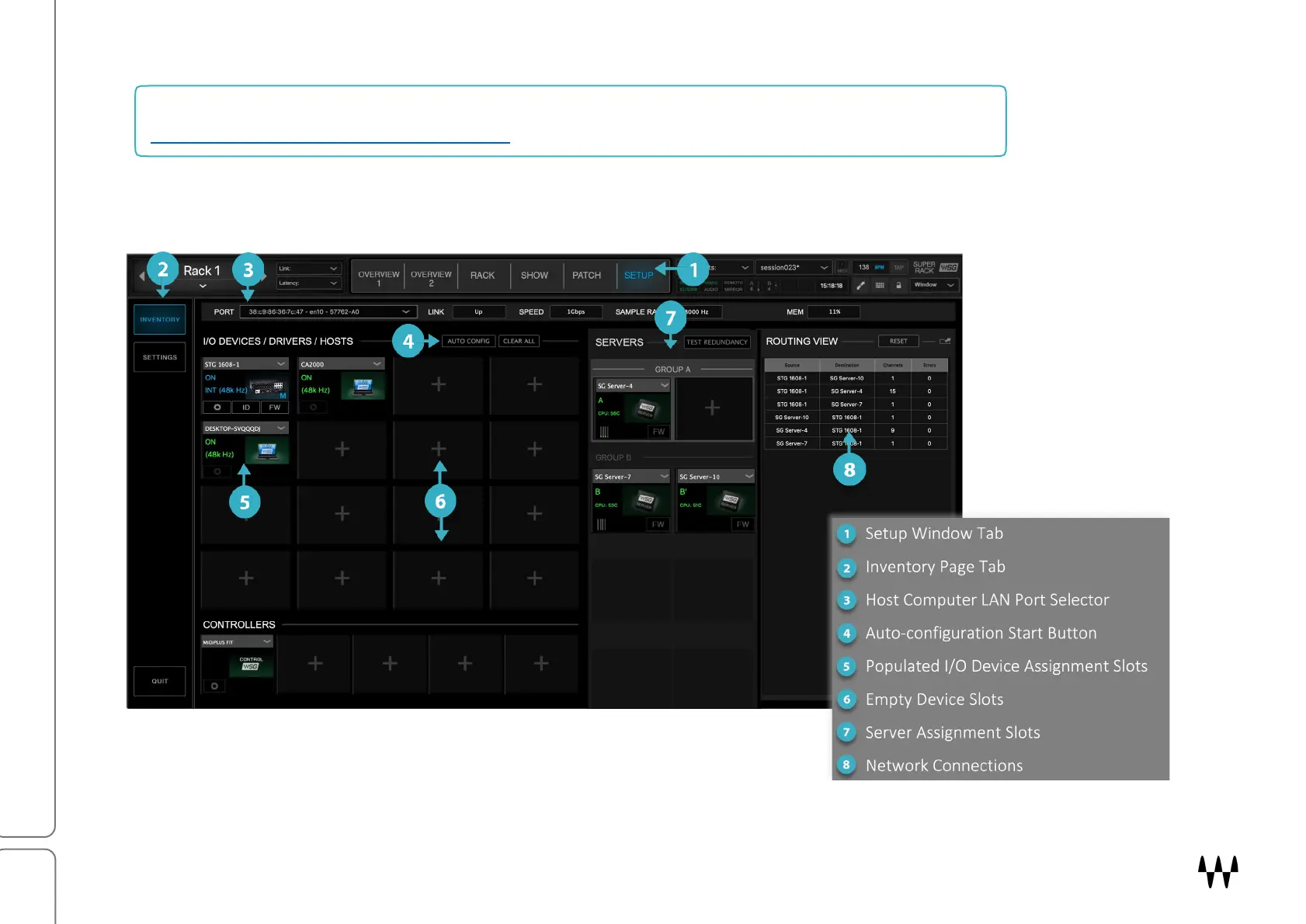SuperRack SoundGrid / User Guide
SuperRack SoundGrid I/O Device Assignment
Your SoundGrid network assets are referred to as the “Inventory.” These devices are assigned in the
Setup Window >Inventory Page, shown here.
This is an overview of device assignment in SuperRack SoundGrid. To learn more, refer to the
Assign I/O Devices: SuperRack SoundGrid section of this user guide (begins on page 38).