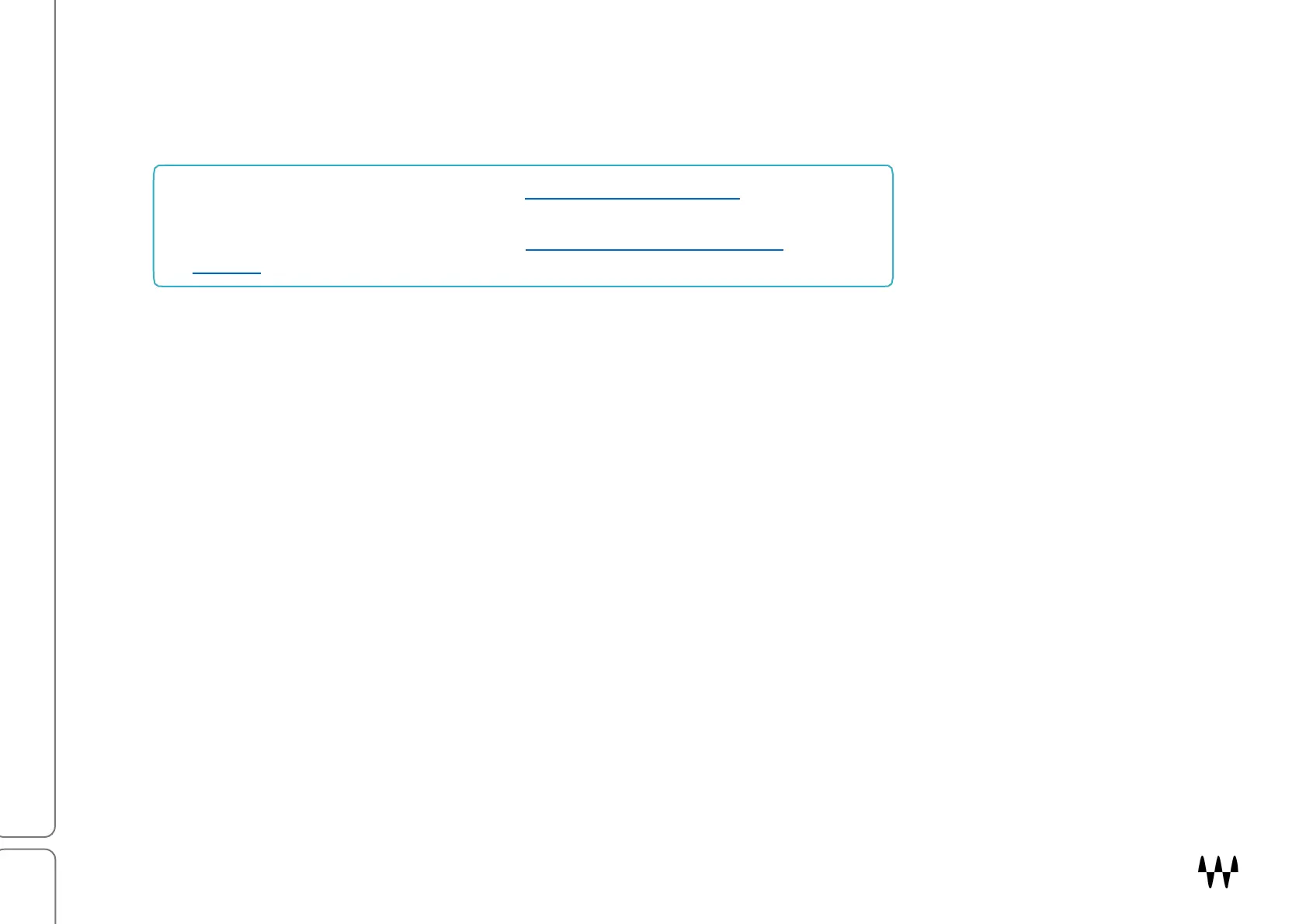SuperRack SoundGrid / User Guide
Connecting the Hardware
1. Connect the console interface card or other sound card and all other I/O devices to the 1Gb Ethernet switch.
The sequence of the connectors on the switch is unimportant. Use Cat 5e or better cable. Do not use Cat 5
cable, and, if possible, don’t “daisy chain” devices.
2. Take care to protect connectors and cables from crushing and shearing.
3. Connect the host computer and server(s) to the switch.
4. Power up all devices.
5. Launch SuperRack.
Cable specifications are available in the SuperRack product pages.
For descriptions and specifications of SoundGrid-compatible I/Os,
servers, and Ethernet switches, visit the Hardware Pages on the Waves