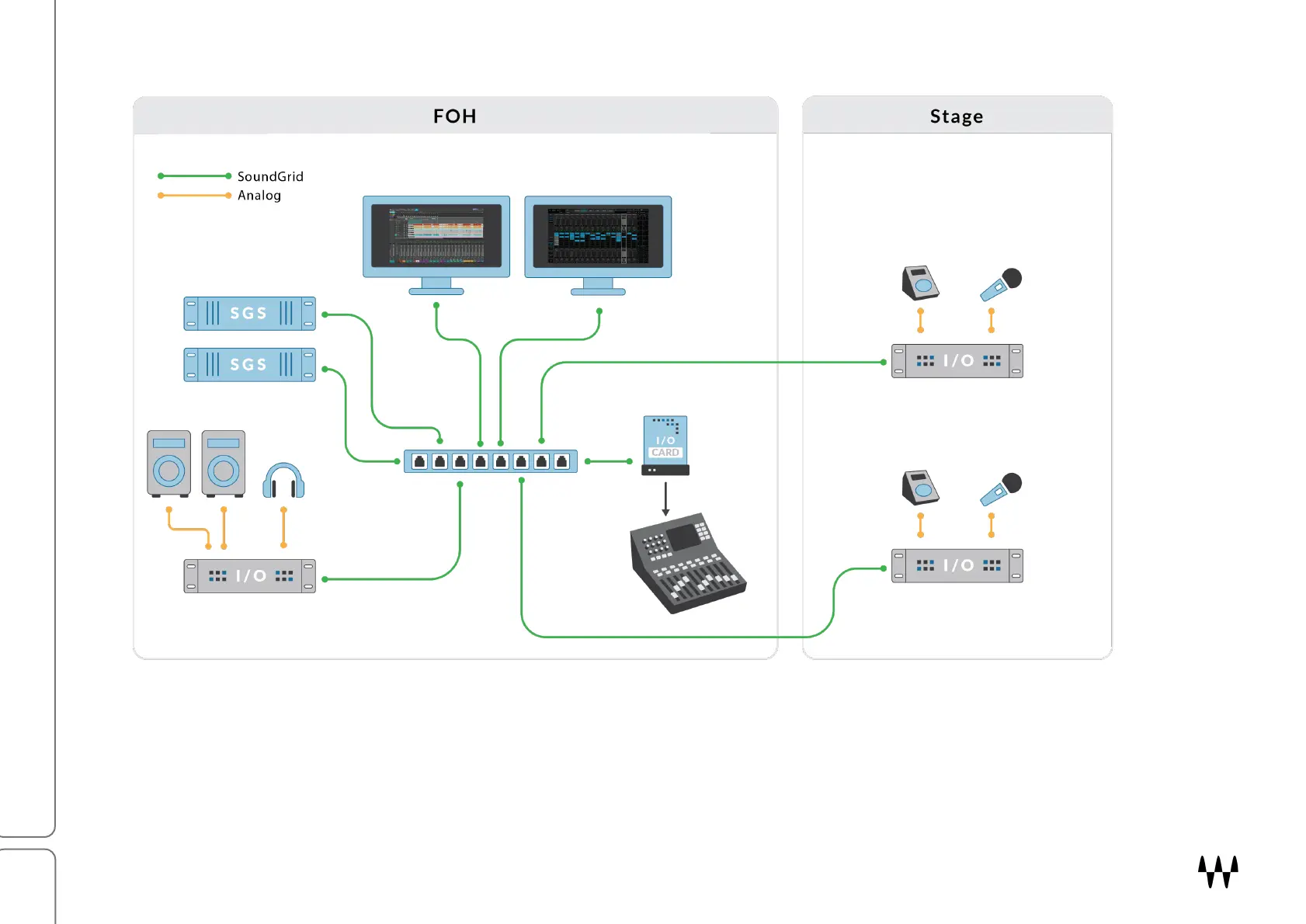SuperRack SoundGrid / User Guide
SuperRack SG with I/Os for Stage and FOH
This is a classic SuperRack SoundGrid FOH/Stage configuration. It provides on-stage I/Os for mics and monitors
and an I/O for FOH and PA. The second server provides redundancy. The SG ASIO/Core Audio driver patches the
SuperRack host to a DAW for recording and for virtual sound checks. In this example, the DAW is in a separate,
dedicated computer.
This setup is built on the basic SuperRack configuration— it’s simply larger and stronger. You can add more I/Os
anywhere on the SoundGrid network. You can also assign driver channels from the host computer.