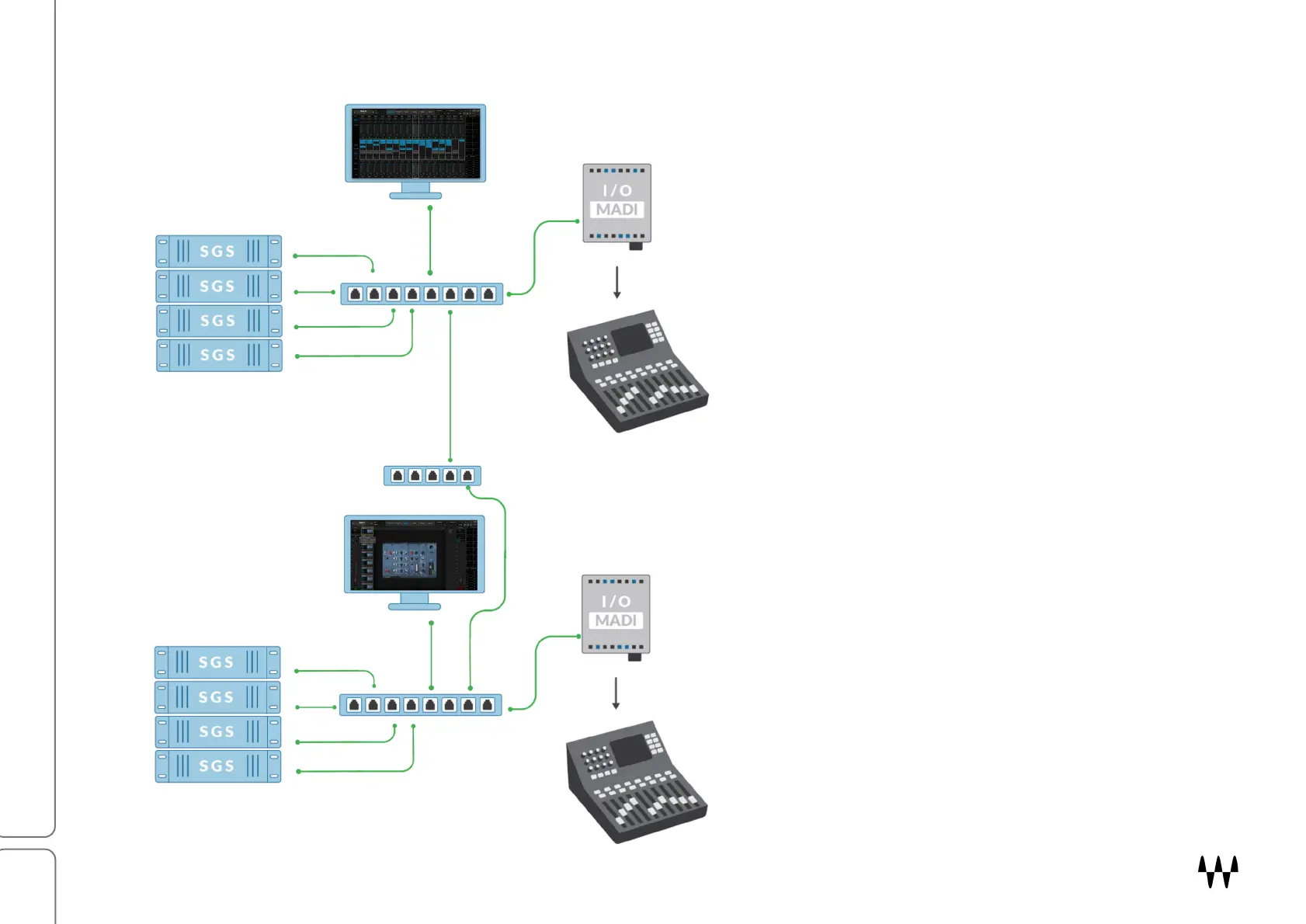SuperRack SoundGrid / User Guide
SuperRack SG with Console Expansion Card and Additional Servers
In this setup, a MADI I/O provides up to 128
SoundGrid channels. Connect additional I/O
devices to the switch to expand the system.
Here, two SG servers are used for plugin
processing and two for redundancy in the
event of a problem with a primary server.
Adding primary servers significantly increases
plugin processing power.
Several SuperRacks can be members of a
larger SoundGrid network connected via an
Ethernet switch. This enables assignment and
sharing of I/O devices from different
SuperRack hosts.
Up to two primary servers and two redundant
servers can be assigned to a SuperRack. Any
available server can be assigned to a
SuperRack, regardless of its location in the
local area network.