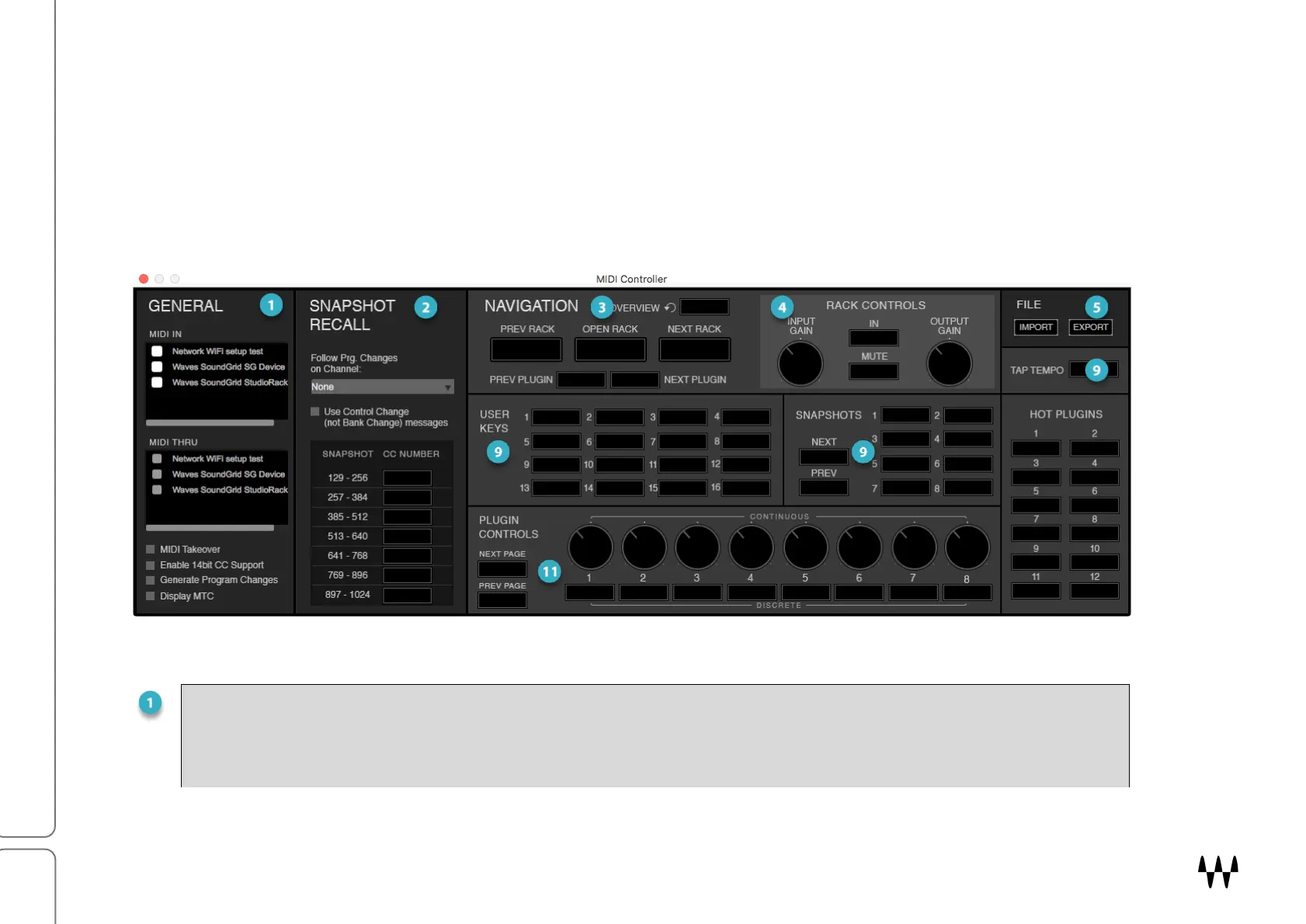SuperRack SoundGrid / User Guide
MIDI CONTROLLER
Use the MIDI Controller to map between hardware MIDI controllers and numerous SuperRack functions. Its
interface displays SuperRack functions that can be controlled directly via MIDI, including the eight continuous and
eight discrete plugin controls.
Assign links to SuperRack controls using a standard “MIDI Learn” routine.
1. Open the MIDI Controller.
2. Select the SuperRack function you wish to control.
3. Move the desired knob or press the desired button on your MIDI controller to establish an assignment.
The MIDI Controller interface displays SuperRack functions that can be assigned to a MIDI controller.
General Settings
Global MIDI Settings
Select input MIDI device input and MIDI THRU.
MIDI Takeover: Actions on the remote controller will not affect the corresponding SuperRack
control until their values match.