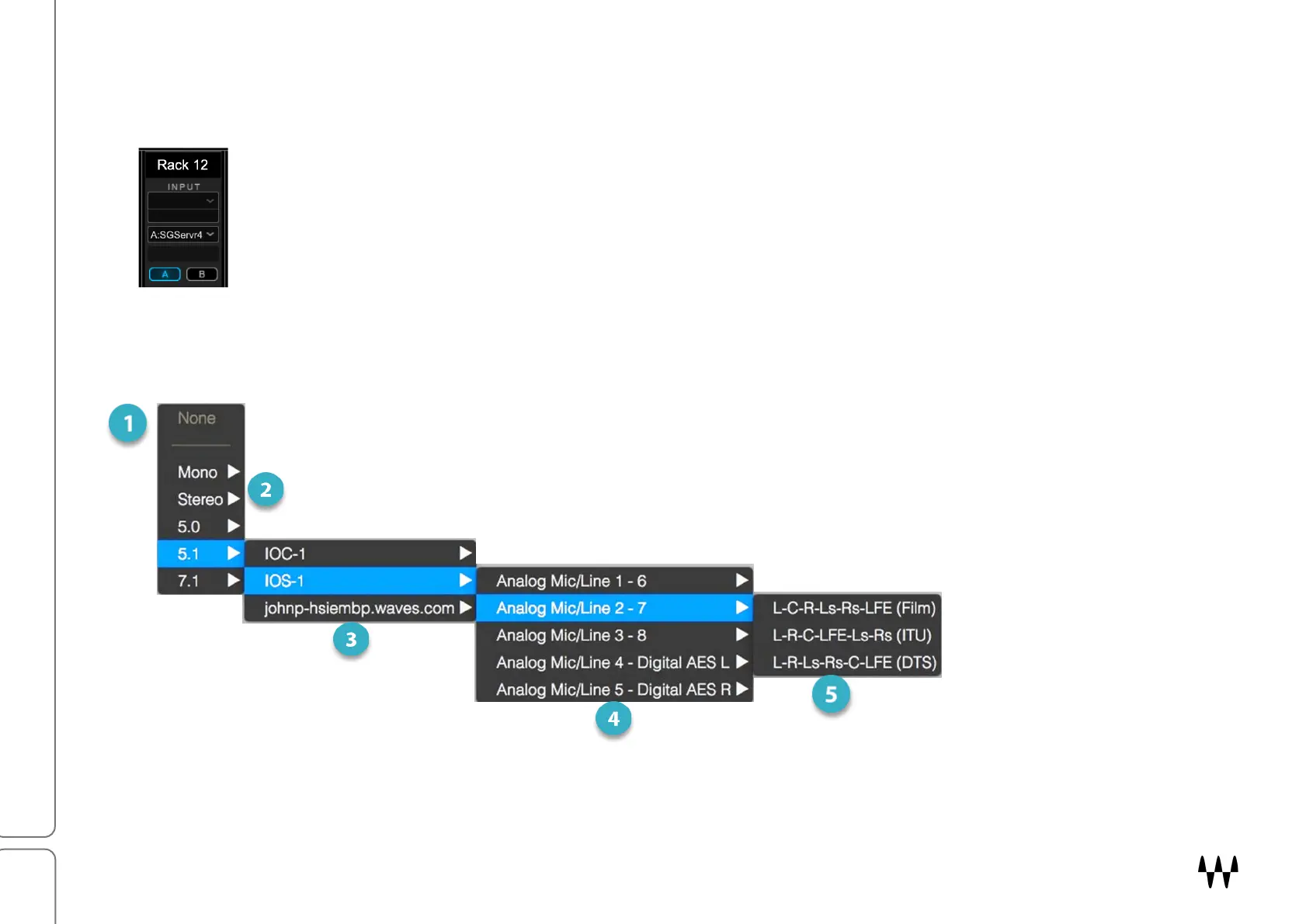SuperRack SoundGrid / User Guide
Selecting Rack Input
Assigning rack inputs in the Overview window is the same as in the Rack menu.
Choose an Input Set
Each rack has two inputs: Input I/O Banks A and B. A rack’s inputs can patch to different device
channels, but they must have the same channel format. The I/O bank selector is immediately
above the input meter.
Once the I/O Bank is set, you are ready to route the input channels.
Route Inputs