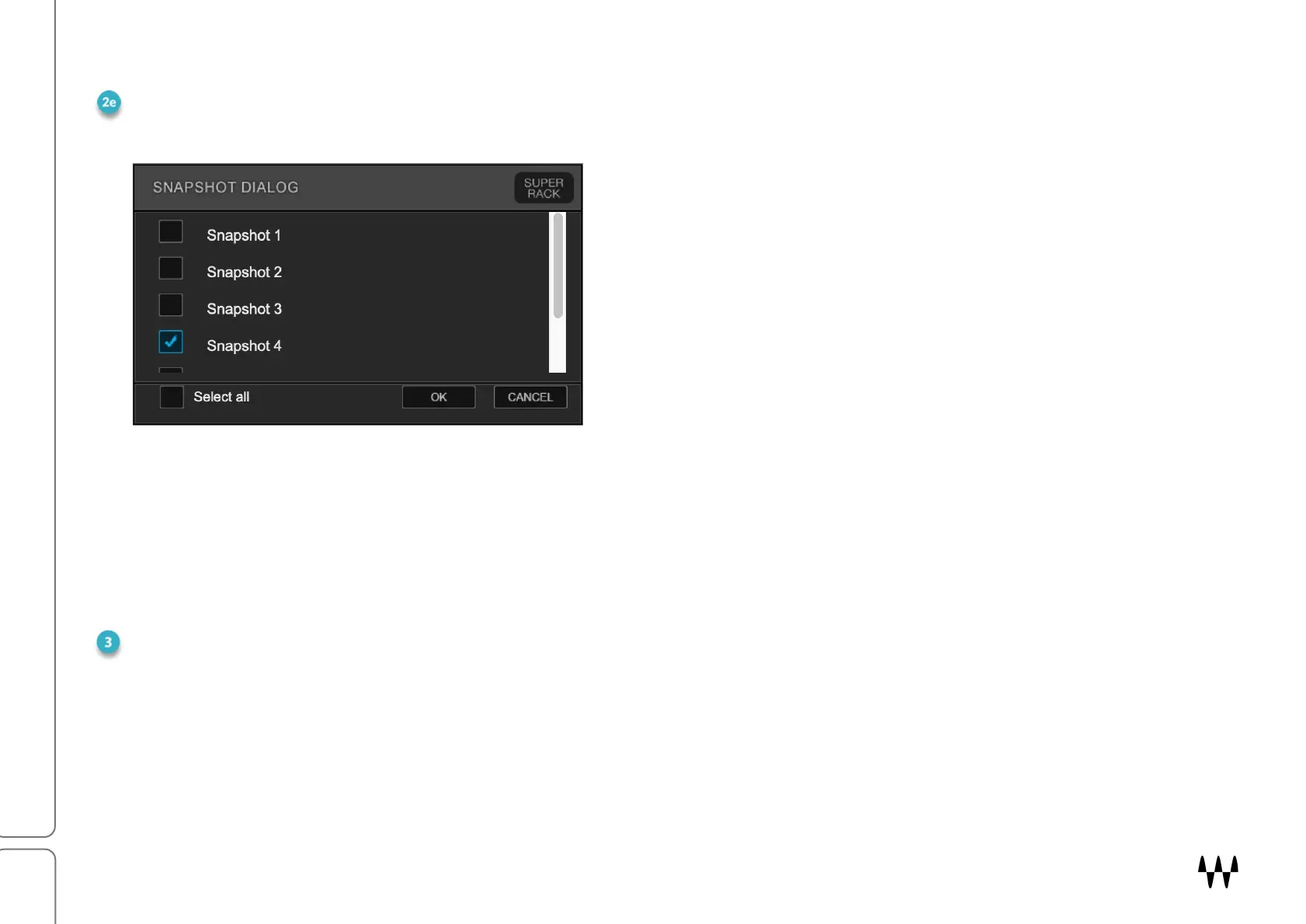SuperRack SoundGrid / User Guide
RACKS MENU: RACK RECALL AND AUTO ROUTE
UPDATE RACK STATUS TO SNAPSHOT(S)
The Snapshot dialog updates the current rack settings in
selected snapshots of the session. Select the snapshot(s)
you want to update or select all to update all snapshots.
RACK RECALL SAFE OFF
Sets the recall safe condition of the rack. When the rack is in a Recall Safe condition, a small SAFE icon is shown
below the Rack name in the Top Bar.
AUTO-ROUTE ALL RACKS
Automatically creates routing for all racks in a session.
Current Preset
Displays the rack preset if one is loaded. An asterisk (*) indicates that the preset has been modified since it was
loaded.
