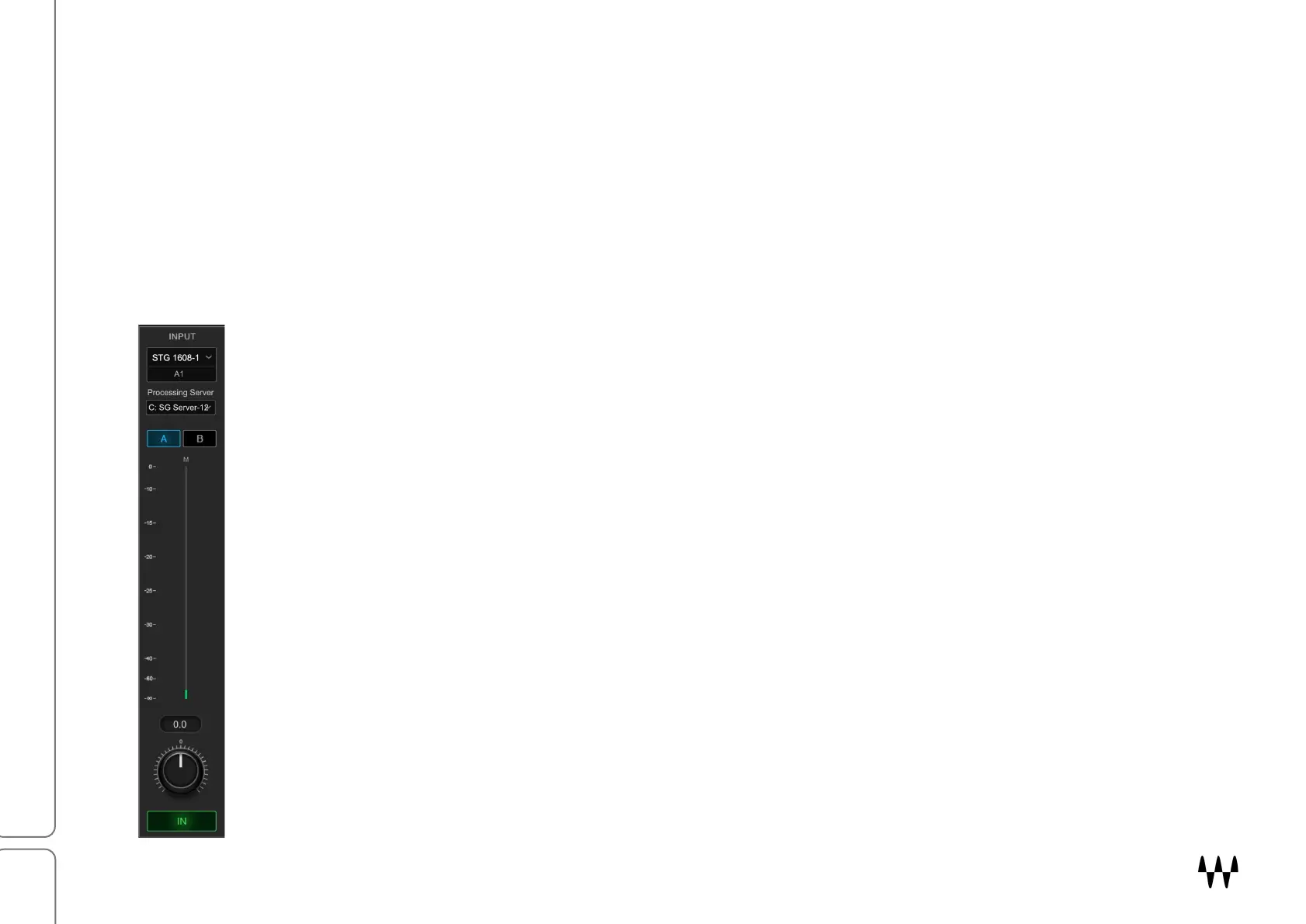SuperRack SoundGrid / User Guide
Selecting a Rack
The Rack window is all about controlling a specific selected rack, so you need to be able to get to it quickly. There
are three ways to do this:
• Use the Racks drop-down menu to navigate directly to a Rack (Top Bar).
• Use the arrows next to the Rack Name box to move up and down the rack, one rack at a time (Top Bar).
• Select a rack in the Overview window. Touch the plugin icon to open the complete interface.
Rack Input Section
The Input Strip on the left side of the interface is used to select inputs, choose I/O devices, control input gain, and
bypass the rack.
Input I/O Source Select Choose from any assigned I/O device, anywhere on the SoundGrid system.
Processing Server Select the server that will be used by this Rack for plugins processing.
Input Set Select Choose between two input sets, A and B. This is useful, for example, in a situation where two
mixers share the same SuperRack, or when different songs use different channels on the main consoles (e.g.,
singer has moved to another mic). It is also a convenient way to switch between a virtual soundcheck and the
show.
The full-scale Input Meter displays post-input-trim gain. The number of meter bars reflects the format of
the input I/O device. The meter turns red when the input level is clipping. Adjust clip threshold in the
Settings page.
The Input Gain Knob controls the rack input level. The position of the input knob is shown in the value box.
Range: -18 dB to +18 dB.
The In button bypasses the rack’s plugin processing. The rack still passes audio.
Green: rack on; Gray: rack off.