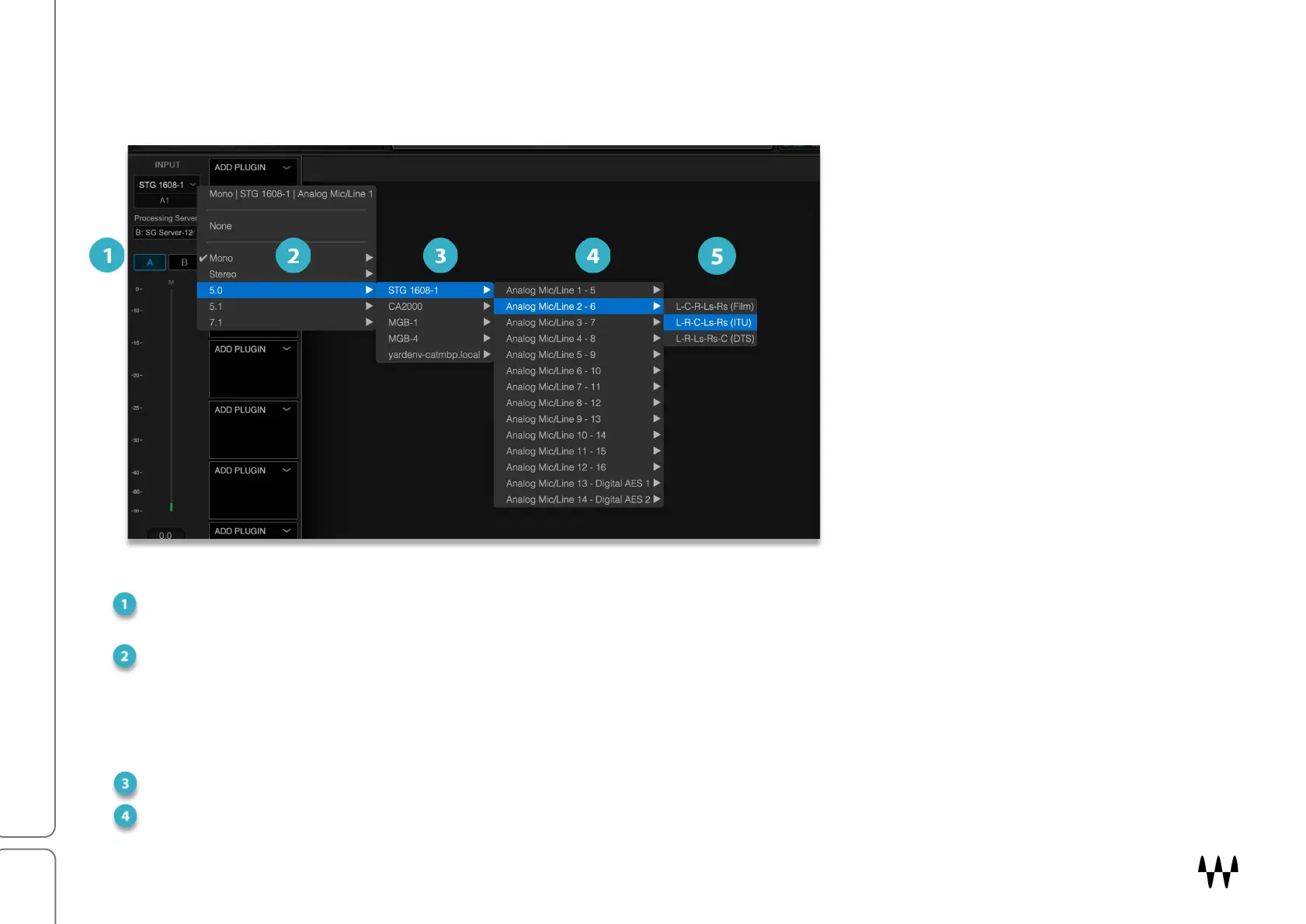SuperRack SoundGrid / User Guide
ASSIGNING RACK INPUTS
Rack input is assigned at the top of the rack. The number and format of I/O device channels routed to the rack
determine its configuration and define which plugins can be used.
To assign I/O device channels to a rack:
Use the Input A/B Select button to choose between the two input sets for each rack. Inputs A and B can patch to
different device channels, but they must have the same channel formats.
Click the down arrow to open the drop-down Input Menu. Select the input format (e.g., mono, stereo, 5.1, 7.1).
This sets the number of device I/O channels patched to the rack input and establishes the format of the rack.
Some plugins do not have components for all rack chainer formats. Test your plugins with the formats you want to
use before you configure lots of tracks. If the plugin does not have a component with the desired format, select
another track format or choose another plugin to resolve the problem.
Choose an I/O device. Only devices that can provide the requested number of I/O channels are listed.
Select the range of I/O device channels for the input patch.