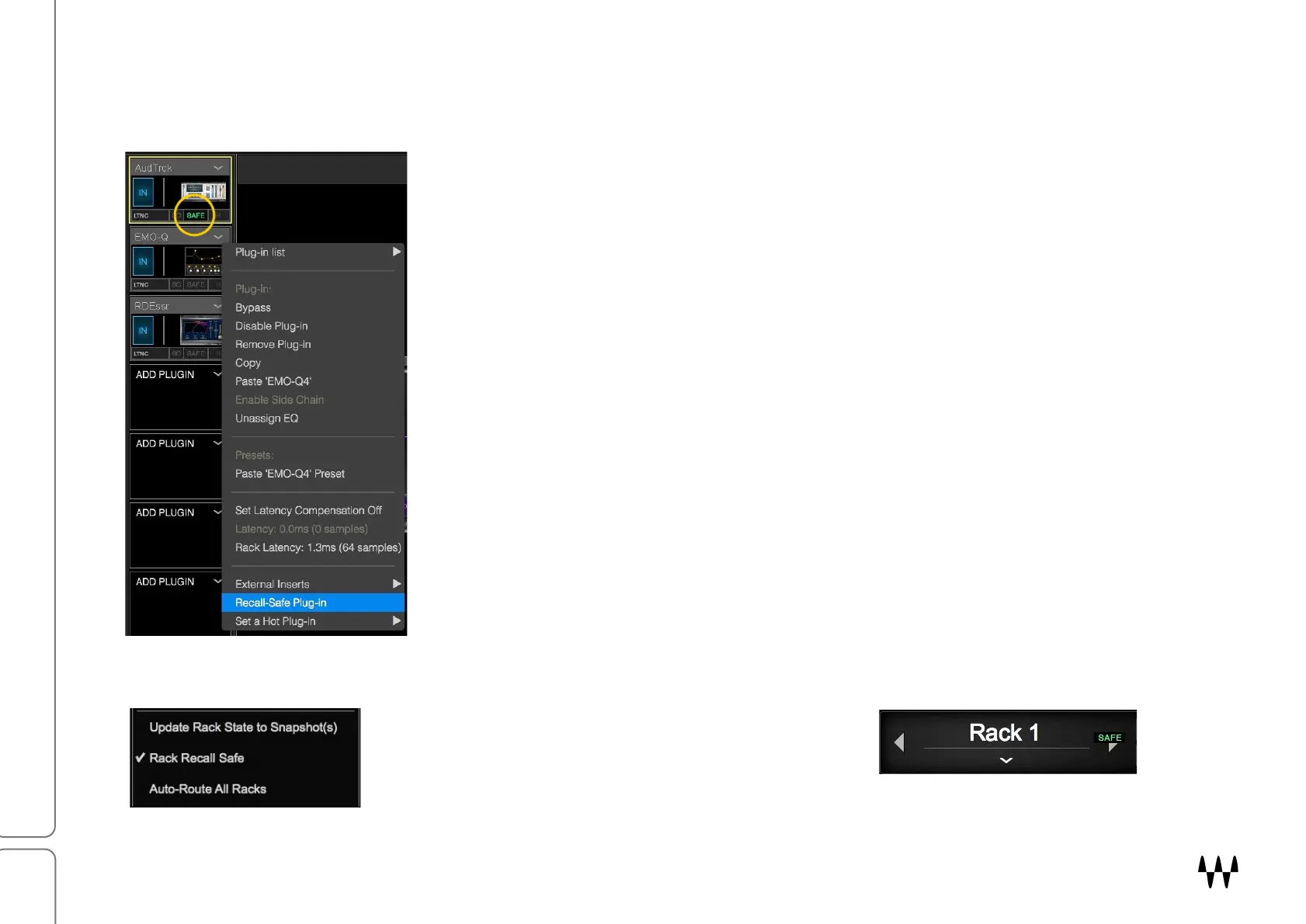SuperRack SoundGrid / User Guide
RECALL SAFE FOR SPECIFIC PLUGINS
When you use the Recall Safe page to set a plugin position to Recall Safe, recall changes to any plugin in the
specified position in all active racks will be recall safe.
If you want to prevent a specific instance of a plugin from changing during a
snapshot recall, use the Recall Safe Plugin menu item. This drop-down menu item
is located at the bottom of the Plugin menu of the specified plugin.
There is a small indicator on the plugin icon that says “Safe.”
The Recall Safe status of the other plugins in the rack, as well as other plugins in
the same position of other racks, are not affected by this setting.
RACK RECALL SAFE
For convenience, a selected rack can also be set to Recall
Safe from the Racks drop-down menu in the Top Bar. A
small green SAFE indicates rack Recall Safe status.
