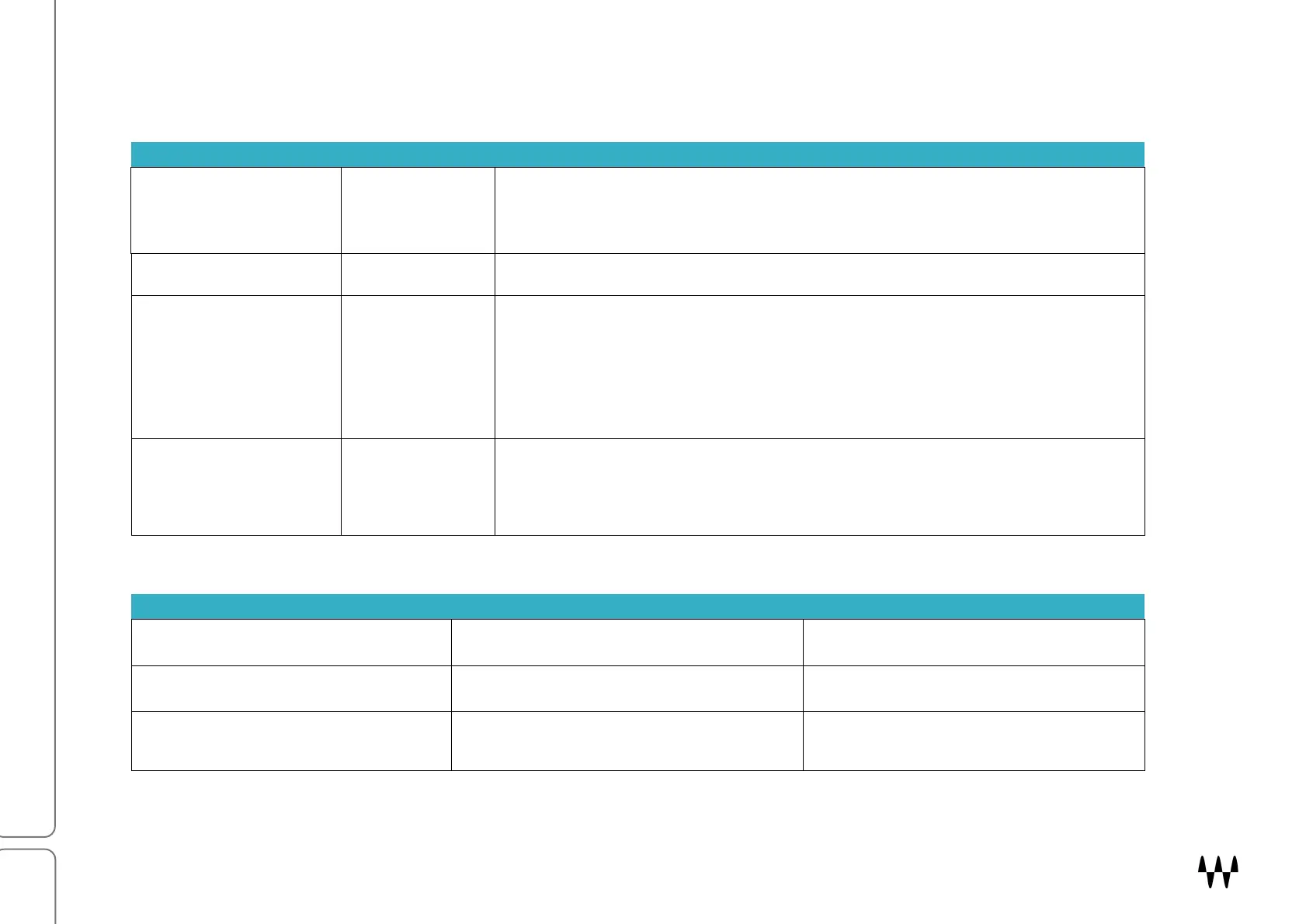SuperRack SoundGrid / User Guide
Indicators That Describe the Device’s Status
Device Name
Text entry
The device product name followed by a number (e.g., “MGB-1”)
is the default name. Change the device name by double-
clicking on its Name box.
Device Status
On Device is active.
NA Device is unavailable. Likely causes:
•
Device is assigned to another system.
•
Device or firmware is incompatible with current SoundGrid software.
•
Device was previously assigned to this user but is not currently
Offline
A virtual device is assigned to this rack slot for offline preparation of
sessions without I/Os connected. All device patching will be maintained
when the session is launched on a complete system.
Device Clock Status
Clock Source
INT, SOE, AES, WC, DigiLink Clock source of this device
Sample Rate
44.1, 48, 88.2, 96 kHz Sample rate of device
Clock Master
M (master) / (blank = slave) Identifies the device as the clock
master of the SOE network.