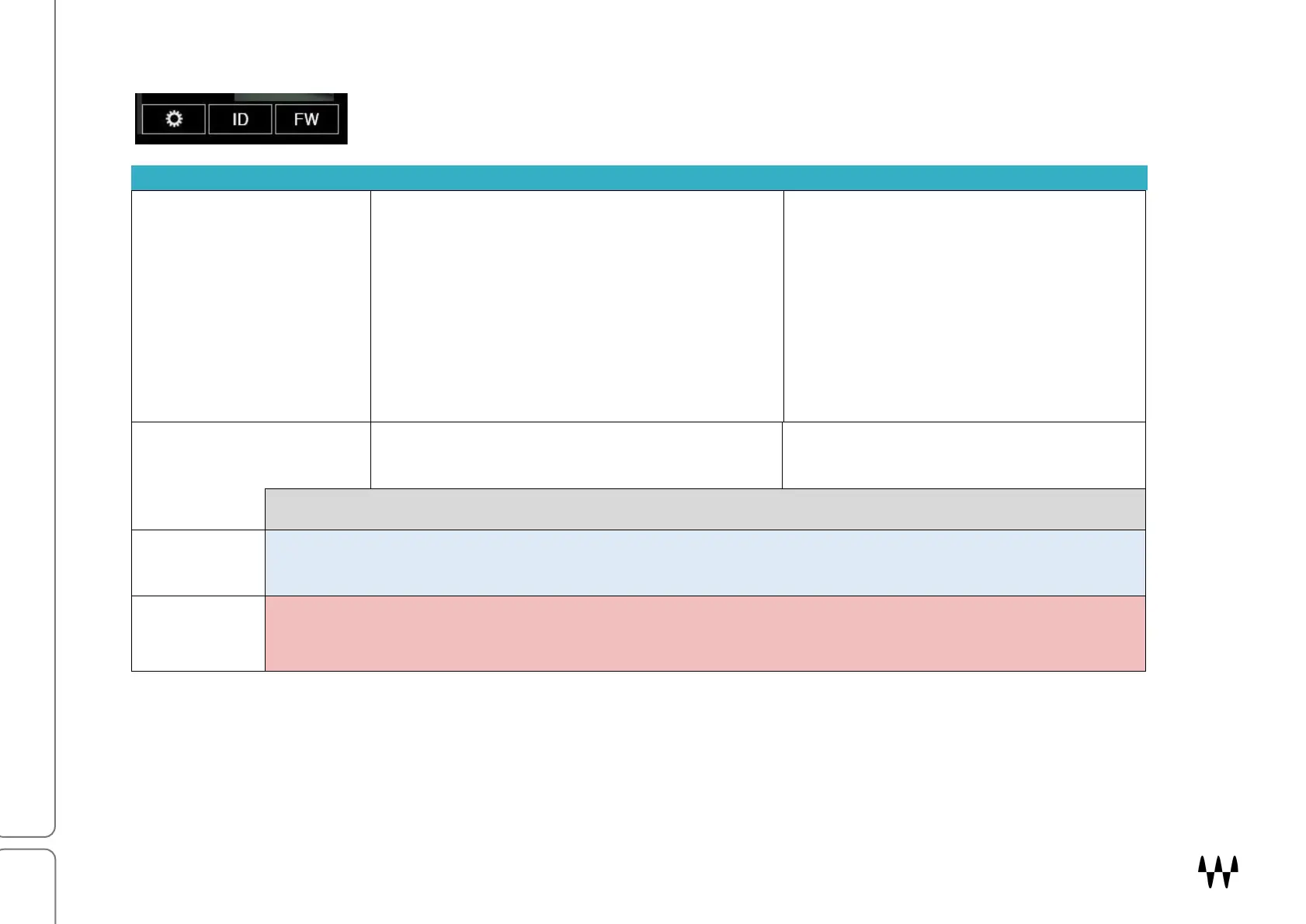SuperRack SoundGrid / User Guide
the bottom of the slot provide access to hardware setup controls.
Gear button
Control Panel access
Click to access device’s control panel
to adjust preamps, configure
channels, and control its clock. This
button is grayed out if the device
does not support a control panel.
ID
Locate hardware device
Activates a light on the front panel of the
hardware device associated with the
FW
Firmware status and re-flash start
Click the FW button to start firmware
Firmware is compatible with installed mixer software.
Firmware is compatible with installed mixer software, but a newer version exists. Firmware should
be updated as soon as possible.
Firmware is not compatible or is out of date. Click the FW button to re-flash device hardware.