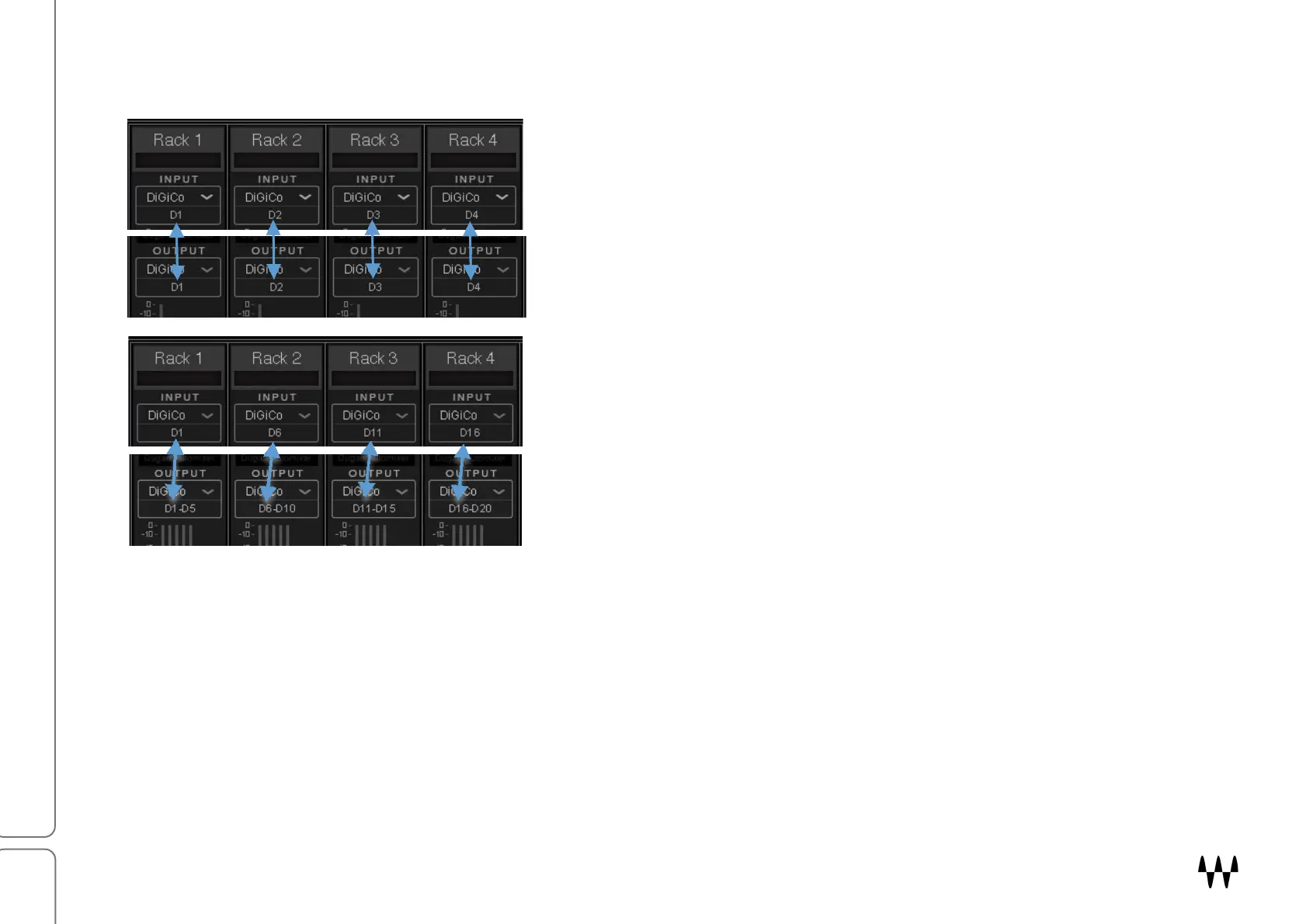SuperRack SoundGrid / User Guide
Routing Asymmetrical Racks
If the channel formats for the rack’s input and output are the same
(e.g., mono-to-mono, stereo-to-stereo, 5.1-to-5.1, etc.), the I/O
channel numbers for a rack’s in and out will increment together.
Here, inputs and outputs are mono:
Rack 1: input D1, output D1
Rack 2: input D2, output D2
Rack 3: input D3, output D3, etc.
If, on the other hand, the rack input has fewer channels than
output channels (or vice versa), certain channels will go
unused so that each rack begins with the same input and
output channel number. In this example, rack input is mono,
and output is 5.0. The resulting patching looks like this:
Rack 1: input D1, output D1–D5
Rack 2: input D6, output D6–10
Rack 3: input D11, output D11–15, etc.
Routing Racks Automatically
SuperRack can automatically route input and output I/O channels to each rack in a session. Routing
is applied to a pre-configured session with no existing I/O patches. Patching continues until all racks
are routed or all I/O channels have been assigned.