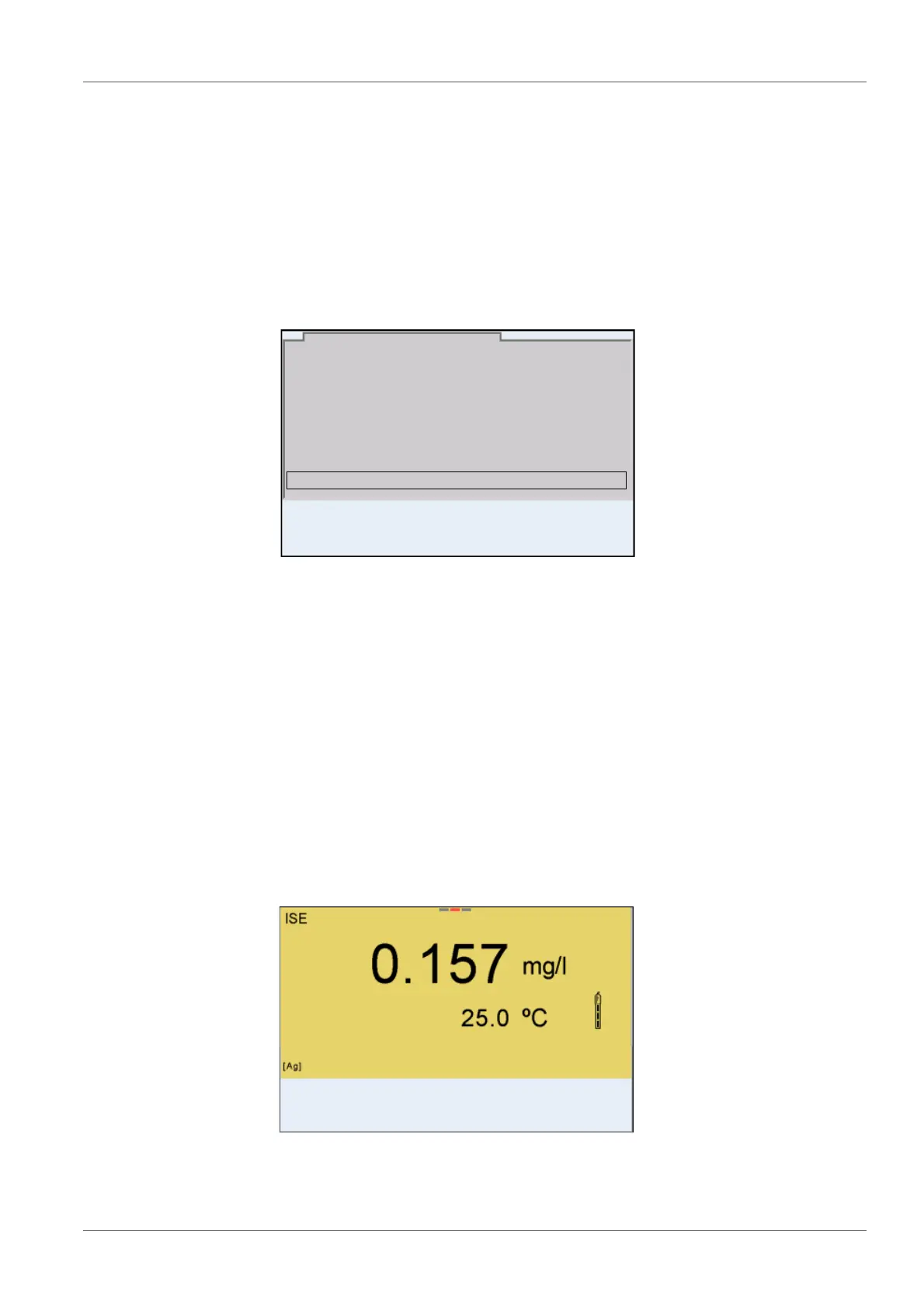Ion concentration inoLab
®
Multi 9620 IDS
60 ba77173e04 12/2017
9. Immerse the electrode in the sample.
10. Using <><> and <ENTER>, select the values for the volume of the
sample (Sample volume) and the volume of the ISA/TISAB solution
(ISA/TISAB vol.).
11. Select Continue with <><> and start the measurement with
<ENTER>.
When the measurement is finished an entry window appears.
12. Add the standard (complexing agent or precipitating agent) to the sam-
ple.
13. Using <><> and <ENTER>, enter the values for the volume of the
standard solution (Std. volume) and concentration of the standard solu-
tion (Std. conc.) .
14. Using <><> and <ENTER>, set the ion type for the ion in the stan-
dard (Ion type) if necessary.
On selection of the ion type that can be defined (ION):
Using <><> and <ENTER>, set the valence (Valency) and molar
weight (Molar mass) for the ion in the standard solution.
15. Select Continue with <><> and start the measurement with
<ENTER>.
The measurement result is displayed when the measurement is com-
pleted.
16. If necessary, start measuring further samples with <ENTER>.
Repeat steps 6 - 15 for all samples.
i
Add standard!
Ion type S
Std. volume 1.0 ml
Std. conc. 1.0 mg/l
Continue
Standard subtraction
01.09.2017 08:00
01.09.2017 08:00
Standard subtraction
