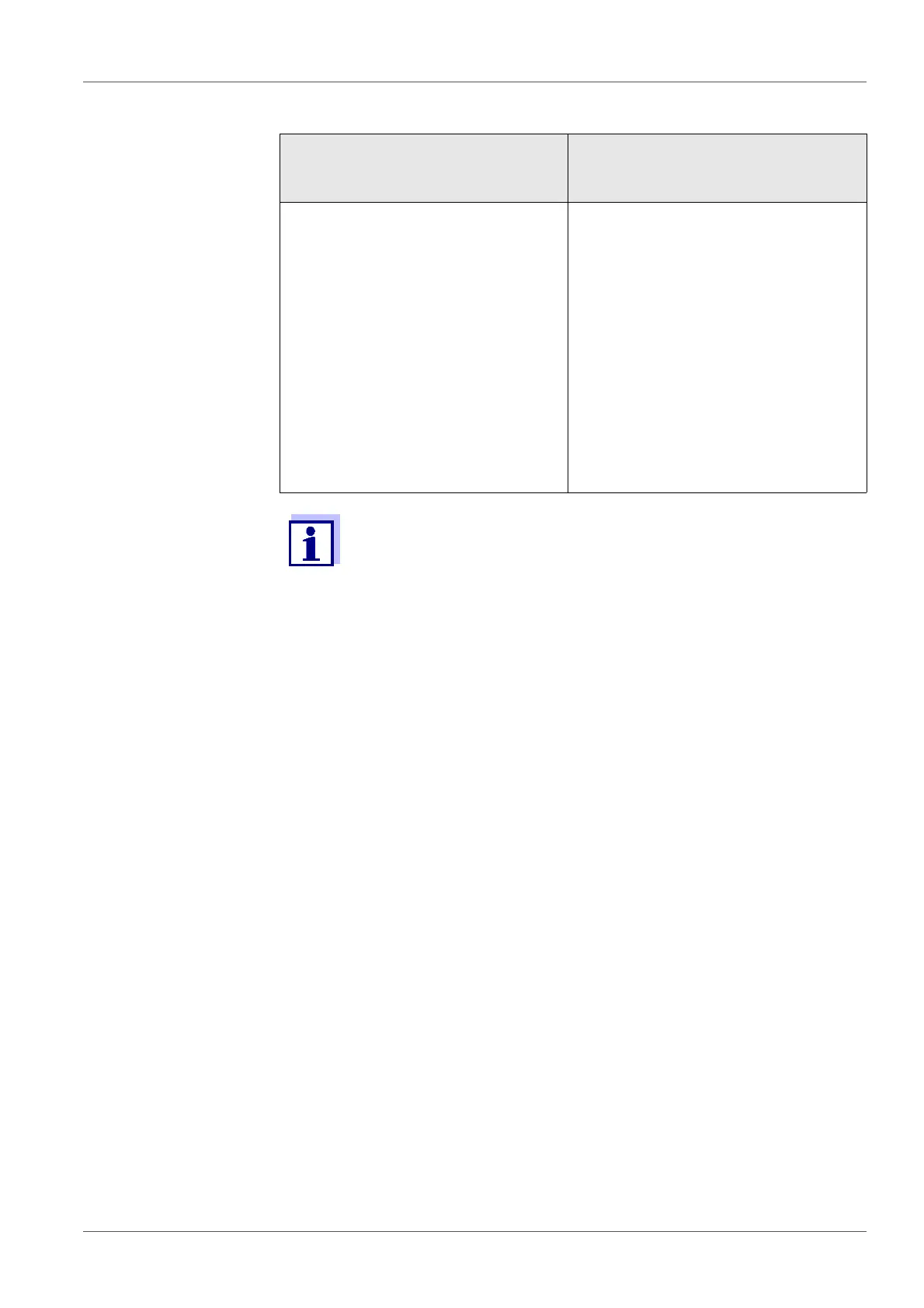inoLab
®
Multi 9620 IDS Overview
ba77173e04 12/2017 9
1.2.4 Automatic sensor recognition
The automatic sensor recognition for IDS sensors allows
to operate an IDS sensor with different meters without recalibrating
to operate different IDS sensors at one meter without recalibration
to assign measurement data to an IDS sensor
– Measurement datasets are always stored and output with the sensor
name and sensor serial number.
to assign calibration data to an IDS sensor
– Calibration data and calibration history are always stored and output with
the sensor name and sensor serial number.
to activate the correct cell constant for conductivity sensors automatically
to hide menus automatically that do not concern this sensor
To be able to use the automatic sensor recognition, a meter that supports the
automatic sensor recognition (e.g. Multi 9620 IDS) and a digital IDS sensor are
required.
In digital IDS sensors, sensor data are stored that clearly identify the sensor.
The sensor data are automatically taken over by the meter.
ADA 96/IDS DIN / BNC
(pH / U / ISE)
ADA S7/IDS
(pH / U)
The socket field of the
Multi 9620 IDS has a recess where
the IDS adapter (ADA 96/IDS DIN
or ADA 96/IDS BNC), which is
available as an accessory, can be
permanently mounted.
In the socket field of the
Multi 9620 IDS, the IDS adapter
replaces a digital input (channel 2)
with a socket field for an analog
pH/U/ISE sensor (DIN or BNC
plug) and a temperature sensor.
The IDS adapter enables to operate
an analog sensor with S7 plug-in
connector on any digital input.
Temperature measurement with an
analog temperature sensor is not
possible.
Information on available IDS adapters is given on the Internet.
Detailed information on the IDS adapter is given in the operating
manual
of the adapter.
