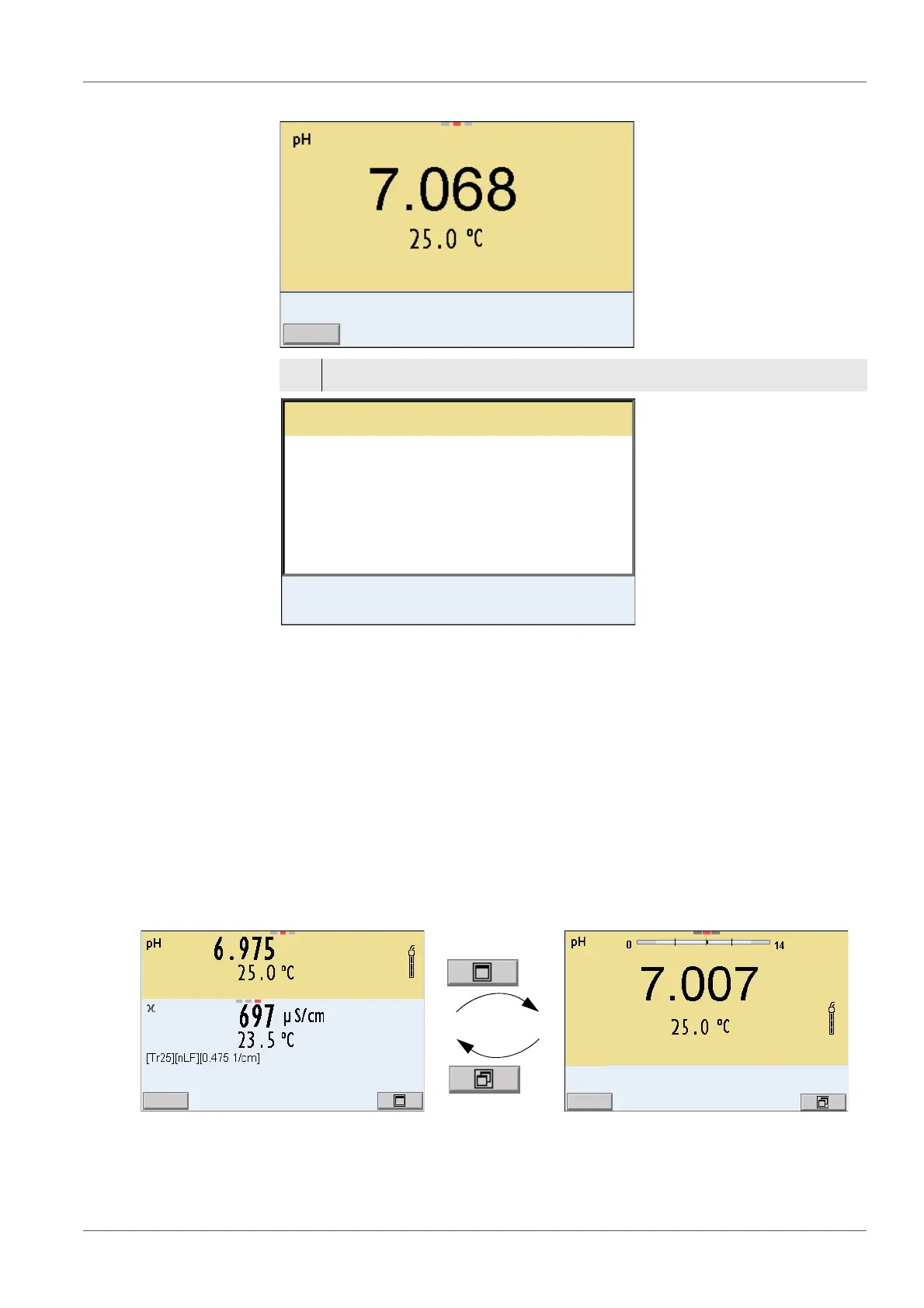Operation inoLab
®
Multi 9620 IDS
18 ba77173e04 12/2017
4.1.7 Display of several sensors in the measuring mode
The measured values of the connected sensors can be displayed in the follow-
ing ways:
Clear display of all connected sensors
Detailed display of one sensor
(e.g. incl. CMC feature with pH sensors)
With the softkey you can very easily switch between the two display types. The
suitable softkey is displayed depending on the operating situation.
2. Display further sensor data (settings) with [More].
01.09.2017 08:00
More
SenTix 940
B092500013
01.09.2017 08:00
Man. temperature: 25 °C
pH resolution 0.001
mV resolution 0.1
Buffer TEC
Calibration interval 7d
Unit for slope mV/pH
QSC: off
Software version 1.00
SenTix 940
B092500013
