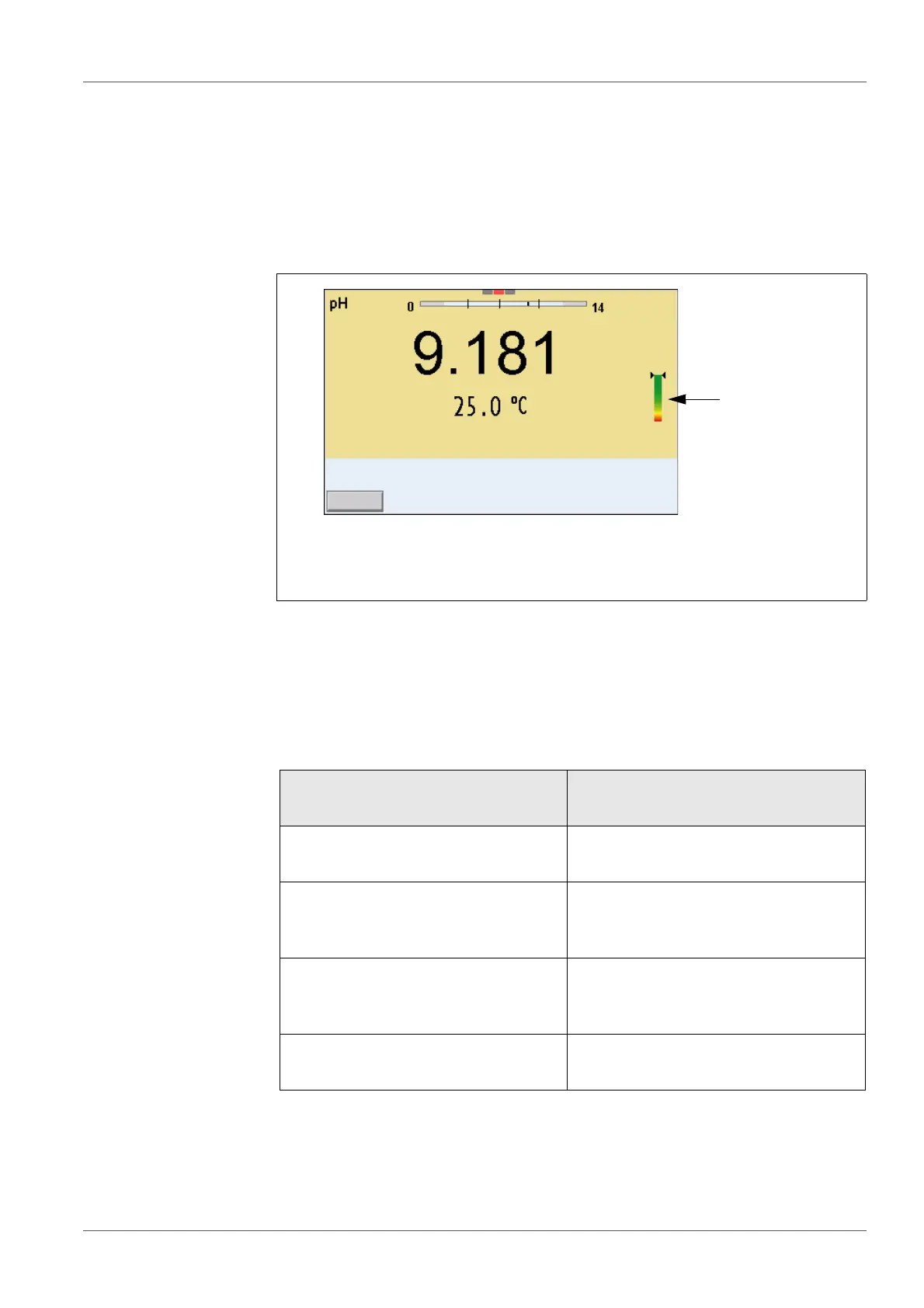pH value inoLab
®
Multi 9620 IDS
40 ba77173e04 12/2017
5.2.8 QSC function (sensor quality control)
General information
on the QSC function
The QSC function (Quality Sensor Control) is a new sensor evaluation for
digital IDS sensors. It evaluates the condition of an IDS pH sensor individually
and with a very fine grading.
The QSC scale shows the current sensor evaluation with an indicator on the
display.
In the USB output the sensor evaluation is given as a percentage (1-100).
The finely graded sensor evaluation of the QSC function promptly calls your
attention to changes of the sensor.
Thus you can do what is necessary to restore the optimum measuring quality
(e.g. clean, calibrate or replace the sensor). clean, calibrate or replace the
sensor).
Sensor evaluation
with / without
QSC function
QSC calibration The QSC function is enabled by once carrying out an additional three-point cali-
bration with special QSC buffer solutions. It covers the measuring range of the
sensor from pH 2 to pH 11. The QSC initial calibration determines the actual
condition of the sensor and stores it as a reference in the sensor.
1QSC scale
The double arrow on the QSC scale indicates the current sensor eval-
uation
With QSC function Without QSC function (sensor sym-
bol)
Very fine grading of the sensor eval-
uation (100 grades)
Rough grading of the sensor evalua-
tion (4 grades)
The reference value is individually
determined for each sensor during
the QSC initial calibration.
A theoretical reference value is used
for all sensors
Low tolerances for zero point and
slope when using QSC buffer solu-
tions
Greater tolerances for zero point and
slope when using commercial buffer
sets
Additional QSC calibration required
(with special QSC buffer set)
No additional calibration required
