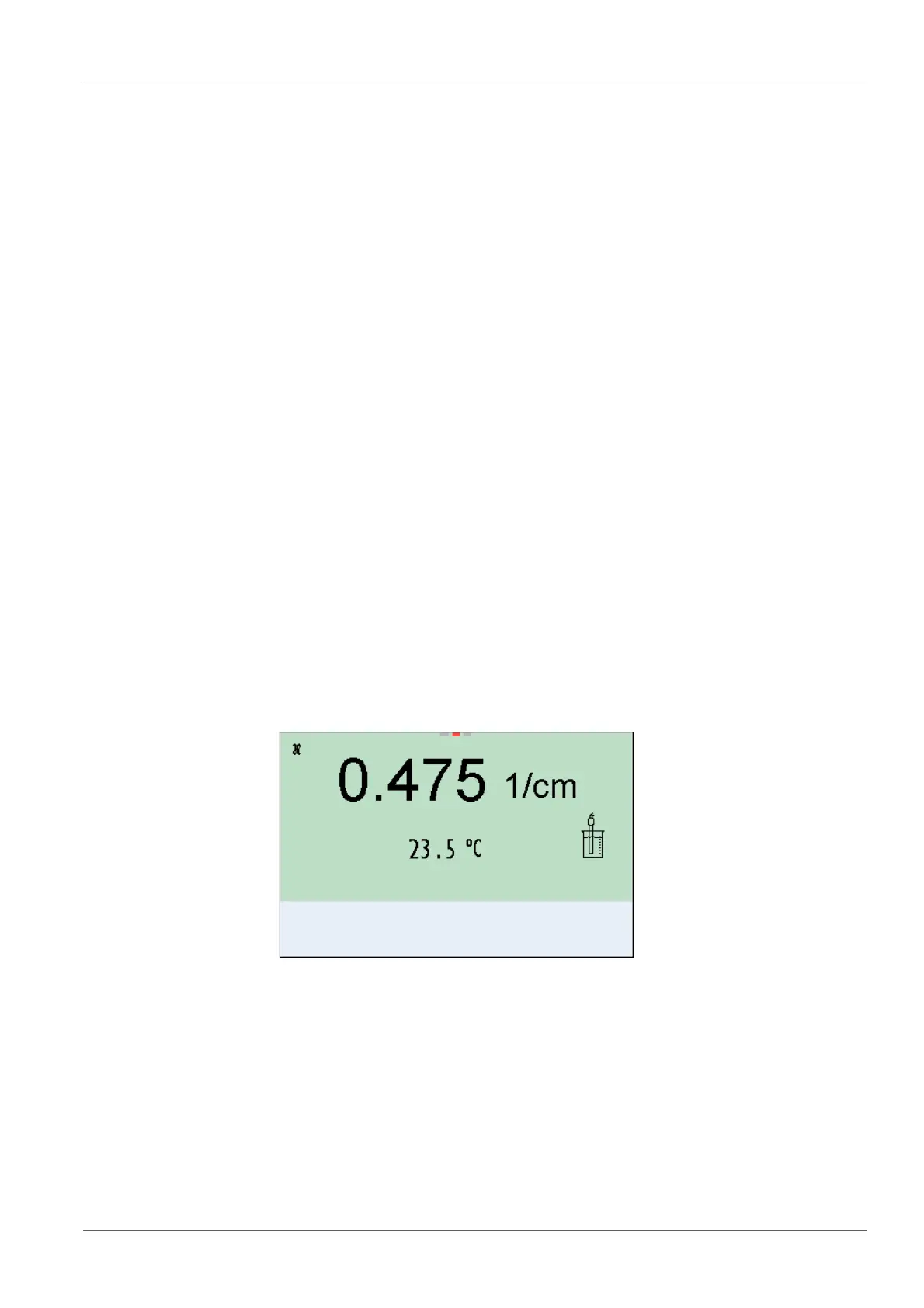inoLab
®
Multi 9620 IDS Conductivity
ba77173e04 12/2017 83
9.3.2 When to calibrate?
After connecting a sensor
Routinely within the framework of the company quality assurance
When the cleaning interval has expired
9.3.3 Determining the cell constant (calibration in control standard)
You can determine the actual cell constant of the IDS conductivity sensor by
calibrating with the control standard in the following range:
0.450 ... 0.500 cm
-1
(e.g. TetraCon 925, nominal cell constant 0.475 cm
-1
)
The cell constant is determined in the control standard, 0.01 mol/l KCl.
In the default condition, the calibrated cell constant of the IDS sensor is set to
0.475 cm
-1
(IDS conductivity sensor TetraCon 925).
For this calibration procedure, the Type setting must be set to cal. Proceed as
follows to determine the cell constant:
1. Connect the conductivity sensor to the meter.
2. In the measured value display, select the conductivity parameter with
<M>.
3. Start the calibration with <CAL>.
The cell constant that was calibrated last is displayed.
4. Immerse the conductivity sensor in the control standard solution,
0.01 mol/l KCI.
5. Start the measurement with <ENTER>.
The measured value is checked for stability (stability control).
The [AR] status indicator is displayed. The measured parameter
flashes.
6. Wait for the end of the measurement with stability control or accept the
calibration value with <ENTER>.
The calibration record is displayed and output to the interface.
7. Switch to the measured value display with <ENTER>.
