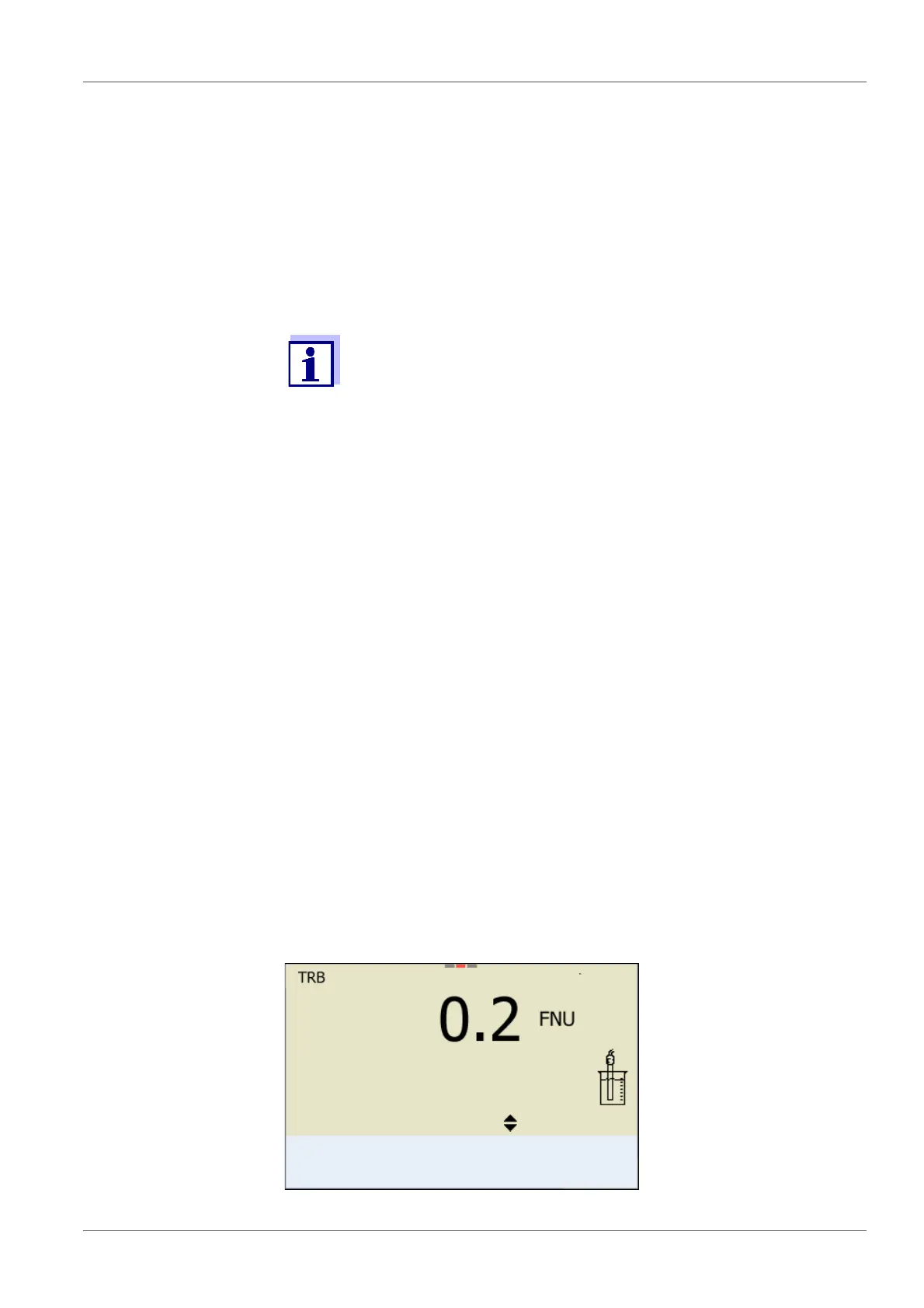inoLab
®
Multi 9620 IDS Turbidity measurement (VisoTurb
®
900-P)
ba77173e04 12/2017 89
turbidity to be expected and for all lower ranges. The standard solutions for this
have to be selected in ascending order, starting with standard 1.
Example: If you expect turbidity values in the range 200 ... 4000 FNU/NTU, you have to
carry out a 3-point calibration.
The measurement precision is also dependent on the selected standard solu-
tions. Therefore, the selected standard solutions should cover the value range
expected of the turbidity measurement.
If the measured turbidity is outside the measurement range, OFL is displayed.
10.2.4 Carry out calibration
As the standard with turbidity value 0.0 FNU you can use clean tap
water or filtered, deionized water in a suitable calibration vessel,
depending on the required quality (see operating manual of the
sensor VisoTurb
®
900-P). This standard should be freshly
prepared prior to every calibration. Suitable bottles are listed in the
price list of the WTW catalog "Lab and field instrumentation".
Standards with turbidity values for the calibration ranges 2 and 3
are available as accessories (see price list of the WTW catalog
"Lab and field instrumentation"). Calibration can be carried out in
the bottles the standards are delivered in. The standards can be
used several times within their shelf life.
Replace the standards solutions if you have any doubts concerning
their quality or after the expiration date.
1. Perform the preparatory activities.
2. Connect the turbidity sensor to the measuring instrument.
The turbidity measuring screen is displayed.
3. Keep the standard solutions ready in suitable calibration vessels.
4. In the measured value display, select the TRB measuring window with
<><> and <M>.
5. Start the calibration with <CAL>.
The calibration display appears.
15.09.2014 08:00
0.0 FNU
Standard
1
Cal
