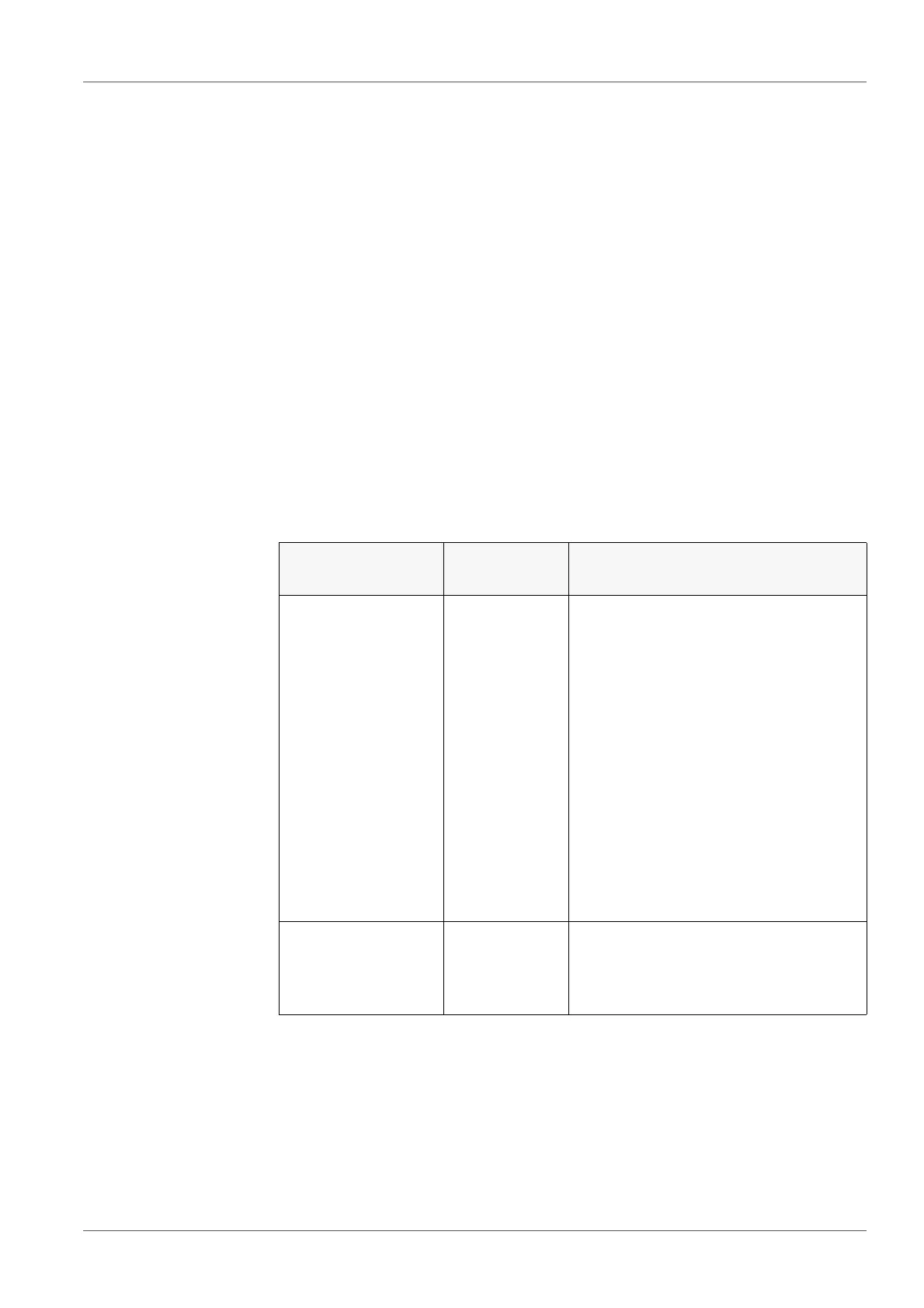inoLab
®
Multi 9620 IDS Turbidity measurement (VisoTurb
®
900-P)
ba77173e04 12/2017 91
Continuing with
three-point calibra-
tion
Repeat the steps 11 to 15 with the third standard solution. The new calibration
values are displayed after the last calibration step was completed.
10.2.5 Calibration data
Displays the calibra-
tion data
Calibration The calibration protocol of the last calibration is available in the
menu <ENTER> / Calibration record. To open it in the measured value display,
press the <CAL_> key.
The calibration records of the last 10 calibrations are available in the menu Cali-
bration / Calibration data storage / Display. To open the Calibration menu in the
measured value display, press the <ENTER> key.
Calibration evalua-
tion
After calibrating, the meter automatically evaluates the calibration.
16. If necessary, terminate the calibration as a two-point calibration with
<M>.
The new calibration values are displayed.
or
Continue with three-point calibration.
Menu item Setting/
function
Explanation
Calibration /
Calibration data
storage / Display
- Displays the calibration record.
Further options:
Scroll through the calibration
records with <><>.
Output the displayed calibration
record to the interface with
<PRT>.
Output all calibration records to
the interface with <PRT_>.
Quit the display with <ESC> or
<ENTER>.
Switch directly to the measured
value display with <M>.
Calibration /
Calibration data
storage / Output to
RS232/USB
- Outputs the calibration records to
the interface USB-B (USB Device).
